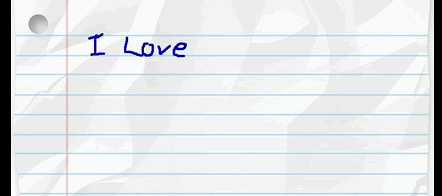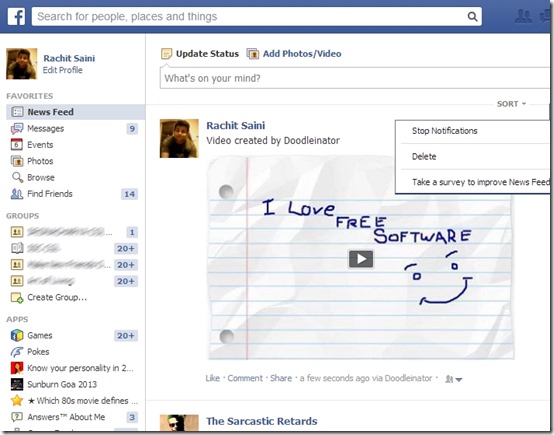Doodleinator Free is a Windows 8 Animation maker. It lets you create doodle animations. You can save the doodle animations that you make using this app. It also lets you share the animations that you have created, over the Internet.
Doodleinator free is freely available in the Entertainment category of the Windows Store.
The animation you create using Doodleinator consists of a number of frames. So, you also get the facility to edit any particular frame, if any such need arises.
Create animations using this free Windows 8 Animation Maker
As you get to the main screen of this Animation maker, you would be shown the option to create the animation right there. In addition to that, some sample animations would also be available there. You can watch the sample animations that are available in the app by default to know better.
The option to make new doodle animation will be available there. As you get to the page to start creating the animation, all the tools that you can use to create the animation will be available on the bottom. Here an option tool is available, from where you can change the background of the doodle animation you are about to create.
Using the size option, you can change the thickness of the brush. Use the color option to get the color of the brush you are using. Eraser is also available there in the options present over here. Undo and Redo option is also available using which you can get to your previous actions.
Here are high level steps to create animation in Windows 8:

- Choose the pencil, fix a thickness, choose a color and start drawing.
- When you have completed one frame, remember that you have to click on the insert after option that is available on the right side of the drawing canvas to create the next frame.
- In the same way, create all the frames that you want to include in the animation.
- After creating them all, you can use the play option to see the entire animation.
- You can use the back arrow available on the top left corner of the app to get to the main screen. Here, the new animation would be present. Right clicking on that will give the options to export.
- In this option, two main features will be available: to save the animation on your local storage, and to post the new animation on your Facebook profile will be available.
- If you save the animation, it will be saved in WMV format, which you can play with a compatible Media Player.
- If you choose to post the animation on Facebook, the post shall be posted on your Facebook profile.
Along with that, you can use the Windows Share Charm to share these animations with others over the Internet. The animation would be shared as a Doodle file.
Also check Flip Boom Lite and Pocoyize.
My Final Say
Finally, to conclude, I would like to say that Doodleinator free is quite nice Windows 8 Animation Maker app. You can even share and save these animations, which is why it deserves a try for sure.