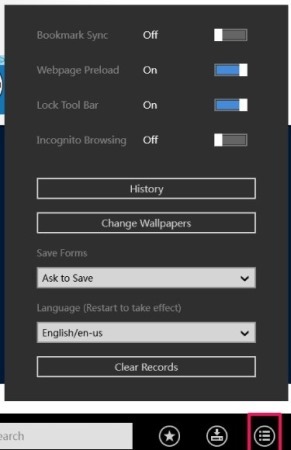UC Browser HD is already quite a popular mobile browser and is available for most of the popular mobile platforms including Android, Symbian, Java, Windows Phone, Windows Mobile, and iOS. 
This free app is really popular, the figures show it. The official site claims that there are above 400 million active users of this free web browser and they are growing. The main reason for the popularity of this app is that it provides the user quite a bit of features and the browser is fast and responsive.
Now that the app is present across most of the mobile platforms, the company is starting to expand to the desktop OS as well by coming up with the first version of the app that will work on Windows 8 and will provide you with a rich set of features. This app will work on 32-bit version, 64-bit version as well as the RT version of operating system.
The apps interface has been designed to be used on a touch screen device. The UC Browser HD for Windows 8 has a similar interface to the Internet explorer 10 when it comes to the basics. But this internet browser for Windows 8 has an amazing amount of features that makes it one of the best browser to be used on a touch screen Windows 8 device.
To get UC Browser HD for Windows 8 click on this link that will open up the Windows app store page from where you can download and install UC Browser HD to your Windows 8 device. Now just run it from the start screen of Windows 8 as any other program and you will have in front of you the interface as shown in the first screenshot of this post.
This free web browser is a good alternative to the in-built Internet Explorer because it has similar kind of design and has been optimized for use on touch screen devices. Just like the Internet Explorer 10 it has the address bar at the bottom of the screen but instead of the unified search and address bar like in IE 10, UC Browser HD for Windows 8 has them separated from each other that allows you to quickly switch between search services that you would like to use. 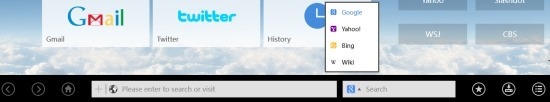
The start screen of this browser gives you tiles that enable you to quickly launch your favorite websites with ease and simplicity as seen in the first screenshot of this post. Now if you scroll to the right you will have a set of smaller tiles that are present, these speed dials are a little smaller and are categorized for your convenience. These smaller tiles by default include quite useful sites that are commonly used.
The tabs that you open are always present on the top of the app window unlike the IE 10. This makes it more easy to switch between tabs with just a single click.
The settings option panel provides you with options like syncing bookmarks, webpage Preload, incognito browsing, ability to change the background wallpaper, lock tool bar etc. This option panel can be brought up by clicking on the setting button which is located on the lower right most corner of the app window as seen in the screenshot below.
Verdict:
In total UC Browser HD is a good alternative for the inbuilt browser that allows you to enjoy the web even more on your touch enabled Windows 8 device with it’s nice and rich set of features.