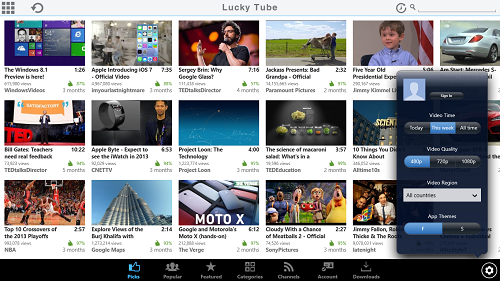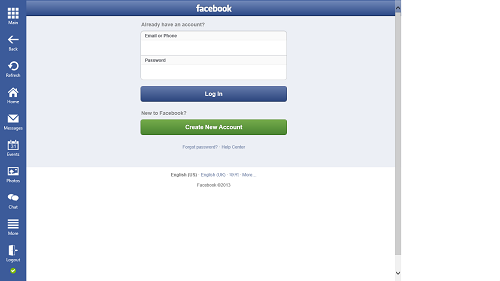Lucky Social Home is a free Windows 8 app that allows you to use multiple social networks from within the app itself. When launched, the app allows you to access your Facebook, Twitter, YouTube, Instagram, Pinterest and LinkedIn profiles. Upon launching the app, you will be presented with a dashboard through which you can select which website you want to log in to. It gets better…support for logging in to YouTube means that you can view videos within the app itself, rather than you having to log in to the web version of YouTube. The app allows you to access and use all the basic functions of these websites with ease.
Lucky Social Home has a beautiful interface, and can also help you to save data as you can choose to view either the standard version of the website, or the full version of the website. The app is available for free from the Windows 8 App store under the Social category. Although the app is relatively new, it is stable enough for daily use.
Update (27-May-2014): This app has become paid now.
Using the Lucky Social Home app on your Windows 8 device…
You might be thinking that using so many networks from within an app must be difficult! Wrong!!! It is absolutely easy, because with the interface that Lucky Social Home offers to the users, everything pretty much becomes self-explanatory. The following screen presents itself on your screen when you install and launch the Lucky Social Home app on your Windows 8 device.
As you can see in the above screenshot, you get clearly laid out options that allow you to access each of the websites/networks that you want to log in to. Let’s say that I want to log in to YouTube, so I simply click on the YouTube button, and I am immediately taken to the homepage of YouTube.
If you look closely to the right side of the screen, you can see the Sign In button which allows you to sign in to YouTube with your account. If you simply want to close the pop-up and want to view YouTube videos as a guest, simply click anywhere outside the pop up and it should disappear. You can bring this up at anytime by clicking on the Gear icon at the bottom-right corner of the screen. Clicking on any of the video thumbnails will play back the video within the app itself. Clicking on the 9-squared button at the top-left screen corner of the screen will take you back to the main screen of this app, and you can log in to any of your other accounts as well in the same way (I have attached a Facebook login screenshot below for illustration purposes)
The above screen shows you the login page for Facebook. You can also click on Instagram, Pinterest, LinkedIn , Twitter etc. to access their respective login pages. It is worth noting that the app automatically reposition and adds the appropriate control bar toggles required for each website that you choose to log in to, which makes this app really unique in all aspects.
You can also check out the Lucky Insta app for Windows 8, which allows you to access Instagram.
Features of this app…
- Support for logging in to various networks.
- No ads.
- Clean interface.
- Uses less battery compared to desktop apps that perform the same function.
The verdict?
Lucky Social Home is a great app to have on your Windows 8 device if you are an active user of multiple networking websites, and you don’t want to install separate apps for each social networking site.