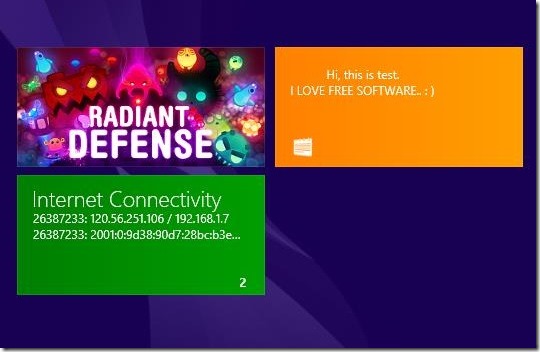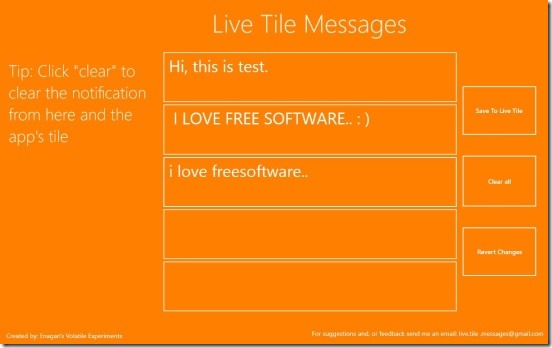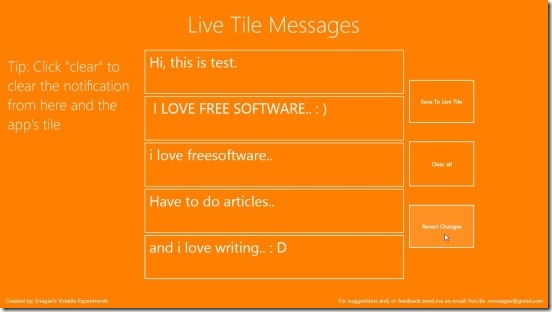Live Tile Messages is a free Windows 8 app, that can be used to create a live tile of to-dos and or notes. The app basically creates a live tile at Windows 8 Start Screen. So that, in place of opening a note or to-do list in some app or software, you can directly see the notes or to-dos directly, right from the Start Screen. You don’t even have to open the app to see the notes or to-dos. This is a really handy app and is a good start. It can save a lot of time, and keeps you reminding of something that you can’t afford to forget, or something that has to be done before the time slips away.
Create live tile of notes/to-do list in Start Screen using this Windows 8 app:
The concept of the app is pretty nice, and that is to give the important notes and to-dos, right at the first screen that you’ll be on in Windows 8 OS, when you switch on the Windows 8 devices. Hence reminding you first things first. This little Windows 8 app, sure is handy. It’s a very light weight Windows 8 app, you can download it from the Productivity Category in Windows Store. Try using the app’s name in the search field in Windows Store, that’ll help you find the app easily, or click on the download link given at the end.
A really good thing about this Windows 8 app is, you can place a set of 5 different but related messages for the live tiles. And there’s no limit to the number of characters for the messages. But since the app’s tiles at Start Screen are pretty much fixed so, the app’s tile can’t be resized to display too long messages. However what you can do is, divide a long message in to 5 parts and then make a live tile of the parts combined. Working on the app is pretty easy. The app has clean interface without any ads. There are 5 text boxes at the center; wherein you’ve to write the notes, to-dos etc. A good thing at this point in this Windows 8 app, is you can use keyboard shortcuts of cut/copy/paste, select all. And once you are done writing the messages, then simply click on Save To Live Tile button. This actually replaces the app’s default tile by the newly made live tile of notes or to-dos.
Another good feature in this Windows 8 app is, you can undo all the unwanted changes that you have recently done on previously saved live tile messages. If there are unwanted changes then simply click on the Revert Changes button, and all changes are reverted back to the last saved live tile messages. And once the purpose of the note or to-so is fulfilled, then you can clear them all with one single click: Clear All button. All text boxes get cleared and then you can start creating a new note or to-do list.
Key features of this Windows 8 app:
- Available for free.
- Lightweight Windows 8 app.
- Create live tile of notes/to-do lists.
- Add 5 up-to messages.
- Allows basic cut/copy/paste/select all/delete functions and their keyboard shortcut keys.
- Simple and easy to use.
Do check out these free Windows 8 Start Screen tile maker apps: eTiles and Tile Genie.
Final note:
Live Tile Messages, is a good Windows 8 app. It’s functional and does that it advertises. For a start it’s a good app, but does needs some more features, for example option to make more than 1 live tile, option to change font size and may be color. Still it pretty much effective and useful. All in all, a good app.
Download Live Tile Messages here.
Also check out this Windows 8 Facebook app that gives the live feeds of Facebook photos right at Start Screen in form of live tile.