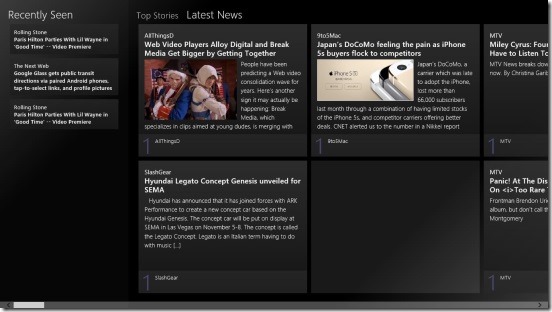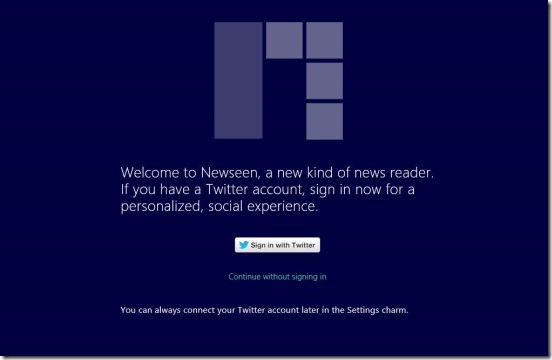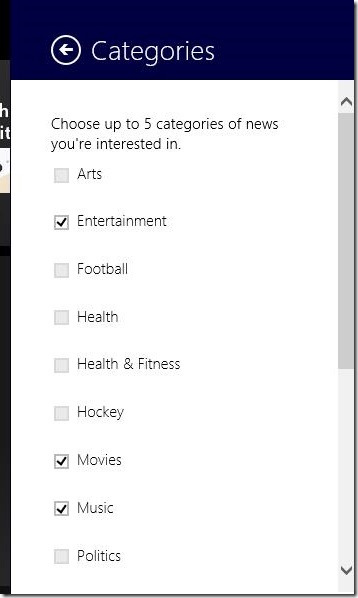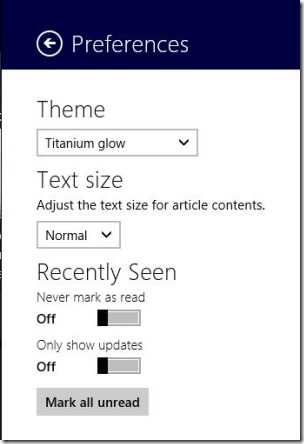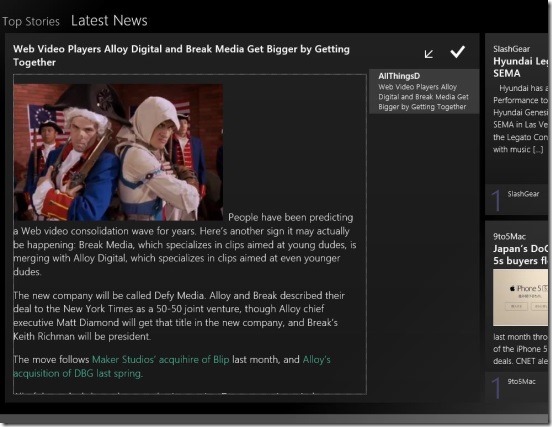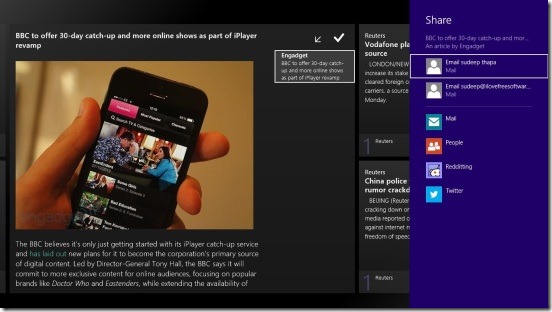Newseen, is a free Windows 8 app to read news. This Windows 8 news reader app focuses only on the news stories that people are talking about and reading about. It brings down and culminates the news stories from different sources together within one app, and gives you views with different angles about a story. Instead of piling up the app with multiple news stories, the app comes with an option to remove all the read stories with a single mouse click. And if there is a change or updation in that deleted news story, then the app will automatically notify you about that, by showing that story in the Recently Seen list. In addition to showing news, this news app also lets you login with your Twitter credentials, and see tweets by your friends on stories they are tweeting about. You can also use Windows 8 Share Charm to share a story you liked with friends.
Newseen is a useful app to read news, specially for those who like to read instant news online, rather than getting them on TV or newspaper. Get this Windows 8 app to read news for free from Windows 8 Store. You can search for the app in store, or just use the download link given at the end of this article.
Read latest news using this Windows 8 App to Read News:
Like I said before, the main purpose of this Windows 8 News Reader app is to give you all the up-to-the-minute news stories that people are talking and sharing about. And the app is pretty good at that. It’s functional, works fast, and provides a really good environment (background and UI) for reading the news stories. The app makes a really good use of modern UI of Windows 8. It has a good design. The Ads are there, but they don’t disturb much; you won’t even realize that they are there.
A good thing about the app is, it’s a single screen app. And shows al the latest news in one single screen. The app doesn’t categorizes the news stories according to their sources, but combines and shows news from all different sources, together. But this doesn’t makes it bad. In fact, it makes the app more easy to get to all the stories easily. Working on the app is very easy and it’s all about clicks.
On launching the app, you’ll get a screen asking you to login with your Twitter Credentials, if you have one. But it’s not necessary to login with Twitter credentials to use the app; you can use it without doing so, as well. After logging with Twitter credentials, the app shows you the Main Screen containing all the recent Twitter feeds that your followers and friends are talking about, and based on whom you follow. This is a good feature, because using this feature, you can know what’s hot among your friends and read those stories that you haven’t yet gotten to.
The app itself has it’s own inbuilt news categories, and allows you to choose upto 5 categories. And a good thing about them is, if you get bored of getting news of same category again and again, then you can change to another category anytime. To name few categories: Politics, Technology, Sports, Entertainment, Video Games, Sports, and many more! To choose/change categories, simply press Win + I to open Settings Charm, and click on Choose categories.
This Windows 8 Settings charm also consists of another important settings option Preferences, which lets you change the theme (background) and text font sizes. So, you can customize the background to any color you want, and font size to what you are comfortable with. Helping weary-eyed people to read easily.
Also the app shows live tiles at start screen which shows most news stories from each of the chosen categories. Reading news is very easy. All you have to do is click on the story, and to remove it from the screen all you have to do is click on check icon at top coroner of every story.
Also check out these free Windows 8 news apps: StartupNews, News Revolution, and Breaking News App.
Key features of this Windows 8 App to Read News:
- Great UI design.
- Fast and fluid new opening and closing effects.
- Shows top stories that people are talking, at the moment.
- Multiple inbuilt news categories to choose from.
- Sign-in with Twitter credentials.
- Live tile at start screen.
- Share the story you liked using Windows 8 Share Charm.
Follows a screenshot showing sharing story using Windows 8 Share charm:
Final note:
Newseen, sure is a good Windows 8 news reader app. It’s fast, and works very fluidly. Reading news stories is easy and convenient. It is supported with enough features that make it a good Windows 8 news reader app.
Also check out this free sports news reader app for Windows 8: Blade Sports.