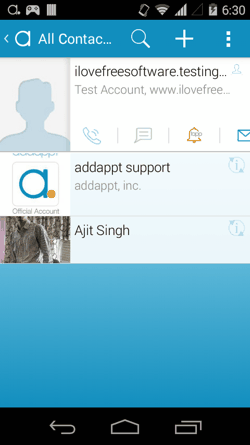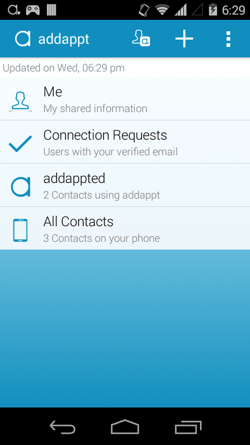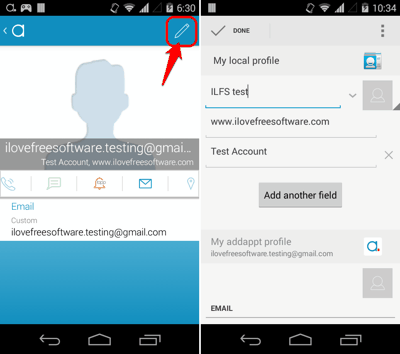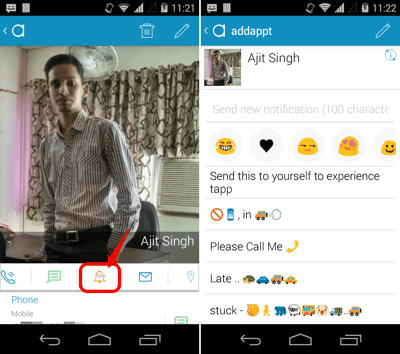Addappt for Android is a Contact manager application which updates your Contacts automatically with the details of your Friends when they choose to update their info in the app. This means that every time that any of your friends update their personal info, your address book will automatically be updated and the changes will automatically be synced. And this change does not just occur within the app, but is automatically applied to your default or system Contacts app too! You can also send Notifications to your Friend’s device containing smileys and some text. Addappt is available for Android, as well as iOS and has cross-platform sync support. Read On to find more.
Oh, and before I begin, there are other Android Contacts managers which you can check out here. What? Did I hear whispers from iPhone users? Come on guys, you can head right over here, and check out this app for exchanging Contact Info. Right now interested in just Addappt for Android? Head right down!
Automatically Sync Details for all Contacts who use Addappt for Android
Open the app and sign-up for the service, you will automatically be led to the app’s main screen. Here you can see that you have 4 options to choose from, as shown in the screenshot below. Now, the first and foremost thing that you should do is tap on ‘ME’ option and edit your shared information.
Now the info that you see is the one that will be available to all your other friends who use Addappt. To edit the info, you need to tap on the Edit button on the top right corner of your screen (the one shown in the first screenshot below). Now, here comes the part when the app’s worth is realized. The app will now open your Contacts Editor from your Default or System Contacts app. This means that whatever changes that you make in the app are automatically saved to your default Contacts app too. You don’t need to really open Addappt but can continue using your own Contacts app, if that is what you’d prefer.
You also need to add friends in Addapt to share and see the info that they update. Just tap on the ‘+’ button on top right of the app’s main screen, or you can just open your default contacts app and create a contact from there. Addappt recognizes your friends from their email IDs. So, when you create a contact, you just need to add the email ID that they have signed-up on Addappt with. That’s it! From now on, whenever they edit their personal info, you’ll automatically get notified and your Address Book will be updated as well!
Send Notifications to your Friend’s Phone with Addappt for Android
This is a neat feature which is termed as ‘tapp’ within the app. Open up the Contact you want to send a tapp to, and just click on the little bell-like notification icon right below the profile picture (highlighted in the first screenshot below). There you will see all the templates, smileys and a text field for the option to create your own tapp (see the 2nd screenshot below).
The tapps that you send, are received as a notification in the recipient’s phone, and that’s exactly what they are — just a notification! These small messages are NOT stored in either the sender or the recipient’s device. The developers themselves claim that these are not stored on the servers as well. Give it a try, it definitely is a quick way to express yourself or have a fun chit-chat.
Verdict
Addapt for Android (and iOS) is a really neat approach to keeping all your friends’ Contact information updated in real-time. Yes, this is of value ONLY if you have your Friends and Family on Addappt as well. The user base is pretty thin for now, and it’s hard to find anyone from your Contacts list who uses it. But you can make your friends and family install this and sign up easily. And since all the changes are automatically saved to your default Contacts app too, it won’t complicate things for sure.
And I need to remind you that even though the above review covers Addappt for Android, it is available for Android as well as iOS, with cross-platform syncing. Use the links provided below to download the appropriate version according to your device. Adios!