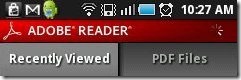Adobe Reader is a free Android App to view and share Portable Document Format (PDF) files across different devices. This Android PDF Reader easily reads PDF files on your smartphone. Android Adobe Reader offers same high quality PDF viewing as on your desktop. Although there are many apps in the Android Market that allow PDF viewing, but Adobe reader makes the viewing of PDF documents a bit stable and smoother.
This Android PDF reader allows easy and efficient access to the many PDF file types. It includes password-protected PDF documents, PDF Portfolios and much more. Now you can also download any PDF file on your Android device and have the access to view them. Android Adobe Reader provides you fast and high-quality accessing of PDF files on your Android devices and tablets as well.
You can check out Some PDF viewers for iPad reviewed by us.
Some Key Features of Adobe Reader, An Android PDF Reader:
-
Reads PDF files on your Android device.
-
Quick open PDF files directly from any email, files stored on your smart device and from the web.
-
Get access to password-protected PDF files. You can open them and view them.
-
Share PDF files with other applications including sending PDF documents as email attachments.
-
Search any text to find any required information from the whole PDF document.
-
Select from among the two different modes continuous scroll mode or single page mode.
-
Adobe Reader for Android offers different-touch gestures like double-tap-zoom, pinch-and-zoom and much more.
-
Quick access and search through large files with its thumbnail view.
-
You can share any PDF document via Bluetooth, Gmail, Email, Dropbox and many more.
-
You can download any PDF file with this Adobe reader app.
-
Read text which includes Sticky Notes.
-
Use bookmarks to jump directly to a section in your PDF file.
Note: It requires 2.0 and up Android version. Also check out Small PDF viewer and PDF Converter reviewed by us.
How To install Adobe Reader App:
- Just login to “Android market” or scan the QR Code below.

- Click on “Search”. Type “Adobe Reader” in search tab.
- Click on “Adobe Reader”.
- Click on “install”.
The free Adobe Reader, Android PDF Reader will be automatically installed. Now have access to your PDF files on your smartphone with this great Android PDF Reader.