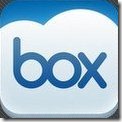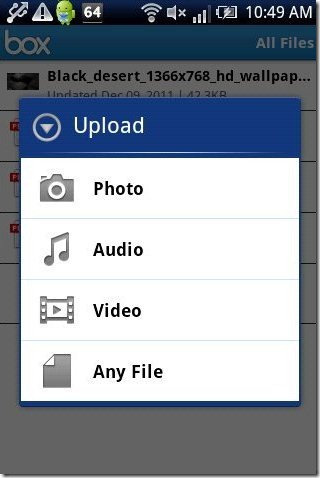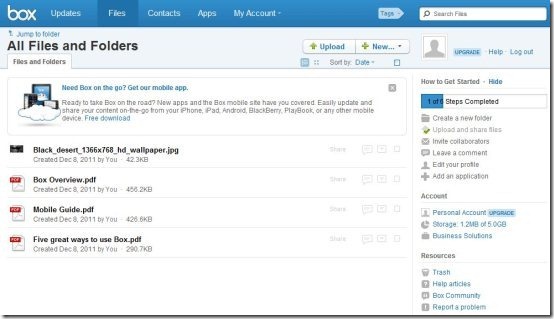Box is a free Android app to view and share files online from anywhere. Android Market introduced this great Android box app to upload and share files online in an easy way. Now no need to save your important documents and files on mails. Also no need to share any file or attachment through mails. Just upload them all in Android box and share them across all the users you want to share with. You can upload any type of file including photo, audio, video or any other file. This Android box lets you manage your files in a simple way right on your Android device.
Moreover this Android box comes with the great storage of 5 GB free. You can share and view files online up to 5 GB right on your Android device. But before getting started you need to sign up with Android box app. This is because, the 5GB storage will be given to you on your unique account which you will create. This is given separately so as to keep your file separate from other users. In addition you can view and share files online by getting logged in with the same Android box account on your computer. Just visit Android box app website and get logged in. You will see the same files and documents which you have uploaded via Android. Also you can manage, upload or delete any file or document by computer.
You can check out the process of using Dropbox on Android reviewed by us.
Some Key Features Of Android Box To View And Share Files Online:
-
Upload files and folders from your Android device.
-
View and share files uploaded from anywhere.
-
Sign up with a unique account.
-
Get free storage up to 5GB.
-
Upload all types of files including photo, audio, video or any other file.
-
Share files and folders with links.
-
You can search for a file from the search option provided.
-
You can create any audio, video, photo file and also you can create a new folder.
-
Shows all files uploaded right on the home page.
-
You can also delete any file once uploaded.
-
Get access to your contents from computer by getting logged in with the same Android box account.
Also check out CX for free online backup and online storage on desktop reviewed by us.
How To Install Android Box App To Share Files Online:
-
Just login to “Android Market” or Scan the QR Code below.

-
Click on “Search” tab. Type “Box” in search tab.
-
Click on “Box”.
-
Click on “install”.
The free Android Box app to view and share files online will be automatically installed. Click here to download Android Box from Android Market. Just share your files and folder in an easy way and get rid of those pesky process of sending the files and folders through emails and other sources. Get rid of waiting for long while uploading files on mails. Go ahead and perform all these in just one click on your Android.