Style is a free Android app to convert text to 500+ fonts in a tap. Here you give it a text and then it will instantly generate the same text in different fonts that you can copy to clipboard or save for later. The app is very simple and straightforward and does not have other unnecessary menu or settings panel. After copying text from the app, you can paste that in web apps or app which don’t allow you to type fancy text, such as Instagram or Clubhouse.
There are times when you need fancy text, maybe in posting comments or simply setting a bio. There are tons of online websites to decorate your text, but for faster access, you have this app. The best part is that it has around 500+ fonts to choose from. Many apps don’t have that much vast font library, but here you will get tons of fonts to choose from.
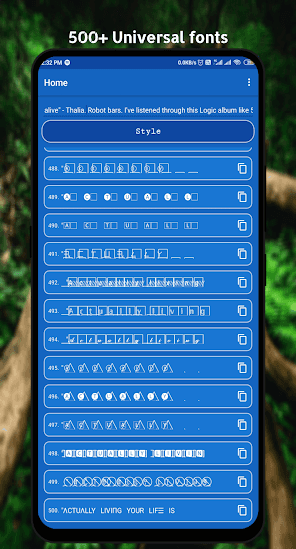
Convert Text to 500+ Fancy Text Fonts with this Free Android App
Using this Android app is very simple. Just get it from Google Play Store and then open it up. There is no sign up/registration and you can start using it right away. The main UI looks like this.
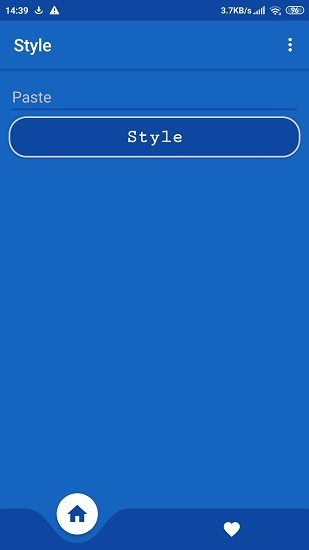
Now, you just enter some text or simple copy something from the clipboard.

Tap on Style button to let it generate the specified text in tons of beautiful fancy fonts. You can copy any piece of text and then simply use that anywhere you want. Or, you can tap on the heart icon to save the text for later use. However, do note that before generating the text with fancy fonts, it shows you an ad that you can skip.
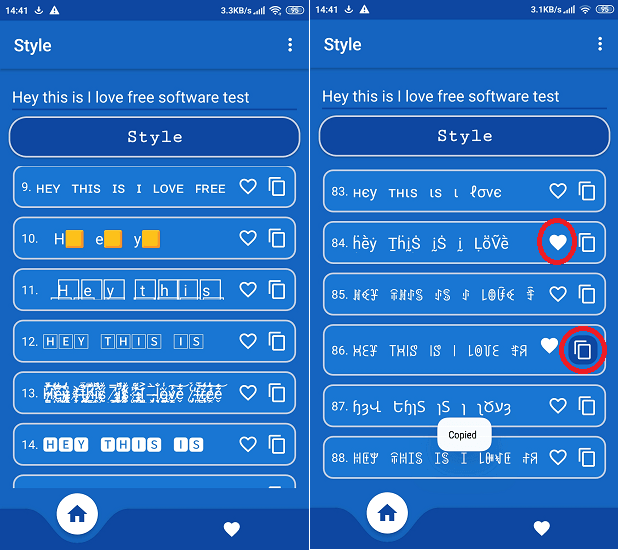
Go to the Heart section to find the text snippets that you liked before. You can keep them here for as long as you want. Or, you can remove them by simply tapping on the heart icon again.
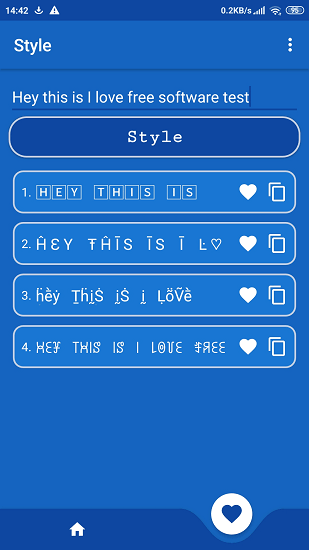
In this way, you can use this simple Android app to quickly render a text in multiple aesthetically pleasing fonts. There are tons of them and you just keep scrolling down to find the best one and simply copy it to the clipboard. This is as simple as that.
Final thoughts:
Style is probably the best free text style app I have ever used. It is a nice app to quickly generate styled text anytime in just a few taps. What I liked best is that availability of literally tons of beautiful fonts to choose from. I also liked that they have made a dedicated section to save the styled text for later.