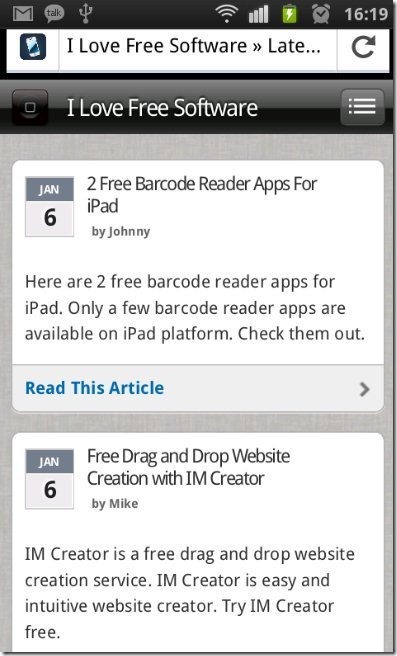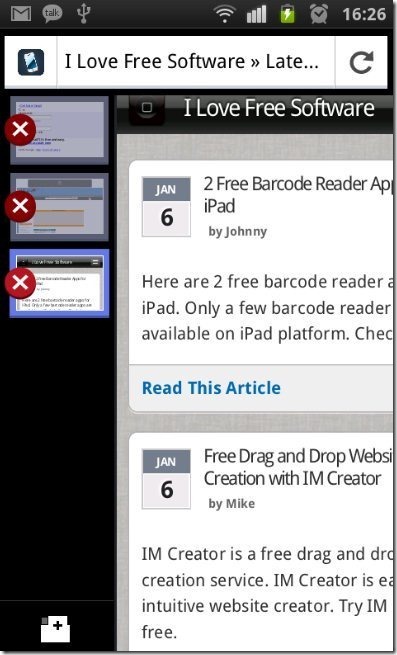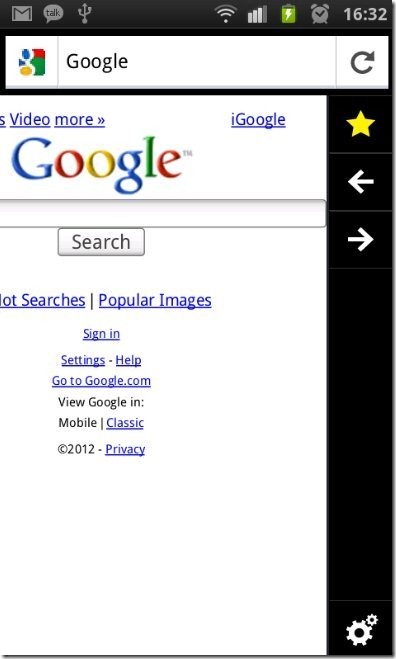Firefox is a free Android app that provides Mozilla Firefox web browser on Android. This Firefox for Android is a mobile version web browser of Mozilla Firefox.
This Android browser comes up with great features and multiple options to browse the internet on Android. Firefox for Android makes your browsing experience an excellent one on Android.
Along with the multiple features and options, this Android browser provides awesome interface on Android. Firefox for Android offers you great speed while surfing the internet on Android. You will surely feel Firefox as a better browser than a normal or default web browser, which comes up with Android.
Firefox for Android provides you good speed while surfing the internet on Android without compressing the content on the web page. The response of this Android Browser is fast as compared to a normal browser or default browser on your Android phone. You can open multiple tabs at a time, just like you open multiple tabs on your computer while using Firefox on computer.
Just swipe to the right and the browser will provide you the option to open multiple tabs on Android. By swiping to the left on this Android browser, the browser provides you the option to Bookmark your favorite websites. You can even synchronize this Firefox for Android with your Mozilla Firefox web browser installed on your PC.
You can also check out Dolphin Browser HD for Android reviewed by us.
Some Key Features Of Mozilla Firefox For Android:
- Firefox app for Android provides you awesome Android browser.
- Firefox for Android provides you faster browsing as compared to a normal or default browser.
- Provides you PC like browsing on Android.
- Swipe to right and open multiple tabs in one go.
- You can sync Firefox for Android with Firefox web browser installed on your PC.
- Firefox allows you to customize your browser by providing add-on feature in the browser.
- Swipe to the left to bookmark your favorite website.
- You can find any content or any text on the page accessed by the search option.
- You can customize the browser from the preferences option given.
- View download history from the browser itself on your Android.
Also, check out Opera Mini web browser for Android reviewed by us.
How To Install Firefox Browser On Android:
- Scan the QR code below with a Barcode Scanner app or search for Firefox browser in Android Market.

- If you are searching for Firefox browser in Android Market, then tap on Firefox from the searched list.
- Install the app by pressing the install button.
The free Firefox browser will be installed. Click here to download Firefox for Android. Just install this awesome Android browser today on your Android phone and experience best browsing with Firefox browser.