Audio lesson is an easy medium to memorize the information. You can easily memorize a information by listening to it repeatedly or periodically. Audio lessons come handy while traveling, running, doing daily chores, etc. Unlike regular lessons, you can just plug in your earphones and listen to the lessons on the go, just like listening to a podcast.
This article covers a free audio lesson generator Android app. This app allows you to generate audio lessons by recording a set of questions and answers. You can record a series of questions and answers in this app and it combines them using a pattern based on Graduated Interval Recall. In simple words, it’s like audio flashcards with spaced repetition. So, let’s check it out in details:
Also read: Directory to Search Learning Resources Across Hundreds of Sites
Free Audio Lesson Generator App For Android:
Audio Lesson Generator is a free Android app to create audio lessons. With this app, you have to simply record the questions and answers and it will automatically generate an audio lesson for that. To create an audio lesson, you have to add at least 5 questions. You can record the question one by one along with their answers.
Recording A Question
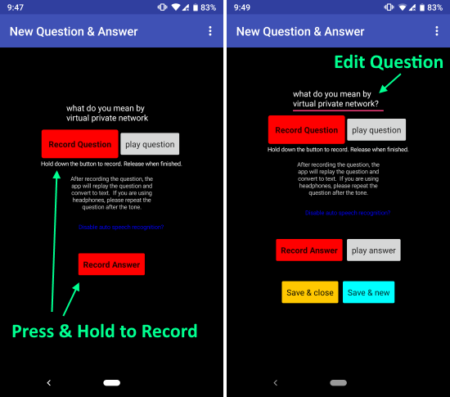
Recording a question is very simple in this app. Tap on the Record New button from the main screen and it shows you a button to record question. Simply, press and hold that button and record your question. Release the button when you are done. As you release the button, this app plays the question back to you. If everything is clear and correct, you can move to the next step or else you can re-record by pressing and holding that button again. Similarly, you can record an answer to that question using the Record Answer button.
This app also has an option for auto speech recognition that generates text from the audio, although that feature is available for the questions only. This option comes handy to easily differentiate questions in the Question List.

After recording a question and its answer, you get two options on the screen; one to save the question and return to the main screen and another to save the question and record a new one.
From the main screen, you can access a list of all the saved questions. Once you have 5 or more questions in your list, you can convert them to a lesson. The audio lesson plays the questions and answers in a spaced repetition pattern.
Backup Lessons
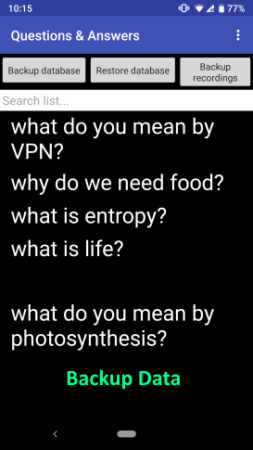
You can only keep one lesson at a time in this app. If you create another lesson, it overrides the previously generated lesson. However, you can take a backup of your database and recording to save the lesson permanently. You can back up a lesson from the from the Question List and restore a backup to access/play that lesson.
Get this Audio Lesson Recorder app from Play Store.
Verdict:
Audio lessons are great media to easily consume information. The best thing about audio lessons is that you can carry them around in your phone and listen to them anywhere. You can get a dose of information while commuting to work, working out, or doing other activity that doesn’t need much attention.