In this article, you will read about a free team messenger application that turns the message into tasks and assign them to the team member.
During the pandemic, there are a lot of virtual communication tools being rolled out that are focused on helping the employees and team members in smooth communication. Along with the major giants like Zoom and Microsoft Teams, other collaborative tools have also been used by various users to allow different kinds of ease of access.
The one aspect of these applications rolled out was that most of these applications were designed for easy communication via virtual calls and video conferencing, including the other integrated tools. Amidst these featured, simple messaging communication seemed to suffer. If you have a small team to manage, you can use a simple team messenger that can help you in simplified communication within the team.
Free Team Messenger to Turn Message into Tasks and Assign
Zenchat is a free messaging application that can be used in a simple team dynamic, which allows you to turn your messages into tasks that you can assign to any of your team members. This free application is available on both OS, Android OS, and Apple iOS. This application can be used as a simple task managing messaging application, without much hassle of other team members.
To start, you can visit your App Store or Google Play Store to search and install the application called Zenchat. For the Android version, click here to directly visit the downloading page on your mobile device. For Apple users, click here. I’ve used the android version for testing purposes.

Once you install the application on your mobile device, you will be asked to register for the application. Use the working email ID associated with the work, or any email ID if you’re a freelancer.
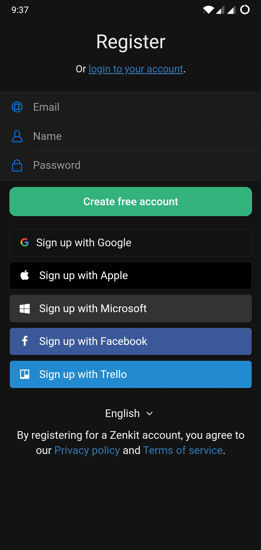
Once register, invite the team members on this application using their email ID. The invitation will be sent to the team member on their email ID.
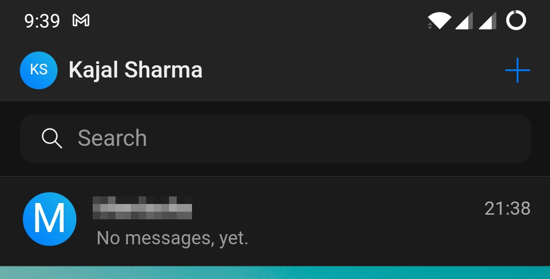
Once you’re connected with your team, you can start sending them messages just like any other messaging application. Here, you can add the attachments as well, such as pictures, video, audio files, and others.
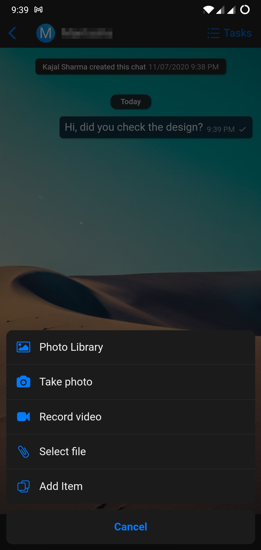
To assign a task to the team member, you can simply tap on the three horizontal lines on the top right corner of the messaging screen with the person and add the required task. You can also long tap on the message itself if you feel like the message can be turned into a task.

You can also add more information to the task as well, such as due date, reminder, assigned person name, notes, and attachments.
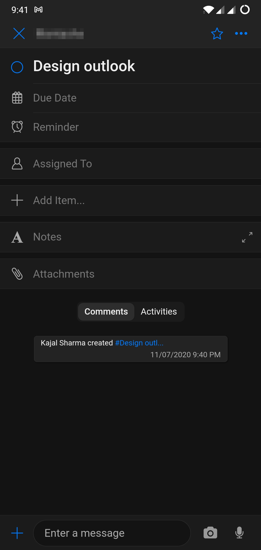
There you have it, the task will be shown in the chat feed which can be reviewed as per the requirement.
In brief
Zenchat is a free mobile application that can really take the load off the heavy team collaboration application and simply allows you to have a regular update on the tasks within the team.