Google Chrome for Android is a free Android browser to browse internet on Android. Right now, this Android browser is in Beta version in Android Market. Google Chrome for Android is an official Android app introduced by Google. Google Chrome for Android is currently available for Android Version 4.0 only (Ice Cream Sandwich).
From past four years, we have been experiencing Google Chrome browser only on desktops and laptops. Google has finally introduced Google Chrome for Android. On top of that, the browser is available for a limited countries only (U.S., U.K., etc).
Google Chrome browser is known for its simplicity and speed. Google is trying to bring the same experience to Android as well.
Android version of Google Chrome browser offers you option of multiple tabs. This is a great option, as you can switch to multiple tabs to open multiple web pages with one single browser on Android.
Google Chrome for Android also provides you the option to sync your Chrome Android browser with Chrome installed on your computer. With synchronization, all tabs opened in Google Chrome on your computer are automatically pushed to Chrome Beta on your Android.
Also check out Firefox for Android.
Some Key Features Of Google Chrome Android Browser:
- You can browse internet with Chrome browser on Android.
- The interface provided by this Android browser looks nice on Android.
- The browser is simple and works fast on Android.
- The browser provides accelerated scrolling and zooming of web pages on Android.
- You can open multiple tabs from within the browser.

- The browser even provides you Google omnibox to search and navigate addresses from keywords.
- Sync Google Chrome between computer and your Android.
- You can enable Incognito mode to browse privately on Android.
- You can switch to desktop browser view on your Android with Chrome Android browser.
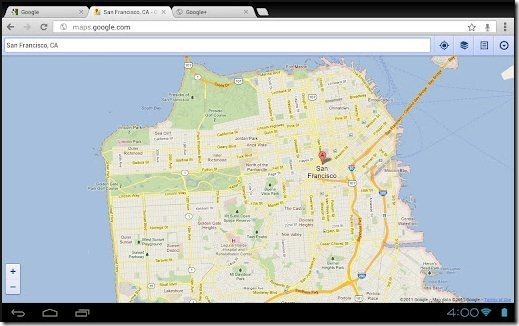
Check out Boat Browser Mini for Android reviewed by us.
How To Install Chrome Beta Browser On Android:
- Scan the QR Code below with Barcode Scanner app.

- Open Android Market on your Android if your don’t have a Barcode Scanner app.
- Search “Chrome Beta” in Android Market.
- Install the app.
The free Google Chrome Android browser will be automatically installed. Click here to download Chrome Beta browser from Android Market. Before folding up the article, I would suggest you to download Chrome Beta browser on your Android. Make your browsing experience an excellent one on Android.

