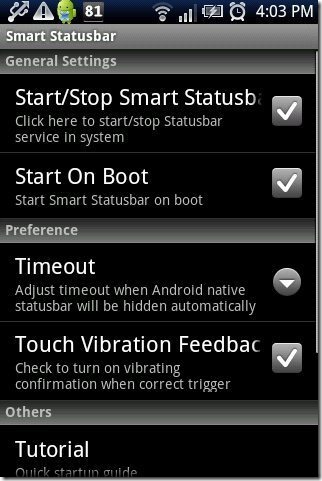Here is a step by step tutorial to enable status bar in full screen mode on Android phone. We normally are not able to access status bar while our Android is on full screen mode. For e.g., while watching a video on Android we can’t access status bar on our Android phone. If you want to check the time in between watching a video, then you need to stop the video and then drag the status bar to check the time. This seems to be a disturbing process while your Android is in full screen mode.
Sometimes it happens that you got a important message and you are doing a very important task in full screen mode on your Android. You can’t stop or switch back from the task you are performing on your Android phone. In these types of cases you feel helpless and end up working on one task and ignoring the other. To deal with problems like these, below are the steps to enable status bar in full screen mode on Android phone.
Steps To Enable Status Bar In Full Screen Mode On Android Phone:
Step 1: Login to Google Play Store or Android Market.
Step 2: Search for “Smart Statusbar” app in Google Play Store.
Step 3: Install “Smart Statusbar” app on your Android phone.
Step 4: Launch the app and customize the status bar option according to your requirements.
Step 5: Switch your Android phone to full screen mode or on video mode.
Step 6: Now drag the status bar as you normally drag it. You can access the status bar in full screen mode on your Android phone.
Just install this smart status bar app on your Android phone and work smartly on your Android. Make your work easier and faster with the app installed on your Android phone. Do multi tasking and make your smart phone smarter.
Also, check out how to hide status bar on Android reviewed by us.