Journeys & Notes is a free Android travel app from Microsoft to share notes on travel experiences. The app lets you keep a log of all your travels and add notes related to them for sharing with others. You can add unlimited notes to any particular travel about anything, like any sightseeing on the way, any warnings for other travelers on same route, etc.. This app is like a community of travelers where they can share their travel experiences with each others, so that the first time travelers can benefit from it.
The app lets you choose whether you want to share your travel experiences anonymously or by displaying your username publicly.

For each travel log, you have to enter the origin, destination, and mode of transport. Depending on the entered data, the app displays the approximate travel distance. You can also check your complete travel record along with the total distance traveled and different modes of transport used by you.
Using this Android Travel App to Share Notes on Travel Experiences:
As you launch the Android travel app, the app will assign you a random username for making and sharing your travel notes. You can’t change the username assigned to you.
The home screen of the app looks like the one shown in the screenshot below.
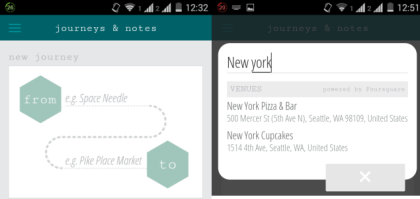
There are two options: From and To. The From option is for entering the origin of your travel and To option is for entering the destination. For entering the name of the location, you only have to enter a few alphabets and app automatically suggests the name to you.
After entering name of both locations, the next step is to choose the mode of transportation via which you are going to travel.
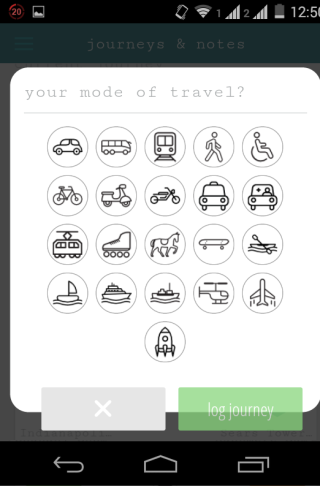
On providing all the details, you will see the interface shown in the screenshot below. Here, you will see the details regarding your travel, along with the distance traveled. The option for adding notes to this travel log is at top right corner.
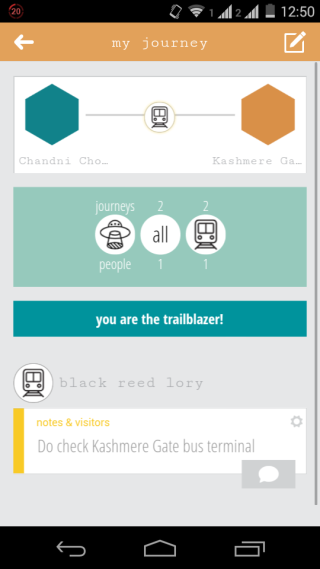
While adding notes, you can add them only in plain text with no media or hyperlinks etc.. You can see that it also has a toggle button on the right side of the username. This toggle button is for enabling/disabling the display of your username along with your note.
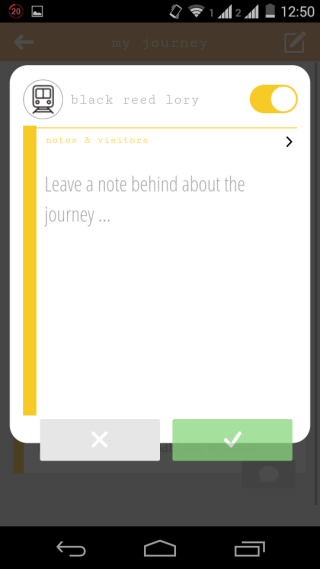
This way, you can add as many notes as you want for sharing your travel experience with others. If you will tap on the three bar icon at top right corner, then you will see the complete data of all your travel logs. It also shows the breakdown of your travel logs on the basis of mode of transport used by you.
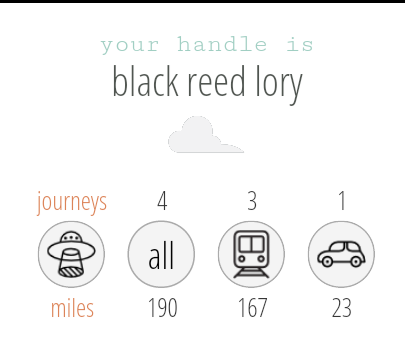
You may also like: Travel app for Android to Find Flights and Fares.
Final Verdict:
Journey & Notes is a good Android travel app to share notes on travel experiences. The app has really awesome concept and it can become a really handy app once its user base increases. Do give it a try if you love traveling.