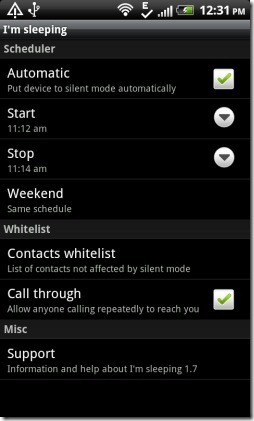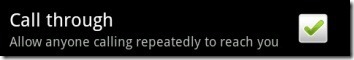I M Sleeping is a free Android app to put Android on silent mode automatically. You can specify the time interval at which your device should go in silent mode, and your Android phone will automatically turn on silent mode at that time and will turn off the silent mode at end time.
The best use of this app is to put your phone on silent mode automatically during your office hours, or during your sleep time. So, you will not have to worry about your phone ringing aloud during your office hours or during your sleep (or, while you are sleeping in office).
Turn On Silent Mode On Weekends:
On top of this, you can even set the different sleep schedules for weekend. With most of us it is obvious that we sleep for long hours as compared to working days. So, we want our Android phone to be kept on silent mode for longer hours as compared to the normal days. So, you can set the time duration for weekend and your Android phone will turn on the silent mode accordingly.
Whitelist the contacts:
Another attractive feature of this “I M Sleeping” app is adding contacts to whitelist. The contacts which you select in whitelist will bypass the silent mode and the phone will ring when you get an incoming call or message from that contact. This is a smart feature added as you can now put selected number like your “boss” number or any of your family member. This makes sure you don’t miss any call from an important contact.
Call Through:
Another interesting feature of this app is “Call Through”. There could be a scenario that someone is trying is trying to reach you urgently, but not able to get your attention as your phone is in silent mode. For such a scenario, this app provides an optional feature called Call Through. Basically, if anyone tries to call you repeatedly, the app will start ringing the phone for that contact and bypass silent mode. Of course, you can turn off this feature if you don’t like this; but I think it is a pretty welly thought of feature.
Also check out the tutorial by us on how to automatically set Android phone on silent mode.
Features Of I M Sleeping App:
- Put Android on silent mode automatically.
- Simple user interface.
- Ads free user interface and works in background once enabled.
- Start up automatically daily at the set time period.
We have also reviewed about alarm clock apps for Android.
Download I M Sleeping App:
Download and install I M Sleeping app from here. Else, you can scan the QR Code image below and get the download link with ease.
I M Sleeping app is really a app that can manage silent mode on your Android with ease. Its about telling your Android phone; when to be on silent mode and when to be on ringer mode. The app is well thought of with interesting features like Whitelist contacts and Call through. Try it out and let us know your feedback in comments below.