Transcriber for WhatsApp is a free Android app to transcribe WhatsApp voice notes. With this app, you can easily transcribe any WhatsApp audio message. This simple app lets you see what voice message you have received without actually playing it. You just have to specify which voice note you want to transcribe and it will show you the corresponding text. It even allows you to translate the final text to other languages as well. It supports different languages for transcribing and translation that you can configure in the app settings.
If you receive a lot of voice notes on WhatsApp and can’t hear them for some reason then you can transcribe them to see the actual message. And that is where this simple app comes in handy. You just give it the voice note and it will transcribe that for you. The transcribed text is saved in history and you can come back later to read it again. To make this app work, you just have to set it based on the language you understand. Just a few taps are all needed to make it work.

How to Transcribe WhatsApp Voice Notes with this Free Android App?
You can install this app from Google Play store by following the link. After you install it, you can simply open it up and then configure some settings. You can specify the languages you want it to use for transcribing voice notes. You can change opacity settings and opt to ask for the language input right before every conversion.
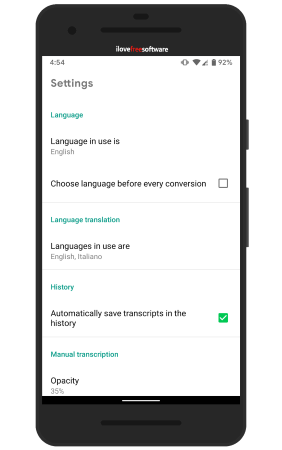
Now, when the app has configured, you can start using it. Open WhatsApp and navigate to an audio message and then select it. After that, you hit the share button and then select the “Transcriber App” icon.
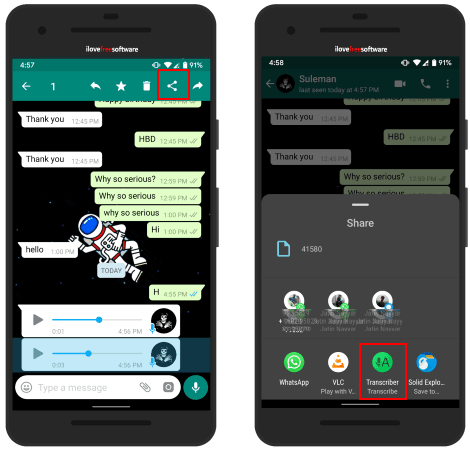
This app will take the audio message and will start speech to text conversion and will show you the transcribed message. You can copy the message or you can translate it to any other language as well. You can copy it to the clipboard and it will automatically get saved in the history and you can come back and access it later. You can see the screenshot below to understand how this app works.
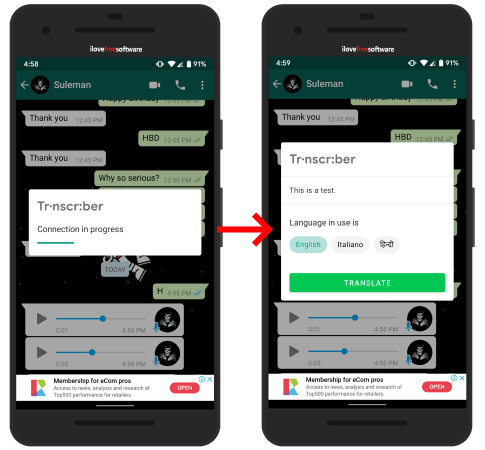
This is all you have to do in order to make this app transcribe WhatsApp voice messages. From now on, you can use this app in the same way whenever you want to transcribe some voice note. However, I would like to mention that the accuracy of the app is good but not always. It depends on the quality of the received audio of the message as well. Also, there are ads in the app but you can remove them in the app purchase.
Closing words
There are plenty of audio transcribing websites and apps available. But if you need an app for transcribing WhatsApp voice notes then the app mentioned above does the great job. You just give it any WhatsApp audio message and it will convert that to text for you quickly. You will never have to hear the voice note to get the message, just transcribe to any language and then do whatever you want.