Icons8 brings you Christmas Zoom backgrounds which you can use on Zoom while in a meeting. The website provides you lots of backgrounds which are animated, illustrated or images. As it is the festive season, these backgrounds help you bring that festivity feeling to your Zoom meetings as well. The website shows you a nice small demo video to get an idea about how these backgrounds would look on your Zoom meetings background.
The link to this website for Christmas Zoom backgrounds can be found at the end of this article. When you land on the home page of this website, it will look like the screen shown in the screenshot below.

Right below where you can see the text, you will find the link for the demo video. Right next to the video is a green button to download all the Christmas backgrounds. When you click that button a zip file is downloaded which contains all the backgrounds.
Extract the zip file on your device to any location. Now when you start or join a zoom meeting, you can easily use these backgrounds downloaded in your device.
How to use Christmas background on Zoom:
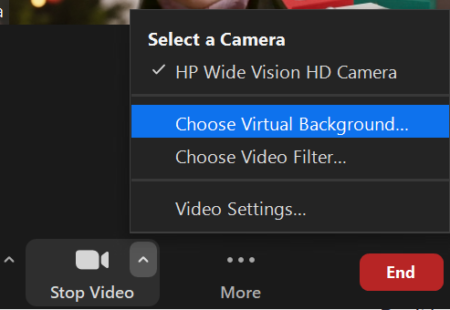
When you are on your Zoom meeting window, click on the menu icon shown on the “Stop video” option which can be seen in the screenshot above. The pop up menu which will come up will have a “choose virtual background” option click on it. This will open up a window as shown in the screenshot below.
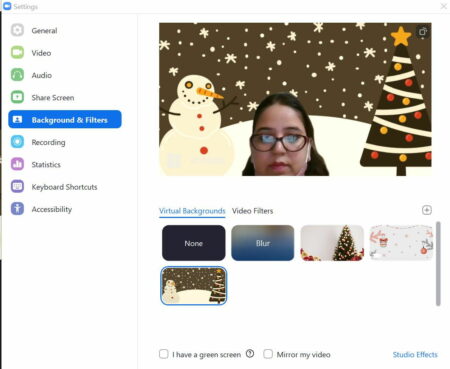
In this window choose the background and filters option on the left. This will bring up the option to change the background, as can be seen in the screenshot above. To add more background click on the plus “+” sign you can see on the extreme right. When you click on the plus sign you will get two options, add image or add video. Choose the one which you want. Then the browse window will open up. From here select the folder where you downloaded the Christmas Zoom backgrounds. Choose any background that you want to apply. You can see a preview of this background right on this screen.
If you like the background then close the window and return to your Zoom screen, which will look like the screenshot below.

Now your Zoom is also in a festive mode.
Summary:
Christmas Zoom backgrounds are great to have during this festive season. You can even feel festive while on a Zoom meeting be it official or personal. You can use these backgrounds on any video calling service like Microsoft Teams, Skype, etc.
Try Christmas Zoom background here.