In this post, I will talk about a free incident management tool to log, organize incidents. Here using this tool, you can manage certain incidents that have occurred in IT or other products and then resolve them with your team. In the free plan of this tool, you can add limited number of people but that is good for small teams. You can easily create and report new incidents and your team will get the notifications. This tool lets you specify the details about the incident based on its current resolve status and other parameters, and you can track that.
If you are handling some products in production then chances of arising some issues in those are high. And some small incidents can happen anytime. Those incidents can be related to anything such as a bug, operational issue or anything else. In those cases, you have to manage those issues and fix them. And to do that, you will need some incident management tools. And I will talk about one in this post. If you have a small team in the incident management section, then you will like theses tools.
Previously, I covered some issues trackers and which do the same but for programming projects. Here you can use this tool for managing almost anything. You can use it to manage incidents that happen to some IT devices or some other type of assets. In this tool, you get Slack, GitHub, PagerDuty like integrations along with API access. You can explore the Developers section of this tool and implement this in your web and mobile apps. However, in the free plan of FireHydrant, you can only have 5 members in your team and 2500 change events per month.
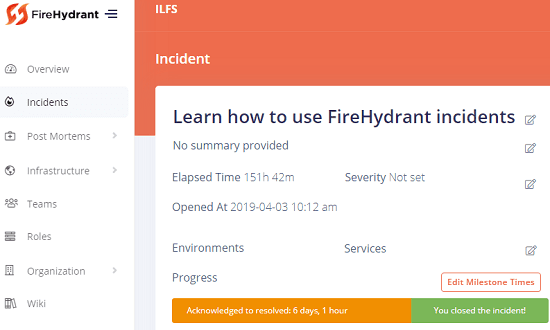
Free Incident Management Tool to Log, Organize, Incidents:
Using this tool to manage incidents is very simple. Reach the homepage of this tool and then simply sign up for a free account and then start managing the incidents. On the main dashboard, you can see all the stats of the live and pending incidents which are submitted by others.
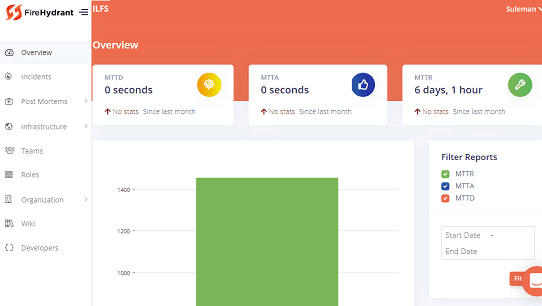
After reaching the main interface, you can see the different sections of the tool on the right side. You go to the Incident section and then create a new incident. Enter the details there and save that. Your teammates that you have invited to this tool, will get the notifications about it.
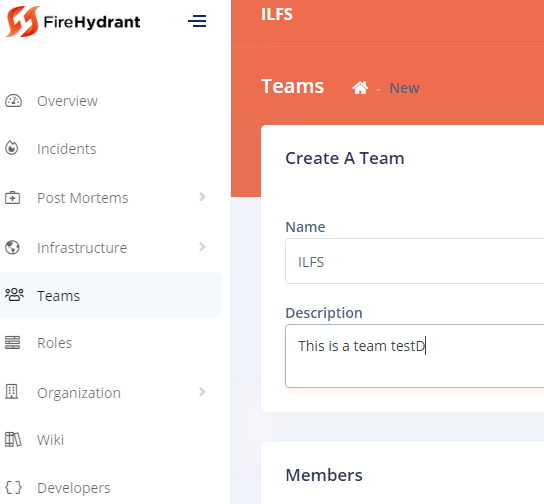
The incident that you create or others create will appear on the dashboard along with its status if it has resolved. You can open an incident and then attach some notes to it if you want. You just have to use the different options given there and then simply save the incident report. The overall stats of the incidents can be seen on the dashboard itself.

I have mentioned above that this tool provides you an API and some useful integrations. It offers integrations such as for Slack and GitHub and that you can use accordingly. There is a dedicated section for developers where you can enable or configure the API related parameters. You can see them in the screenshots below.
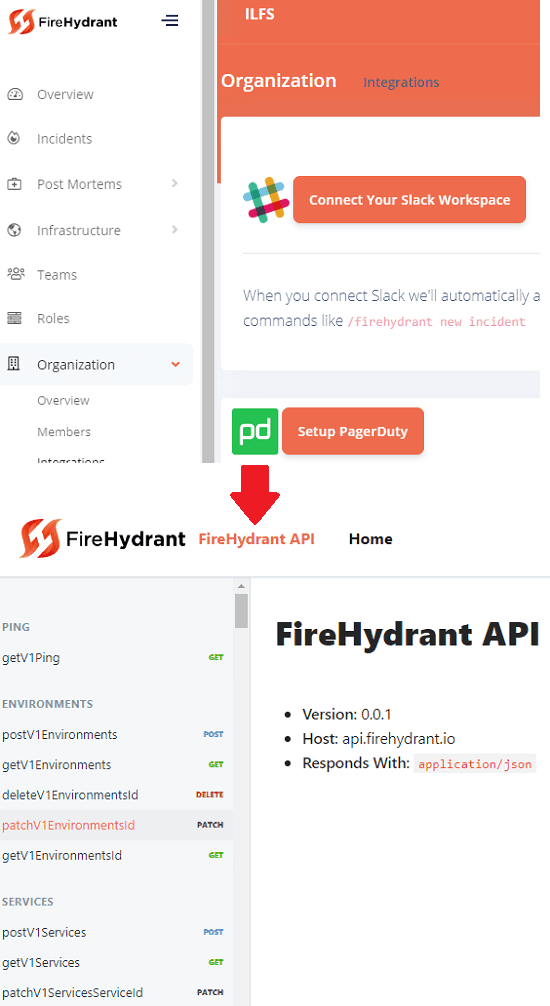
In this way, you can use this simple, yet effective incident management tool. You just create an account, invite your team and then simply start managing different incidents. The simple interface of the tool is what makes it easy to understand and use it for good. Based on your needs, you can either stick to its free plan or simply subscribe to any paid plan.
Final thoughts
This is the only free incident management tool which I could find. You can use this tool to easily report, manage and organize incidents related to one of your products. However, the limitation in the free plan is not compatible with a large team as it only works with small team. But if you want to add more member then you can simply upgrade to the paid plan. So, if you are looking for a free incident management tool then you can use this simple tool that I have mentioned here.