Quill Forms is a free Typeform alternative for WordPress. You can use it to create surveys and quizzes right from your WordPress website and receive the responses. With this, you can create multiple step forms with a welcome screen and then publish it right on your website, It gives you a dedicated link to the form with embed code that you can share with anyone you want to.
For creating multi-step forms, people usually choose Typeform. It is popular and top in its kind of tools. But it doesn’t come for WordPress and if you need a similar form builder for WordPress then Quill Forms is the best option you’ve got. You only need to install it and then create as many multi-step forms as you want and publish them right on your website.
Quill Forms supports almost all the most common type of fields for forms, and you receive the submitted data right on your email address. Or, if you ant to receive data from specific fields of the form, then you can do that as well. The multi-step forms that you create here are fully customizable, and you can create some different themes that you can apply to another future form for a survey you create later.
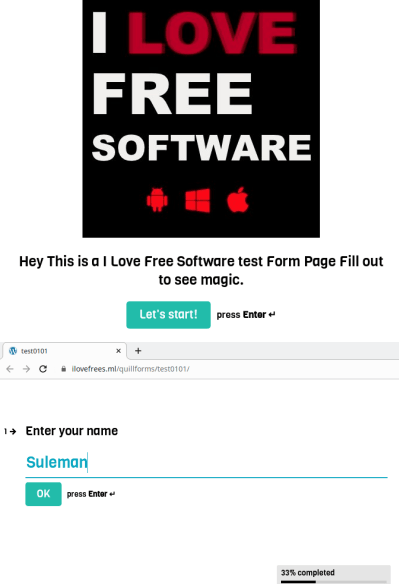
Free Typeform Alternative for WordPress: Quill Forms
There is no sign up or something like that required in order to use this plugin. You can find it in the WordPress plugins section and install it. Or, you can use this link to download the ZIP file of the plugin and install it manually. After installation, you just activate it and then start using it right away.
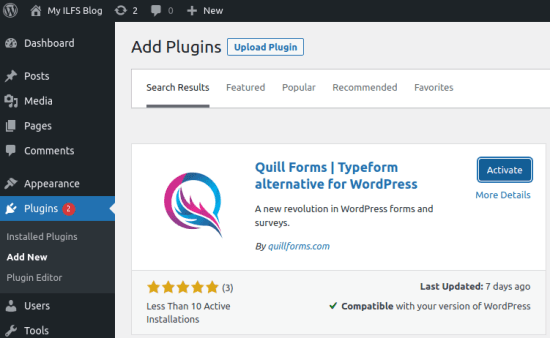
It will create a dedicated option “Quill Forms” in the sidebar you can use to create and manage your forms. So, just go inside this section and create your first form. Initially, you start by giving your form a name.
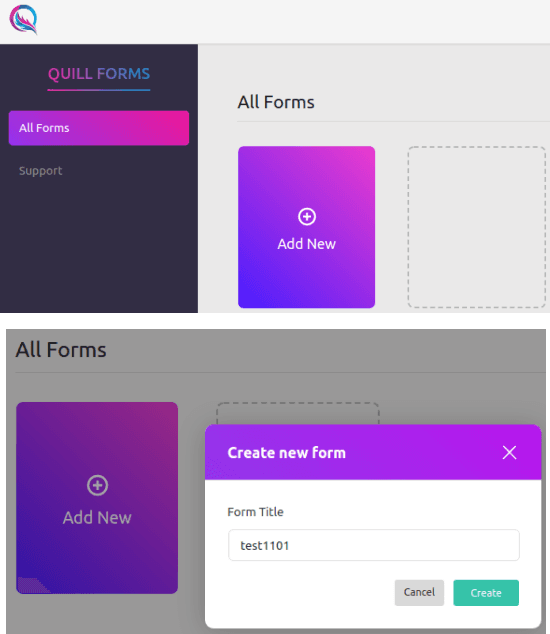
Next, you proceed to the form builder. Here you can create and configure steps for the form. Each form field will be a block in the multistep form you are building. Just drag a field and drop it in the builder. You can start by adding a welcome screen. After that, you select what kind of fields you want in the next step and drop it there accordingly. Additionally, you can set a custom text for the fields and it will generate its preview in real-time.
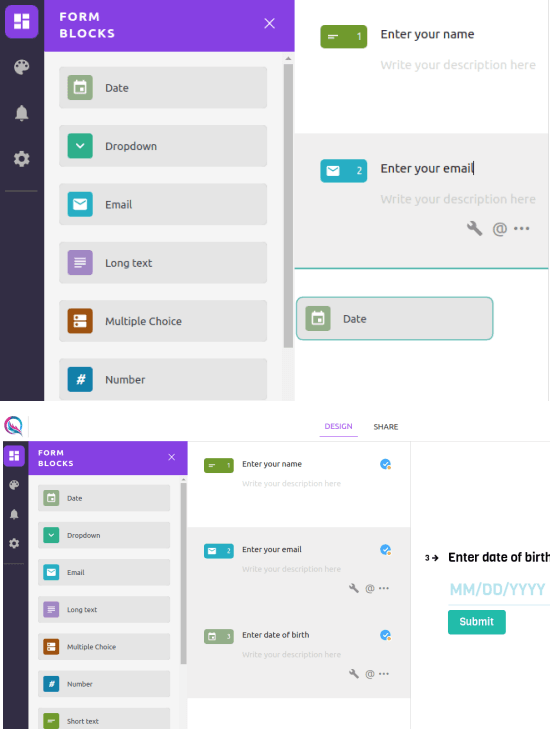
Next, you configure where you want to receive the submitted form data. Go to the Notification section and then here you configure the destination email where you want to receive the data. Specify the email subject and also choose whether you want to receive the data from specific fields of the form or all of them.
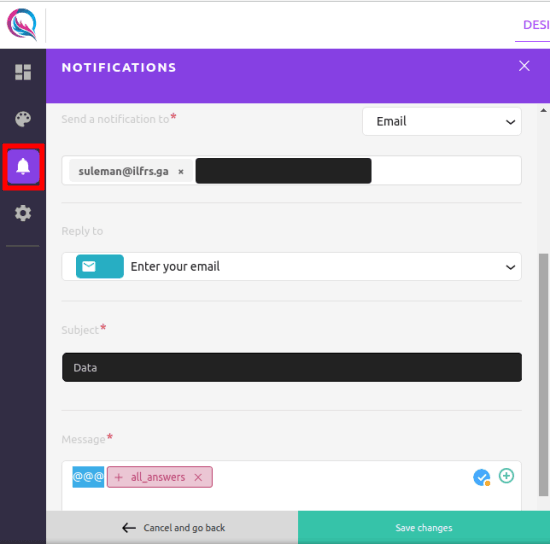
Now, you just save the changes and publish the form. It will give you URL of the form and will also show you the embed code that you can use. Just follow the URL and there you can access the multi-step form that you just built.
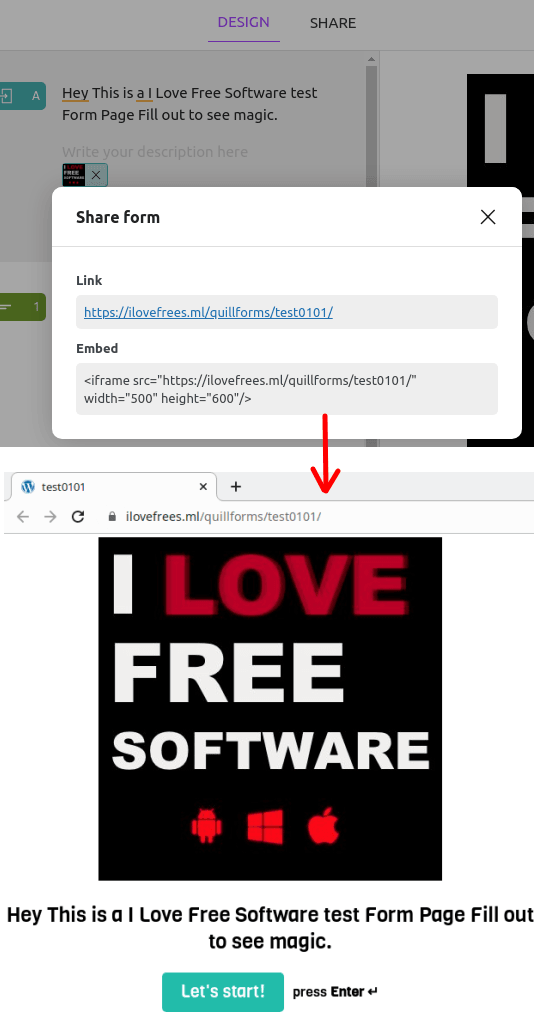
If you want to customize the color of questions and buttons, then you can do it here. You can create themes with different color profiles and then apply them on any form. For that, go to the Themes section in the form builder and specify colors for the different elements of the multi-step form.
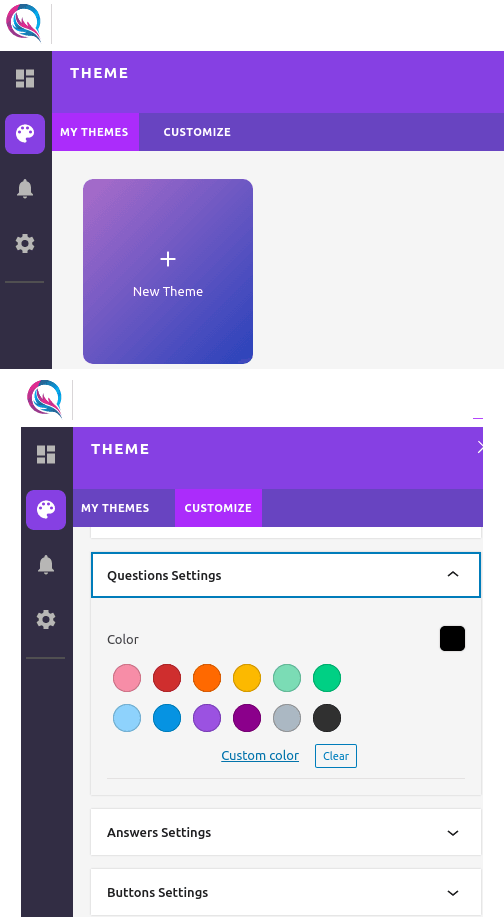
In this way, you can use this simple and powerful Typeform alternative for WordPress to create and publish multi-step forms. The process is very simple and you can create simple as well complex forms right from the WordPress dashboard and publish them. It is a good option if you want to do some kind of surveys about your products and servcies.
Closing thoughts:
There are not so great tools for crating multi-step forms and host them on your website. Typeform is popular and it mainly save your form on its own domain. But with Quill Forms, you can have branded and customized forms placed right on your website and receive the submission as soon as someone submits the data.