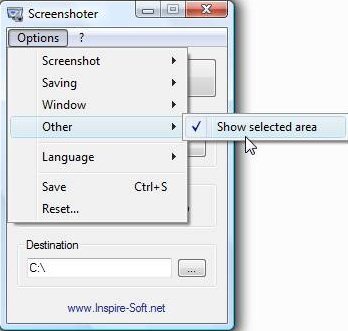Screenshoter is a free tool to take screenshots with just a single click of the button or just by pushing print screen key on your keyboard.
Making a screenshot is so easy with screenshoter, all you have to do is press the print screen button on your keyboard and it will directly save the screenshot as an image. That’s it.
It is also possible to just capture a certain area on the screen instead of the whole screen. You can also set image format like Jpg, Png and Bmp. Screenshoter also has options for changing image quality, showing cursor on the screenshot, or display a selected area permanently.
Screenshoter can be minimized to the system tray and its icon can be found there in case you need it. You can also make full screen shots. It is very easy for screenshoter to capture full screen websites, games, even movies etc. The full screen shots come out in a high quality, so they can be used anywhere like in office presentations.
You can also check out other similar articles like ZScreen, Shotty and Screenshot Captor.
Screenshoter is a very easy to use tool. The best part is that it is completely free. So go ahead and give it a try.