Here is a list of 5 free online markdown editor websites. As per Wikipedia, markdown is a markup language in which the syntax is plain text formatted in such a way it can be converted to HTML or various other formats by using the tools of the same name. All of the websites included in this list let you edit and work on markdown language in an easy way. These websites also offer lots of other options to make markdown editing more efficient and productive.
Let’s have a look at each of them one by one.
1. Dillinger:
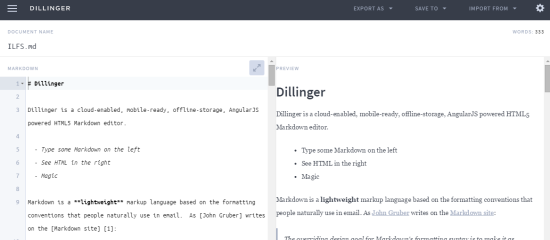
Dillinger is an easy to use online markdown editor. On the homepage, you will see sample markdown content. You can make changes to the sample content and check the changes on the right side in real-time. You can see that Dillinger has a two-pane view, but you can choose to enlarge the input pane (left one) by using the icon at the top right corner of this pane. As for editing files, you can either create a new document from scratch, or import from Github, Google Drive, Drobox, and OneDrive. You can also save your file to any of these cloud services directly from Dillinger. The website also lets you export files in HTML, Styled HTML, Markdown and PDF format. The other features include Auto-save, show/hide word count, and saving the session.
2. StackEdit:
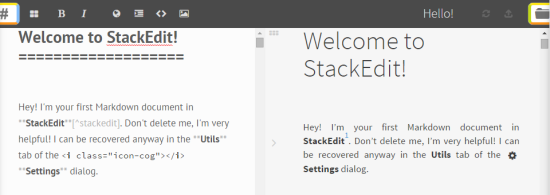
StackEdit is the most feature rich online markdown editor in the list. It makes working on markdown language even easier than most of the other markdown editors. You can write the content the way you want and whenever you have to perform specific actions like bold, italic, hyperlink, etc., then you have two options of doing so. You can either enter the syntax manually or simply select the text and choose from the tools available at the top. The tools include Bold, Italic, Hyperlink, Image, List, Heading, etc.. It means you don’t even have to remember the markdown syntax to work on StackEdit.
The other good feature is that as you scroll on the screen, both the panes scroll simultaneously, making it easier for you to go through everything. You can also import the content via system and URL. Other options include publishing, sharing, and settings. The Settings option lets you configure a lot of things about the editor, like edit mode, editor’s font style, font size ratio, max width ratio, cursor focus ratio, and much more.
3. Markable:
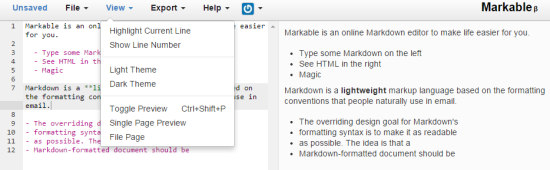
Markable is another feature rich online markdown editor, but you need to be a registered user to avail all of its advanced and cool features. The registration process is free. The Markable editor provides you with a two-pane interface where you have to type the markdown content manually. Alternatively, you can import file from PC, Evernote, and Dropbox. You can also upload the HTML file. As you input the content, the corresponding output will be shown to you in the right pane. You can export it as HTML and markdown. If you want to save it, then you can save it to Dropbox, Evernote, and even post to Tumblr.
4. CtrlShift:
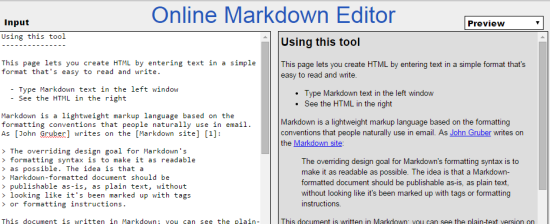
CtrlShift is a simple but good online mark editor. It is not as feature rich as some of the ones I mentioned above, but it is still useful. There are no options to import the content from any external source; you have to type the content manually. As for the converting process, you can choose from: In the background, Every Keystroke, or Manually. The editor has the left pane for typing the input, while the right pane can be used to show any of the following 3 things: Preview, HTML output, or Syntax Guide. The website is also missing the saving feature, so you will need to copy-paste the content after getting done with your work.
5. Minimalist Online Markdown Editor:
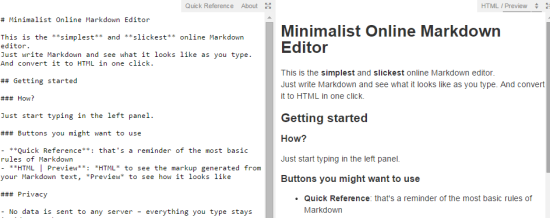
As the name suggests, the last online markdown editor in this list is minimalist in its layout and design. There are two panes; the left one is for providing the input and the right one is for displaying the output. There is also an option called Quick Reference in input pane to get a quick view of how to use the editor. In the output pane, you can switch between HTML and preview option.
These are the 5 free online markdown editor websites. Give them a shot to find out which one serves your purpose well and in an efficient manner.
You may also like: Online Text Editor with Version Control, Collaboration: Penflip.