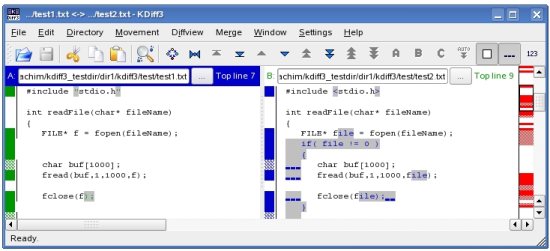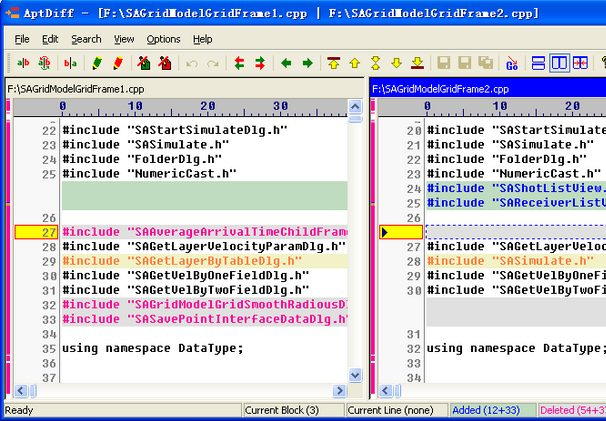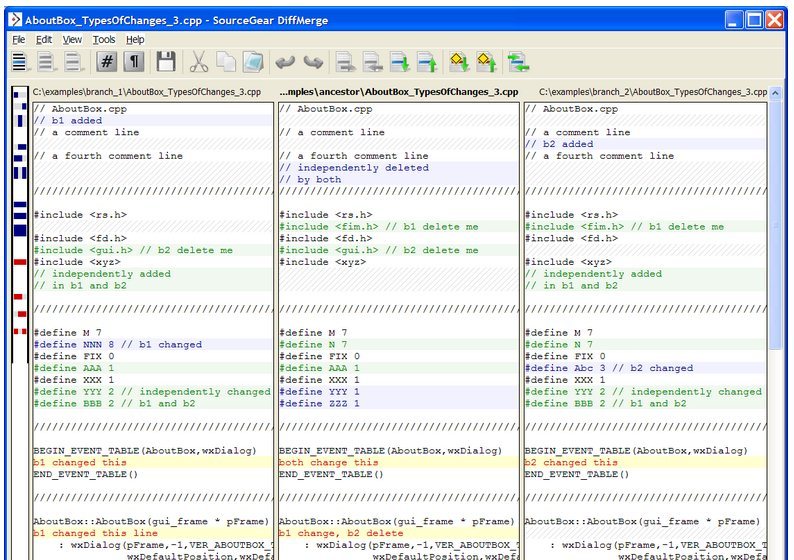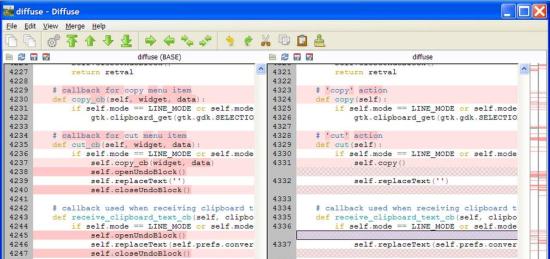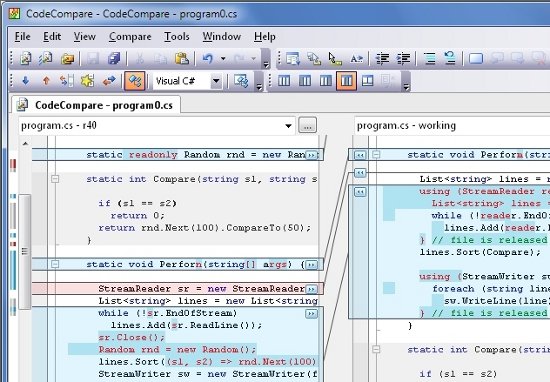Here, are 5 free visual file comparison software to compare files on your computer. These free visual file comparison software are especially useful for software developers and technicians, as they can visually compare source code files and see the difference between them. Some of these visual file comparison software even allow you to merge the files.
These software are geared towards comparing content of two or more files together in order to find differences, and remove differences. If you want to just find identical files, then you can better off using duplicate file finder, or duplicate photo finders.
KDiff3
KDiff3 is a completely free visual file comparison software that let’s you visually compare files on your PC. This free file comparison tool basically allows you to compare source code visually. While comparing files, it even lets you compare folders and directories present there on your computer. You are even allowed to make changes or merge these files using this free file comparison software. KDiff3 let’s you open several files and folders for the comparison and to further edit and merge them. If you are technically good, then I would suggest you to try out this free visual file comparison software for comparing files.
Read more about KDiff3 or try it here.
AptDiff
AptDiff is another free visual file comparison software using which you can visually compare files stored on your computer. You are allowed to perform binary file/visual text comparison on this software and are further allowed to merge the differences. This free software has got the capability to compare files in large size that include larger data accurately. The interface is straight-forward, as it comes with a double view pane to make side by side file comparison. Aptdiff allows you to switch between the comparison type which are text and binary and it is capable enough to automatically detect the changes and modifications in the file. In addition the user-interface supports multiple languages like Spanish, Chinese, etc.
Read more about AptDiff or download it from here. If you are looking for an online visual file comparison tool, then it’s worth trying DiffNow reviewed by us.
DiffMerge
DiffMerge is also a free visual file comparison software that helps you to compare file and folders on your computer. You can even say it as a file merge software that even let’s you merge files. You are allowed to open several files in this software and it displays the differences in them in the best possible way. DiffMerge comes with a capability to compare directories on your computer for searching the duplicate files. In addition, you can even compare folders to find duplicate folders on your computer. This free visual file comparison software is capable enough in finding the identical file names and report to the user. DiffMerge works with Windows, MAC, and Linux.
Read more about DiffMerge or try it here.
Diffuse
Diffuse is a completely free visual file comparison software to compare files on your system. This free tool comes with built-in capability to compare multiple files at a time without any problem. This free file comparison software even allows you to edit any file directly. Users are even allowed to perform the function of line matching and the correction by their own. The good part is that this free visual file comparison tool works with Windows, Linux, and Mac OS. So users of all these operating systems can enjoy the benefits.
Read more about Diffuse or try it here. Also, check out PDF comparison software reviewed by us.
Code Compare
Code Compare, from the name itself, it’s very clear that this is a free visual file comparison software to compare source code files. This free software comes with a new and unique way to know the differences between the files by comparing source codes. Code Compare even come with a code merging feature that allows you to merge the file differences that appear after comparison.In addition you are even allowed to compare contents present there in two or more folders. The good part about this file comparison software is that the difference explorer of this freeware basically comes with a visual color coding scheme to display the modifications made to the source code. Download code Compare for free.
Read more about Code Compare or try it here.
Go ahead and try any of these visual file comparison software to compare files visually.