This article discusses 5 best media manager software for Windows 10. In addition to being used for all sorts of productivity tasks and web browsing, our computers also act as media consumption devices. So whether you want to watch a movie, or listen to your favorite songs, your PC can handle it all. That’s the reason our computers today store our entire digital media collection, which makes it extremely important to have a capable media manager application to manage it all.
Not to worry, as that’s what this blog post is all about. These media manager software applications support a wide variety of formats, and include features like automatic metadata download, tag editors, and the ability to download podcasts and Internet radio stations. Sounds like something your media collection can benefit from? Let’s find out more about 5 best media manager software for Windows 10.
MediaMonkey
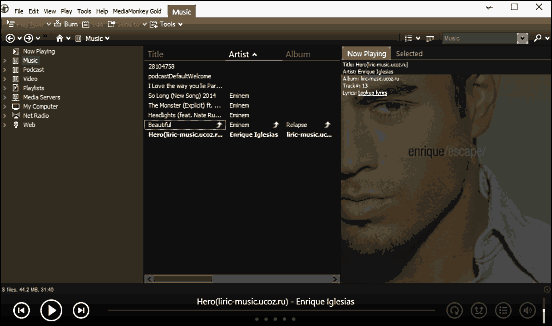
Want a powerhouse media manager application for Windows 10? MediaMonkey is all you need. Having more features than you’ll probably use, MediaMonkey can single handedly manage all your digital media collection. The program automatically scans the default media folders for audio and video files, and adds them to the media library. But that’s not all. MediaMonkey can also retrieve metadata like album art, lyrics, artist information etc. from the web and add it to the media files. You can also record CDs, download music and movies, and podcasts. What’s more, this thing also lets you convert audio tracks to different formats and share them via DLNA. Then there are goodies like extensive library management, automatic updates, multiple playback modes, equalizer, visualizations, and a whole lot more. MediaMonkey supports a vast array of formats like MP3, FLAC, OGG, WMV, and AVI. Find out more about it here.
MusicBee
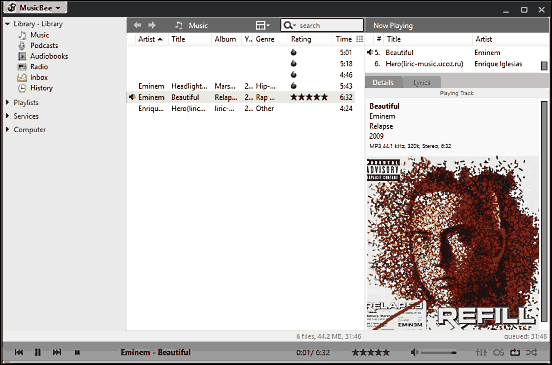
It’s hard to argue that MusicBee is one of the most slick looking media manager applications out there. But the visual goodness is also backed by a whole bunch of impressive features, and these make MusicBee a great media management program for Windows 10. Designed to effortlessly handle even the largest of media collections, MusicBee also lets you listen to podcasts and Internet radio stations. The built-in tag editor can be used to easily add ID3 tag information (album name, genre, album art etc.) to the tracks. And of course, all this information can be automatically fetched from online resources. MusicBee also lets you rip tracks from audio CDs and add them to your music library. Plus, there’s an assortment of features like duplicates manager, audio enhancements, in-track bookmark support, plugins, and more. Click here to find out more about it.
Clementine
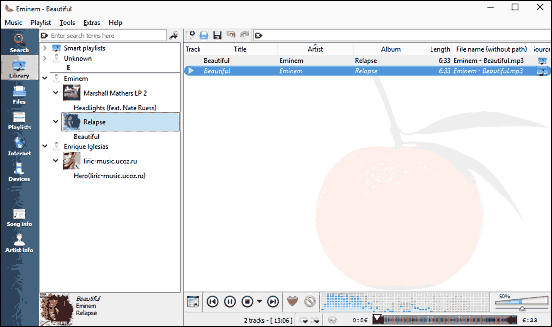
Easy to use and bursting with features, Clementine excels at being a capable media manager software for Windows 10. Sporting a functional and elegant UI, Clementine makes organization of your digital music collection a simple task. You can simply add media folders, and the application will automatically scan them for music and add the same to the library. No matter how big of a music collection you have, Clementine’s powerful search lets you find the track you’re looking for in seconds. It can also create smart playlists, and retrieve track metadata such as lyrics, artist information, album art etc. from the web. In addition to that, you can directly edit tags, and transcode music into a variety of formats. Heck, Clementine even lets you find and download podcasts, listen to Internet radio stations, and play songs from cloud storage services such as Dropbox and Google Drive. Find out more here.
Helium Music Manager
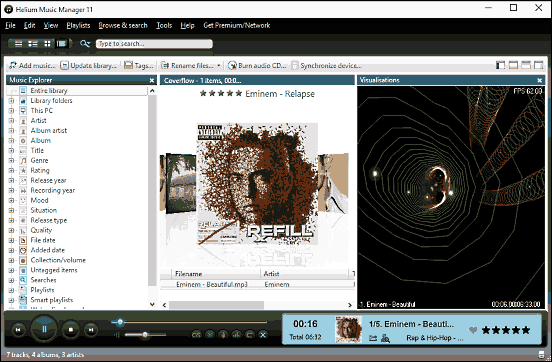
When it comes to looks, Helium Music Manager is the undisputed champ. Having a user interface made up of UI elements that resemble neon lights and glassy surfaces, this thing is quite the looker. But it’s not just the eye-candy, but also the truckload of features that make Helium Music Manager one of the best media management programs out there. All you have to do is add the folders having your media collection, and Helium will take it from there, nicely organizing everything. Once done, you can navigate the music collection in a number of ways via the Music Explorer pane. And that’s just the tip of the iceberg. The versatile program can rip tracks from audio CDs, find and eliminate duplicates, analyze music, and do a lot more. Helium also includes different album views (include the gorgeous Carousel view) and visualizations. All major audio formats like MP3, OGG, WAV, FLAC and WMA are supported. Read more here.
aTunes
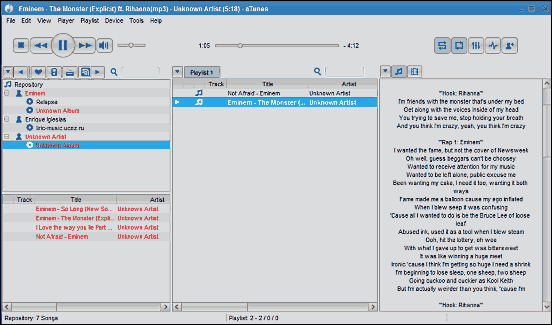
If you’re a fan of minimalism, you’ll absolutely love aTunes. It’s a robust media manager program for Windows 10 that packs in all the essential features (and even a few nice extras) in a clean and easy to navigate interface. Simply add the folders having your digital media collection, and aTunes will take care of the rest, thanks to its robust media library features. For the added tracks, aTunes can fetch and display a plethora of information such as album art, genre, artist biography and a lot more. Apart from that, the song lyrics can be downloaded and displayed in a separate pane as well. aTunes can manage hundreds and thousands of media files easily, and provides a number of ways for navigating the same. There’s also some customizability thrown into the mix, as the application includes a few skins. aTunes supports all major formats like MP3, OGG, FLAC etc., and there are features like equalizer, duplicate track removal, and smart playlists. Click here to read more.
Closing Thoughts
For those looking for some great media manager applications, the above discussed programs should work just perfect. Take them for a spin, and let me know your thoughts in the comments.