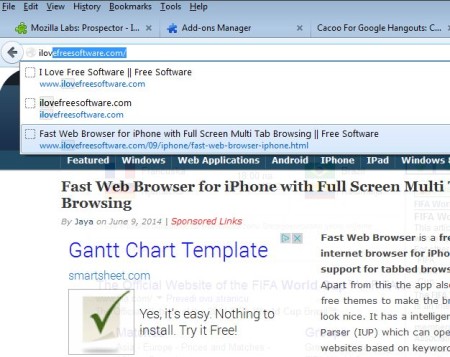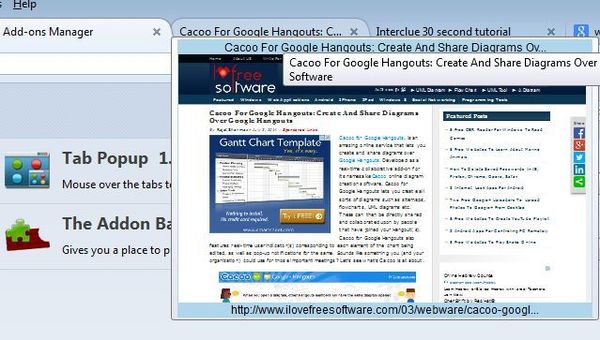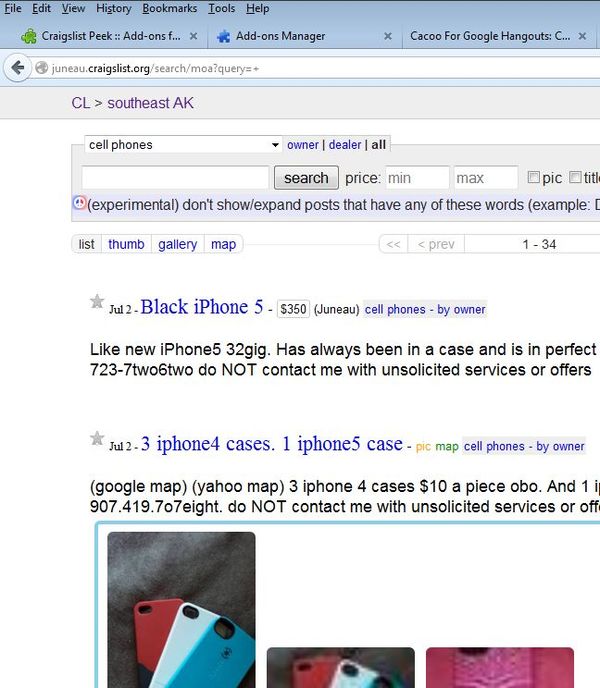Here’s a list of 4 content summary addons for Firefox which you can use to get a summary of a link or a blog post without having to read through it all or without even having to click on the link that you’re interested in viewing. Having a busy schedule means that you can’t read everything that you’d like to read. You either have to prioritize or use addons like the ones that we’re gonna talk about in order to get a short summary of the scoop and save time.
Let’s see what we found.
Interclue
Interclue is a Firefox addon which will help you stay on schedule by giving you a short preview of the content behind a link in a pop-up that gets activated by simply hovering your mouse over the preview button that Interclue adds next to links.
Button can’t be seen on the image above, but it will be there when you hover your mouse over links. What you can see is the pop-up box where the summary of the content is showed. Other useful information is also showed, like for example potential malware threats, phishing scams, dead links, etc. Both short and extended link previews are available.
Get Interclue.
Prospector – Instant Preview
Prospector is a content summary and preview addon combo from Mozilla Labs. It’s used as a previewer for the previously visited website suggestions that show up as you start typing website addresses in the address bar at the top. See it in action on the image down below.
Just hover the mouse cursor over the suggested link and the entire page will load down below without us having to close the suggestion list. This makes it possible to check the next link without losing the list of suggestions, thus letting you save time.
Get Prospector – Instant Preview.
Tab Popup
We covered links content summary and preview, link suggestion previews so it now makes sense to move over to tabs and make content on them easily viewable without actually having to switch to them. That’s what Tab Popup does, see image above.
This addon lets you preview websites that you have open in tabs on mouse hover, simple as that. It will come in handy to everyone who has lots of tabs open on a regular basis.
Get Tab Popup.
Craigslist Peek
Craigslist Peek is a website specific content summary addon for Firefox which works on Craigslists, eBayClassifieds, Facebook Marketplace and a couple of other classifieds portals.
Example images above shows what Craigslist Peek does. Usually Craiglist results don’t look like this. The are just links. Peek gives you a summary of the text and it even includes a few images so that you don’t have to open each ad individually to see what it’s all about, thus again allowing you to save time.
Get Craigslist Peek.
Conclusion
It’s hard to pick one specific addon out of the ones that we listed above because they all work different things and if you’re looking for ways how to get through content faster you should have them all installed. Try them and let us know how things went in the comment section down below.