Markdown is a lightweight markup language that is used to add formatting elements to simple text documents. It was created in 2004 and is one of the most popular and widely-used markup languages in the world.
Using a Markdown format is entirely different from using a WYSIWYG editor like Microsoft Word. In such editors, you can format words, paragraphs and more by simply clicking buttons and menu items. On the other hand, when you create a Markdown-formatted file, you insert a specified syntax to indicate which words and phrases should look different and how. For example, if you wish to indicate a heading, you add a number sign (hash) before it (# This is a heading). Likewise, if you wish to make a word bold, you must insert two asterisk symbols before and after it (** This text is bold **).
In this article we will be exploring 3 free websites, that you can use to convert Google Docs to Markdown as it is not natively supported by Google.
1. Docswrite.com
This website can be used to easily convert any public Google Docs document to Markdown in just a single click. All that you are required to do is paste the weblink of your Google Docs in the textbox and click on ‘Convert to Markdown’. You must ensure that you have shared the Google Doc with the Public Access level (Anyone on the internet with the link can view) before you use the Docswrite.com converter.
Next, just wait for some time while the Google Docs is processed and converted to Markdown. Once it is generated, you can simply copy the Markdown and paste it wherever you require.
Click here to navigate to Docswrite.com
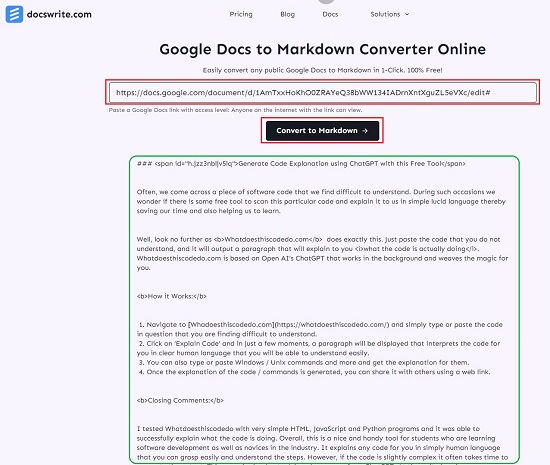
2. Gdoc2md
Let’s move to the next website for this purpose namely, gdoc2md.com. There cannot be a simpler Google Docs to Markdown converter than this. Just copy and paste the text from your Google Docs document on the left side of the webpage and the Markdown formatted text will be automatically generated and shown on the right side. You can then click on the ‘Copy Markdown’ button at the top right to copy the text to the clipboard and paste it wherever you like.
Click here to visit gdoc2md.
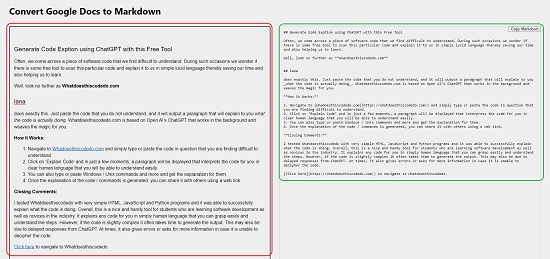
3. Docs to Markdown
This is a free add-on that you can install to convert any Google Docs to Markdown. Just click on the link that we have provided below to install Docs to Markdown from Google Workspace Marketplace.
Open the Google Docs that you wish to convert, click on Extensions | Docs to Markdown and then click on Convert. The Docs to Markdown panel will appear on the right side of the document. Click on the ‘Markdown’ button at the top and you will find the Markdown formatted text ready and displayed in the right panel as well as automatically copied to the clipboard.
Click here to install Docs to Markdown add-on from the Google Marketplace.
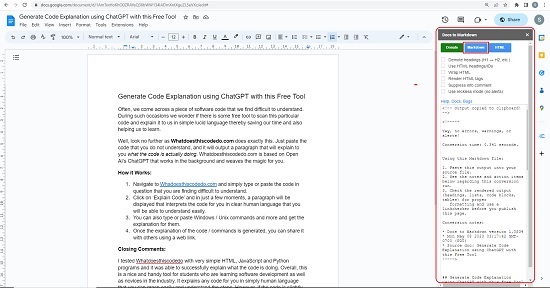
Closing Comments:
You can use any of the websites that we have listed above to easily convert your Google Docs to Markdown and thus save lots of hours that you would have spent in copying and pasting the text and manually fixing the formatting issues for Markdown.