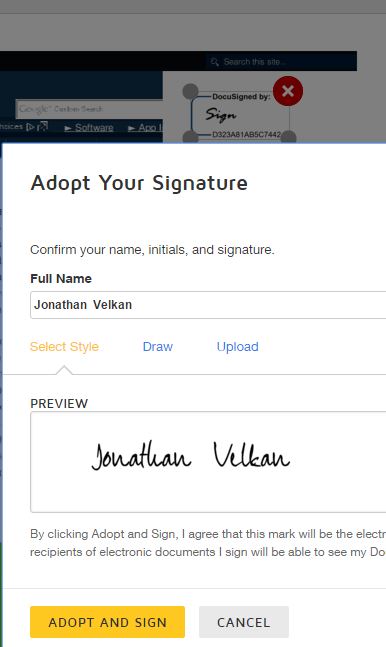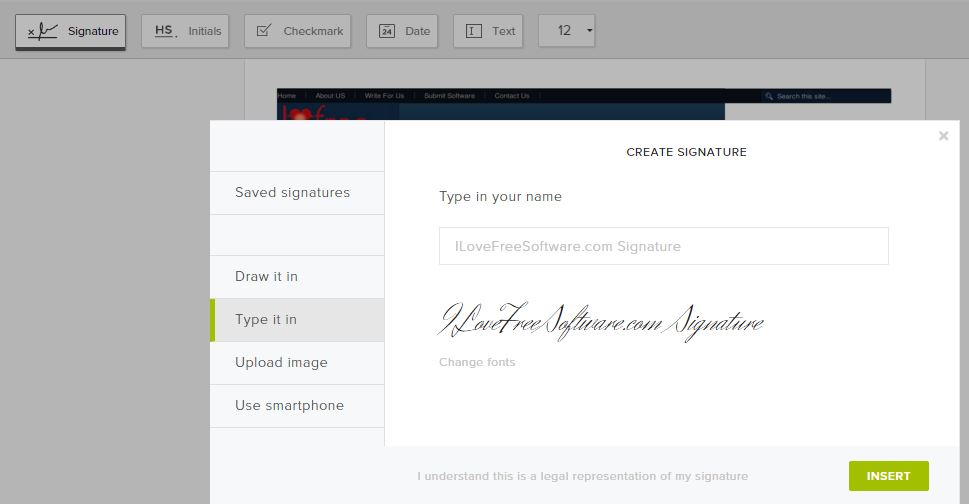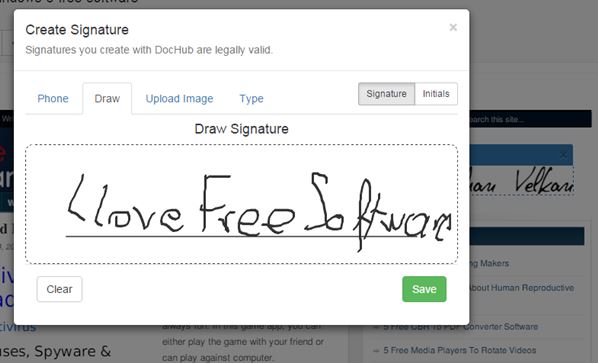Here’s a list of 5 free digital signature extensions for Chrome which you can use to create digital signatures for signing documents online. There are several different definitions of digital signatures. Extensions that I covered down below are used for quickly adding digitized hand written signatures to documents. That is the digital signature type that I’m going to be focusing on today. Let’s see how exactly it is that they work.
DocuSign
DocuSign is a digital signature app that connects with your Google account, Google Drive to be more precise. From there it accesses documents on which digital signatures can be created. Alternatively documents and also signatures can be manually uploaded.
Supported document formats include PDF, Word, Excel, text, HTML, JPEG, PNG, TIFF, and more. Once you run the extension you’ll need to sign in with your Google account. After that, documents for signing can be uploaded or directly accessed from your Google account. Image above shows signature setup. They can be created using cursive font, drawn right there on the spot using a mouse or uploaded manually.
Get DocuSign.
Signature Maker Online
Signature Maker Online is a simple tool that helps you create digital signatures. It does this in 2 ways, creating them by hand using a mouse.
Or alternatively you can just opt out for a cursive font of your choice. In either case you’ll end up with a PNG image of your signature that can be used for creating digital signatures on documents.
Also have a look at Free Chrome Extension To Digitally Sign Documents.
Inkdit
Inkdit offers an interesting selection of features, and its one of the most interesting digital signature extensions for Chrome that I tested overall.
It’s free, with some restrictions of course, for companies and small teams of up to 4 people. It supports the creation of actual documents within your Inkdit account (with a text editor and everything) that you can then sign them with your digital signature. Signatures can be created the usual way, by hand using the mouse, or using a cursive font.
Get Inkdit.
HelloSign
HelloSign is a digital signature extension thats very similar to DocuSign. Similar restrictions exist for free users, only 1 user can sign documents, and limitations exist when it comes to sending signed documents using HelloSign (3 documents per month).
However when it comes to functionality, there are similarities between the two, and even some improvements. Signatures can be created by hand, using fonts, uploaded from the computer or created using the touchscreen of your smartphone. To use HelloSign, you need to create an account or login with your Google account.
Get HelloSign.
Also have a look at Secure Documents with Digital Signatures: XolidoSign.
DocHub
DocHub is a free digital signature extension that lets you create new and edit existing PDF documents to which signatures can be added either through image upload, hand drawing, phone touchscreen drawing or using cursive fonts.
Documents can be uploaded manually or pulled either from Google Drive or Dropbox. Account needs to be registered to use DocuHub. Google Sign in is available to make things easier.
Get DocHub.
Conclusion
Out of the 5 digital signature extensions from the list above, the two that caught my eye the most are Inkdit and DocHub. They are easy to use while at the same time offer a large selection of functionalities. Let me know what you think by leaving a comment down below.