Here are some free Bluetooth software that you use to transfer files from your PC to phone or any other Bluetooth device easily. These software work pretty much like the built-in Windows’s Bluetooth Manager but offer a very simple interface that you can use to transfer files from your PC. They can scan the nearby Bluetooth devices and then you can send files to any of them. However, before sending a file, you will have to pair the two Bluetooth devices. With these following software, you can send a single file as well multiple files to any desired Bluetooth device in a couple of clicks.
If you are tired of using the native Bluetooth software of Windows, then you can try these. Here is the best part about these software, here you can easily select a nearby device and send files. While in Windows’s Bluetooth manager, you have to go through a boring long process to set up Bluetooth devices. Just open these software, scan nearby devices and start sharing files to them, simple as that. However, using these software you will not be able to receive files from other devices.
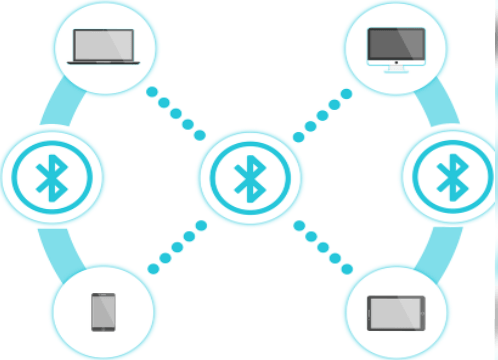
2 Free Bluetooth Manager Software To Transfer Files from PC:
Bluetooth Radar
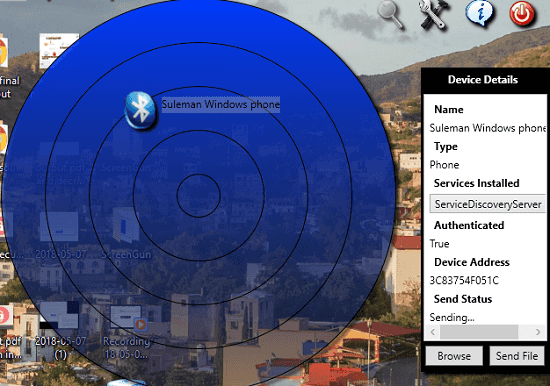
Bluetooth Radar is one of the best free software to transfer files from your PC to other BT devices near you. As its name suggests, it offers a simple Radar like interface where it shows the nearby Bluetooth devices. You can select any device from the Radar and then connect to it. When you have selected a Bluetooth device, it lets you select files from your PC that you can send to that. It allows you to send any kind of file from your PC, laptop to phone or other device. You can seamlessly send files like images, documents, and songs.
Using this software to transfer files over Bluetooth is very simple. You can download it on your PC and then install it. After that, open it up and you will see its Radar like interface. Simply click on the “Magnify glass” icon to start searching for the nearby Bluetooth device. It will place all the nearby BT devices on the Radar. And when you see the target device to which you want to send files, simply select it. After that, from the Send File button, you can specify the files you want to send to that device.
When you send a file, it will first send a request to the other Bluetooth device. And when the the request is accepted, the file transfer process will begin. You can use it in the same way whenever you want to transfer some files from your PC to phone or to any other nearby Bluetooth device.
Files to Phones
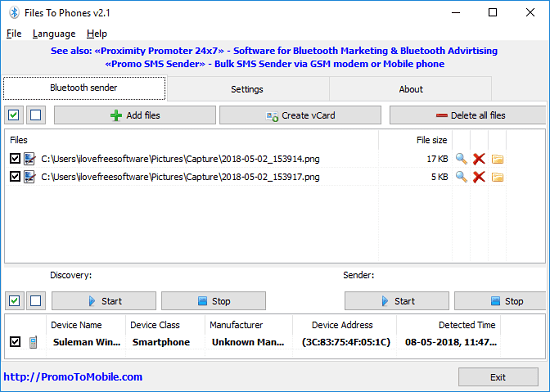
Files to Phones is another Bluetooth software for Windows that you can try to send files from PC to phone or any other Bluetooth enabled device. It lets you first select the files that you want to send to a target device. You can select multiple files from your PC no matter what they are. It allows you to easily send documents, images, music video clips easily. Apart from media files, you can use this software to send contacts or vCard files from your PC as well. But the best part about this software is that it can send files to multiple Bluetooth devices at the same time.
Download the setup file of the software from link above and then install it. After that, you can open it and then start sending files over Bluetooth. It offers a very simple interface which is divided into two sections. In the upper section, you can import files from your PC that you want to transfer. After that, move to the bottom section and discover nearby Bluetooth devices. It will list all the nearby devices and you can select to which device you want to send the selected files.
Here you can even select multiple devices from the list and send the selected files to all of them. From the Sender section, hit the Start button. It will initiate the file sending request and after accepting the request on the other BT device, the file transfer will start. You can use this software in the same way whenever you want.
Related: Transfer Photos, Videos from Phone to PC by Scanning QR
Final words
These are the best free Bluetooth software that I have found. You can use any of them on your PC to seamlessly send files from your PC to other Bluetooth enabled devices. You can easily connect to any nearby BT devices and then send files in just a few clicks. These are lightweight software and can be handy if you don’t like the complicated Windows default interface to send files via Bluetooth. So, if you are looking for some free Bluetooth software for Windows, then you can try the tools above that I have listed.