Here is a list of 10 Free Cursive Text Generator Websites where you can generate a variety of cursive text from regular text.
All you have to do is enter your regular text and select the desired cursive font, and these websites will generate the cursive text for you. Some of these websites create a PNG image of your cursive text which you can download to your computer. And, some of them can also generate HTML code to embed your cursive text to a website or blog.
Also Read: 6 Best Free Online Font Creator Websites
Here Are 10 Free Cursive Text Generator Websites:
Font Meme
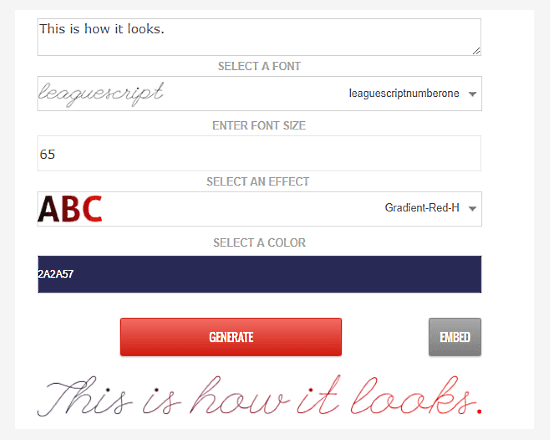
Font Meme is an online resource for various types of font and typography. With its collection of more than 100 cursive fonts, you can easily generate attractive cursive text here. To do so, enter or paste your regular text in its cursive font generator and select any desired cursive font from the collection. You can customize your text by changing the font size and font color. You can also add color effects to your text to make it attractive and fancy. It also generates HTML tag for your cursive font so that you can easily use it on a website or blog.
Try Font Meme Cursive Text Generator here.
Letter Generator
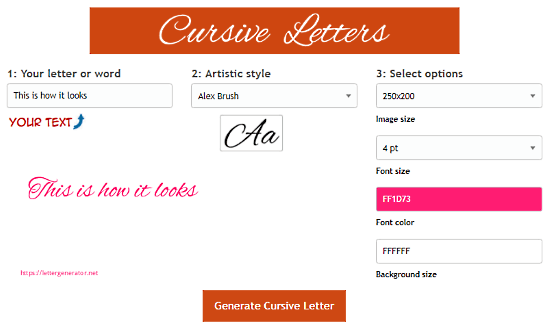
With Letter Generator you can generate elegant and stylish cursive text. This cursive text generator makes a PNG image of the cursive text which you can download to your computer. It has three artistic cursive fonts which you can use. You can adjust the resolution and size of the cursive text image and can change the text color and background color of the image. It also generates HTML tag to embed that image to a blog or website.
Generate Cursive Text with Letter Generator here.
Font-Generator
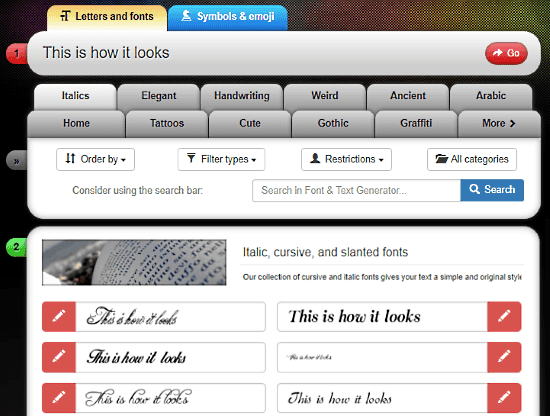
Font-Generator has a huge collection of fonts which you can use to generate cursive text online. The process involves two simple steps. In the first step, enter a text string and select a typeface to list all its fonts. You can apply filters to refine the results. After that, choose any desired font which you want to use and click the edit (Pen) icon beside it. This will take you to a new page where you can generate text in that font and customize its color, size, and background. After that, you can download your text as PNG, JPG, GIF or PDF file.
Try this Cursive Text Generator here.
Online Text Generator
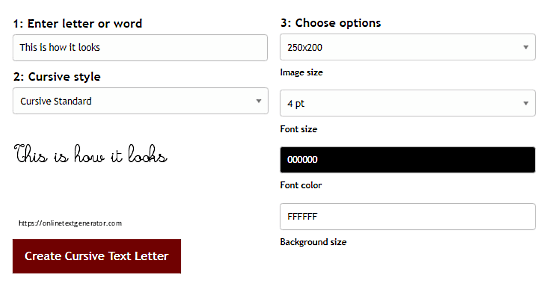
Online Text Generator is a website to generate attractive text graphics in various stylish fonts. It has a cursive font generator tool to generate cursive text. The user interface of this tool is identical to Letter Generator (at number 2 in this list). Similar to that, it generates a PNG image with your font which you can customize accordingly. The only difference between this Online Text Generator and Letter Generator is that it has 5 cursive fonts whereas Letter Generator only has 3 cursive fonts.
Give this Cursive Text Generator a try here.
LingoJam
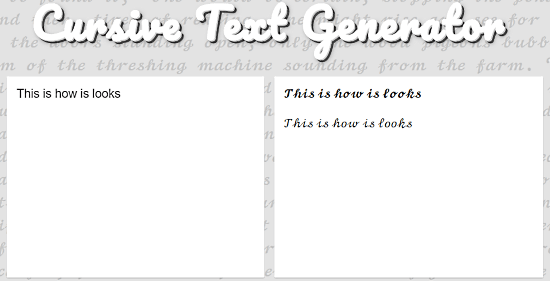
LingoJam has a simple cursive text generator that converts your plain text into stylish cursive text. It has a simple user interface with two boxes, one to enter plain text and second to show cursive text. As you type in the left box, the equivalent cursive text is generated in the right side box. It generates two cursive texts, cursive bold and cursive regular. You can copy the cursive text from here and use it wherever you want.
Try LingoJam Cursive Text Generator here.
Rapid Resizer
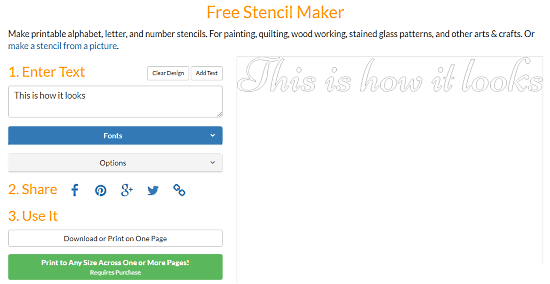
Rapid Resizer has a Free Stencil Maker tool to make printable letters. You can use it to generate cursive text. To do so, enter your plain text in the box and select any desired cursive font from the font list. Under options, you can change the font line color and fill color. You can also adjust the letter overlapping and outline thickness of the font.
After experimenting with all those options, you can save your cursive text as PDF file. You can access more downloading options by purchasing a premium membership.
Generate Cursive Text with Rapid Resizer here.
Find Tattoo Design
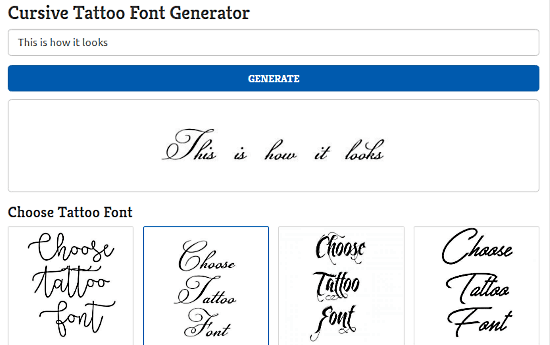
Find Tattoo Design has a Cursive Tattoo Font Generator where you can generate cursive text from plain text. The process is simple; enter your text string in the box, and select any desired cursive font from the list. Click the ‘Generate‘ button to convert your text to the selected cursive font. This website is only for testing different fonts, it does not give you any option to download or share your cursive text.
You can try this Cursive Text Generator here.
Text Anim
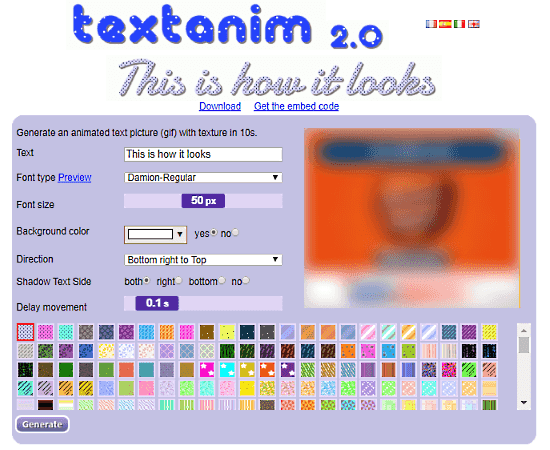
Text Anim is an animated text picture generator that generates GIF pictures with texture. It has more than 50 different textures which you can use. You can set the direction and delay movement of the texture to add animation to your cursive text. You can also experiment with shadows, font size, and background color. When you have your final text, you can download it as GIF and can also copy its HTML embed code.
Give Text Anim’s Cursive Text Generator a try here.
Mess Letters
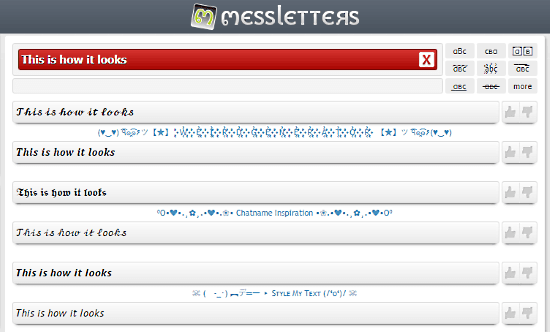
Mess Letters is a fancy text generator website. Enter your regular text here and it will generate lots of fancy texts along with various cursive texts. Then, you can directly select and copy any desired cursive text and use it wherever you want. Mess Letters also offers other tools to generate Mirror Text, Striped Text, Stack Text, etc.
Try Mess Letters Cursive Text Generator here.
Cool Text Generator
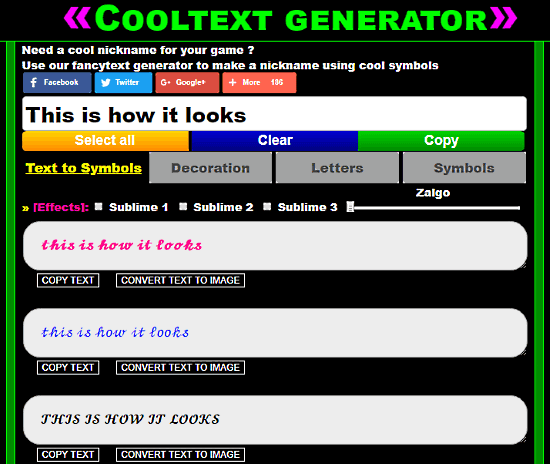
Cool Text Generator is another fancy text generator website. Here, you can generate decorative text, letters, and text with fancy symbols and emoticons. You can also add special effects to your texts. When you enter your plain text here, it generates various attractive texts, lots of these are in cursive. You can copy these text directly from here or can convert them to images and download to your computer.
Give it a go here.
Closing Words:
All these cursive font generator websites are easy to use. You can generate attractive fancy texts with special effects and download them as image files to your computer.