This post lists 2 free maze generator apps for Android. With these apps, you can generate a simple as well as a complex maze that you can export as an image. They ask for parameters like grid height, width, loop number along with foreground and background colors. After you specify these steps, it will generate a maze for you. One of these apps can even solve the maze it generated in the first place.
If you are planning some fun activity for your kids or students in kindergarten if you are a teacher then you may find these apps helpful. Designing a maze manually will take a lot of time, but if you will use this app, you can do that in just a few taps. One of these apps can be used as a game as well, since it offers a timer. You can generate unique custom maze anytime and try to solve it.

2 Free Maze Generator Apps for Android
Simple Maze Generator

Simple Maze Generator is the best free Android app you can use to generate a maze and then export it. It lets you create a custom maze from scratch and lets you export it as a JPG image. However, here this app won’t let you choose the color of the maze. It only takes size as an input and will generate the corresponding maze for you. This is as simple as that.
Just get this app from the link above and then simply install it. Next, you open it up and then on the main UI, you have to specify the size of the maze. Do that, and it will generate the maze for you instantly. You can now solve it manually or see its solution directly. There is a countdown running in the app, and you can use that to measure how long it took you to solve it.
The app is simple and after the maze has been generated, you can save it as an image. Just click on the Export option from the top side of the app, and you are done. A little downside of the app is that it shows ads when you are connected to the internet.
Simple Maze Maker
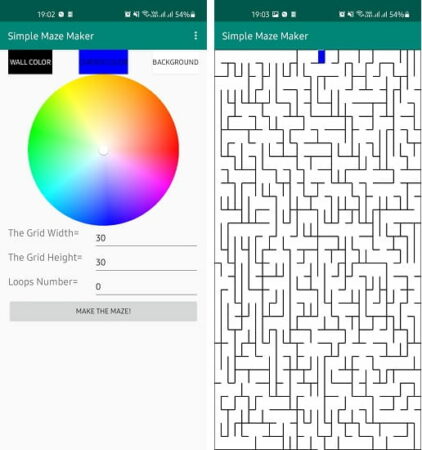
Simple Maze Maker is another free Android app to generate a maze right on your phone. However, this app only generate a maze and won’t let you export it as an image. To save the generated maze, you will have to take its screenshot and then save it on your phone’s gallery.
Just like the app above, it asks you to enter parameters like grid height, grid width, loops, etc. And not only this but here it also lets you customize color of the maze. You can select the background, color of the walls, and the cursor. In the end, you will have the maze, and you can move the cursor for trying to solve it.
This way, you can use this app to generate a maze and even solve it. However, you will not be able to export it like the app above. But the maze it generates occupies the full screen, so you can save it by screenshotting it. Also, it shows ads and I hope you will not be annoyed by them.
Closing thoughts:
If you are looking for some free maze generator app then you are at the right place. Both the apps I have mentioned here work as intended, and you can use anyone of them to get the job done. You can easily generate simple as well as complex maze with this and even see its solution. You can also use these apps as games to challenge yourself or others.