Here are 4 free open source latex editor software for Windows. These software let you create and edit LaTeX files easily in Windows. However, Some of these software are cross-platform as well. You can open any TeX file in these software and start editing it. You will find all the basic as well as some advanced set of features in these software to edit LaTex files. After editing a file, you can save the changes in the file itself or create a new file. And apart from editing, these software allow you to create a LaTeX document from the scratch. Some useful features like saving document to cloud, generate PDF view, export document to PDF are supported in these software.
LaTex files are special type of documents that are generally used to save the scientific work. But nowadays, this document format is very common even for general documentation purposes. Though, there are some LaTex editor software available, but I will list some free Latex Editor which are open source. Being open source software, you can customize them and add the features that you like want. But that will require some knowledge of programming. All the software in the following list are open source and their source code is available on GitHub.
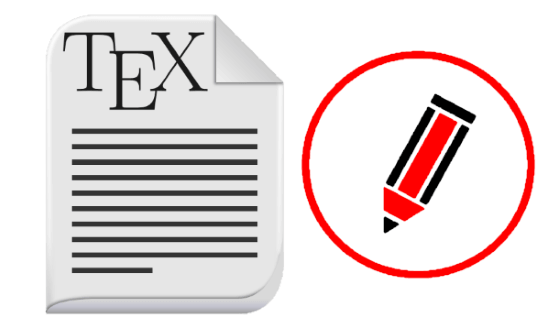
4 Free Open Source Latex Editor Software for Windows:
TeXStudio
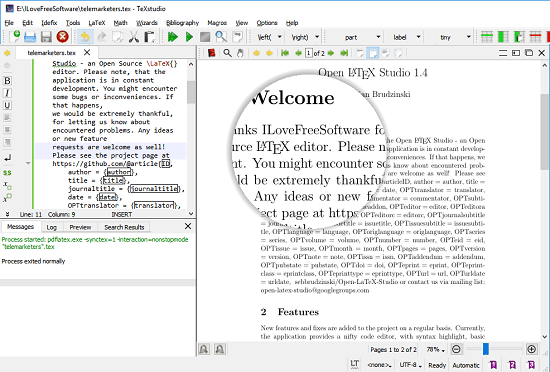
TeXStudio is one of the best free open source LaTex editor software for Windows. This software comes with a long list of tools and features that you will find handy when you want to edit a LaTex document. You can open any TeX file in and then build it to see the final view. The software allows you to fully edit the TeX file and save the changes in the same file. And not only that, this software also lets you export a TeX file to various other formats. After building the TeX file, you can save it as PDF, plain text, LilyPond files, TeX files(.tex, .pdf_tex, .ctx, .dtx), and certain others. Apart from this, this software supports macros and you can create your custom macros as well and use them as you like. And one of the best part is that it lets you add the Bibliography in the TeX document in just one click.
TeXStudio offers basic as well as some advanced set of tools to deal with the latex documents. The software supports basic formatting features and comes with a built-in log viewer. You can see the log of operations and status of errors if there are any. You can see the PDF view of your document right after building it. The viewer of the software supports zoom, magnify, and pan like features. And it comes with a predefined set of commands that you can execute in just one click.
If you have knowledge of TeX format, then you can easily open any TeX file in this software and start editing it. The interface of the software is simple and you will see all the tools easily to assist you with the editing process. After opening the file in the editor, change the content you want and once you are done, you can build it. You can press F5 keyboard shortcut to start building the document. After the successful building, it will open the preview of the file. You can analyze the final preview and finally save the changes in the file.
TexitEasy
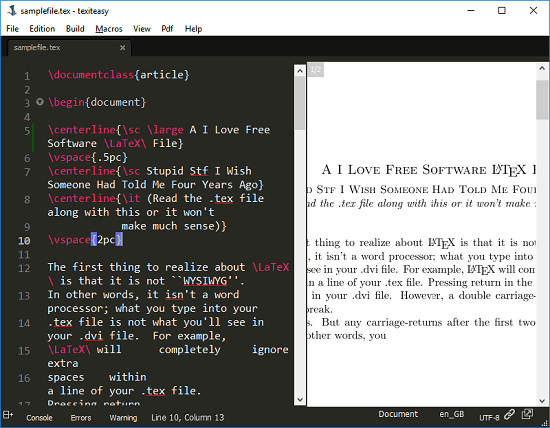
TextitEasy is another free software to edit LaTeX files easily in Windows. This is good LaTex editor, but comes with fewer features than the software above. You can easily edit any TeX file in it and then save the changes in that. It offers a dual pane interface to show you the TeX code on one side and the view of the document on the other. And the best part is that it offers some pre built macros that users generally use. Which is really time-saving while you are editing a long file. It offers a clean interface where you can edit the LaTex file and see the preview of the final document. And after editing the file, you can export the LaTex to a PDF file or do what you want.
Using TexitEasy software to edit LaTex files is very simple. Just import them and start editing them in any way you want. You can make use of built-in macros to assist your work. The software has a dual pane interface and you can build the TeX file to see the PDF view of the file next to the editor. You can see the same in the screenshot above. There are some customization options in the software as well. By default, the editor of the software is in light theme mode, but you can switch it to the dark mode. In dark mode, it will relax your eyes.
Open LaTeX Studio
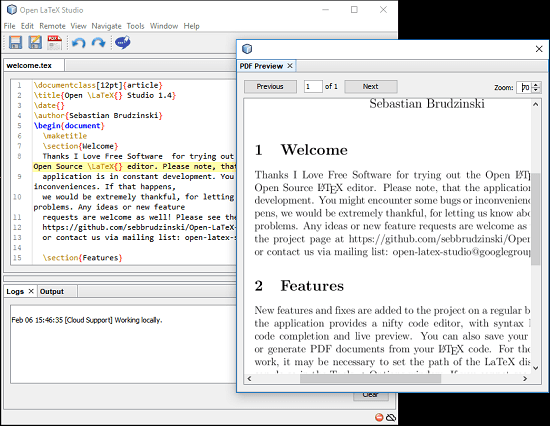
Open LaTeX Studio is another free LaTeX editor software for Windows that you can use. It is a simple software to edit Latex files and save the changes. Just like the software above, it offers you a dual pane view and makes the editing easier. But in this software, you don’t have to build the TeX file manually. It automatically keeps building the file and keeps updating the view automatically. As you make edits in the LaTeX, the changes will appear in the view. And there is another good feature, it supports Dropbox integration but that seems to be broken at this time. But that will be fixed in the coming updates. You can tweak the interface of the software by placing the different windows side by side or one after another in stacked manner.
The software overall is simple and easy to use for editing of the LaTeX files. Just open any file and start editing. You can also open the PDF view side by side and see the real-time changes. You can use the various tools from the different menus of the software to edit the LaTeX file. However, this software lacks the support of macros. If you are okay with this fact, then you are good to go.
TeXnicCenter
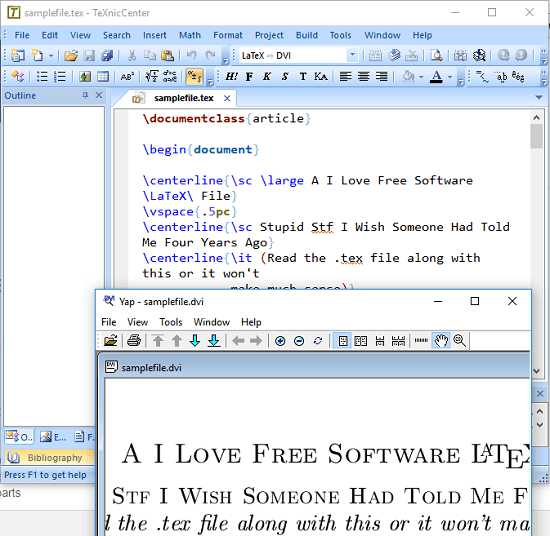
TeXnicCenter is yet another free open source LaTeX editor software for Windows. And it is actually quite powerful too. It looks like MS Word and it has put the tools in the ribbon like toolbar. You can open and edit a LaTex file in it and see the output. However, for complete functionality, it requires TeX suite to be installed on your PC. It comes with built-in postscript viewer, Yap. After building the TeX file, it automatically opens the viewer and you can analyze the document. It lets you import TeX commands and you can even use some advanced features like TeX equation builder to enter mathematical formulas equations in the TeX file or edit an existing one.
You can use TeXnicCenter in the same way as I have explained for above tools. Just run the software after you have installed it and then open any TeX file in it that you want to edit. After that, use the tools from the ribbon and then start editing your files. You can change a lot of thing in the LaTeX file and save the changes in the file itself. And after editing the file, you can build the document. Use the Build > Current file option to build that file and then it will automatically open the Yap to show the final view of the file.
Final Thoughts
These are the best free open source LaTex editor software that I have listed. You can use these software to edit any TeX or LaTeX file. You can use various tools that these software offer and make the process of LaTeX editing easier. After editing LaTeX, you can export it to other format and distribute that. So, if you are looking for some free open source LaTeX editor software, then this list will come in handy.