In this post, I will talk about some best free POS software for small business. The POS software that I have added in the following list are very good for small shops, restaurants, general stores, bars, and some other small businesses. These software come equipped with some useful modules that will help you. In all these software, you can connect printers, bar code readers, weighing scale, and some of them even let you connect the EMV reader for card based transactions. You manage the inventory and see the report of sales and other statistics of the transactions. You just install this on your PC and then start selling and billing using these.
There are a lot of POS software out there and we have even covered some of them. But most of those software are complex ones need an expert with you in case something goes wrong. But the software here that I have mentioned only requires from configuration in the beginning and then you can use them for as long as you want to use. Some of these software use local databases to store the details and some of then use database server to the same. If you don’t want to get into the database stuff then you can opt for the ones that use database like SQLite.
In today’s world, you don’t have to use the old cash register for your shops or some small business. You can store and manage the stock with the POS software mentioned below. Some of the software in the followings list even support touch based computer screens and you can use them with minimal configuration. To use the software that in this list, you just need some external hardware such as bar code reader, thermal printer, etc. to make the work easier. However, if you want to use the manual keyboard for entering product code then you can do that.

5 Free POS Software for Small Business:
uniCenta POS
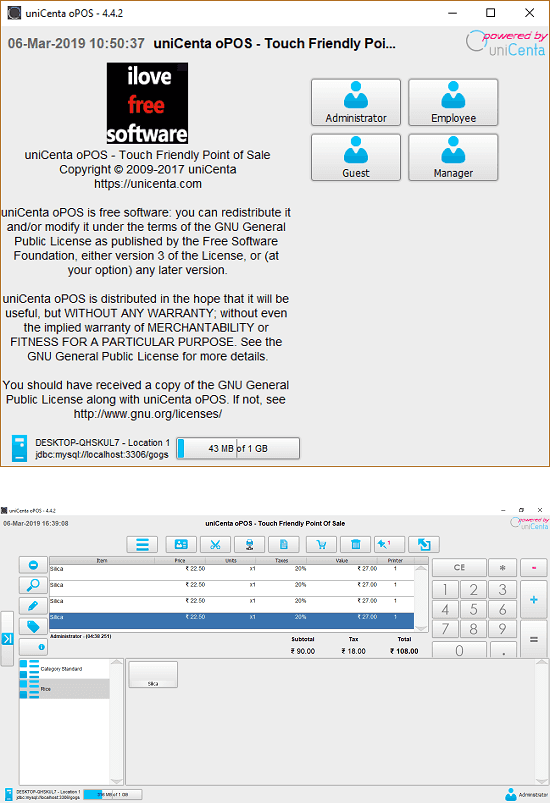
uniCenta POS is one of the best free POS software for small business. This is a feature rich and simple POS software that you can use in your shops and manage the sales and inventories. Here this software uses a MySQL database to store the objects. You just have to configure the settings the first time and then it will take care of the rest of the process. It comes with an inventory management, sales management, and transaction management like modules. It works for different locales and it comes with support of printers and barcode readers. And on top of that, this software is specifically designed to be used with touch screen based devices.
In this POS software, you can create multiple roles and assign them different roles. When it comes to manage the inventory, you can easily do that. You can enter the details of the titles you are selling with quantity, prices, and tax like details. On the main cashier’s interface, you can easily find products from the store and add them in the bill. For the most frequent items, you can pin them on the main cashier screen so that it will be easy to find them. This software is written using Java so you can easily use it on Windows, Linux, and MAC machines. And I would like to mention one thing about this software that is it is open source as well.
Simply download the binary for the software from adobe link and then simply install it. After installing this, you have to configure some parameters in order to get started with this. Specify the locale and enter information about your business including the logo. After that, you just have to specify the local parameters and then add some products in the inventory. Save the changes and if the database setup is successful, it will start working and then you can use it to do whatever you like.
Sultan
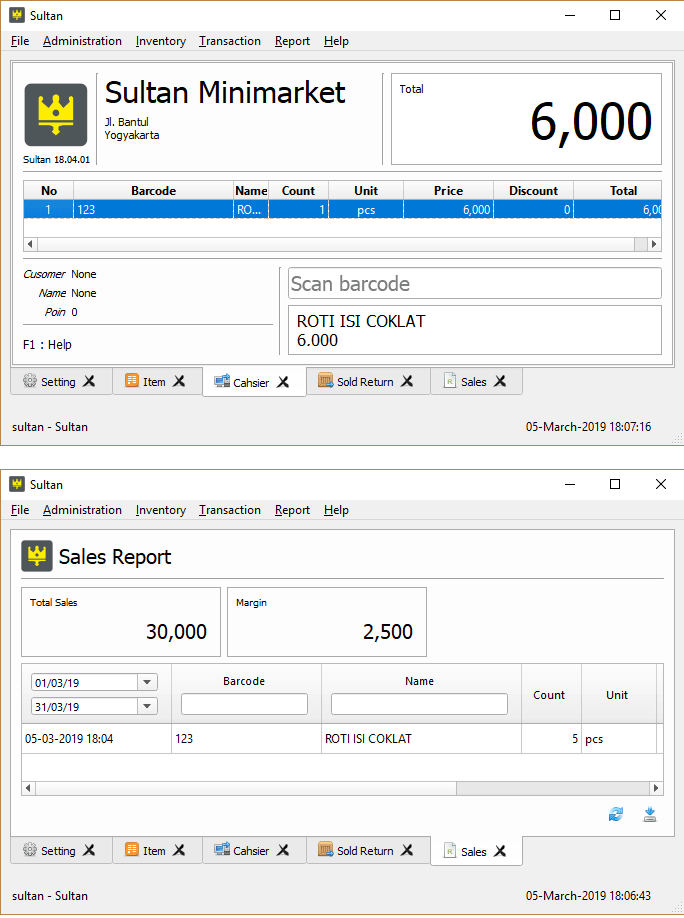
Sultan is another free and open source POS software which is good for small shops and businesses. This is a simple and powerful software which is a simple interface but comes with some really nice features. It supports SQLite and MySQL like database which is great because most people don’t know how to configure MySQL. This is a multi user software where you can simply create an inventory, connect a printer and barcode reader with it and then do whatever you want. In addition to inventory and transactions management, it comes with report generation tool that you can use to analyze your daily profits, margins, and some other taxation related details.
For each elements that you add in the inventory in this software, you have to specify the information like price, quantity, like details, and then save it. There is a customer management module in the software as well. You can run this software in two modes; server and client. If there are multiple computers in your shops then you can use this software on all of them by running the server on the central machine. Overall the interface is simple and it works with almost all kind of barcode readers and POS thermal printers.
This is a very good POS software that you can use. Just download it from its GitHub page and then install it. It comes as a portable version as well that you can run. In the beginning, you will have to specify some information in it like settings locale and type of database you want to use. In my opinion, use SQLite as the database and then specify its name and location for the DB to store. Next, set up he locale and then start creating entries in the inventory. Add products with details like tax, price, quantity, margin, barcode, etc., and save changes. After that, use the main cashier’s interface for billing and transactions.
Chromis POS

Chromis POS is yet another free POS system which can be used for small shops, retaining shops. The interface of the software is similar to uniCenta POS that I have mentioned above. This POS software has a lot of features related to sales and inventory. You can connect the external devices like thermal printers, barcode reader, digital cash registers, etc. Just like some other software in this post, it comes with supports of touch screen displays. There are other useful feature in this software such as customer management, vendors management, labels, barcode, labels, product location, and some others.
This POS software comes with supports for multiple databases including MySQL, Apache Derby, and PostgreSQL. You can use the one that you can set up on your own. After setting up database, you will land on the main interface or the sales screen. But before actually start using this software, you have to fill the inventory first Add some items and then access them from the sales interface. Search for the products there or simply add easy shortcuts to quickly add them in the billing list. In the settings, you can access and analyze reports. It is a multi user software so you can specify different roles for them and distribute access accordingly.
ehopper
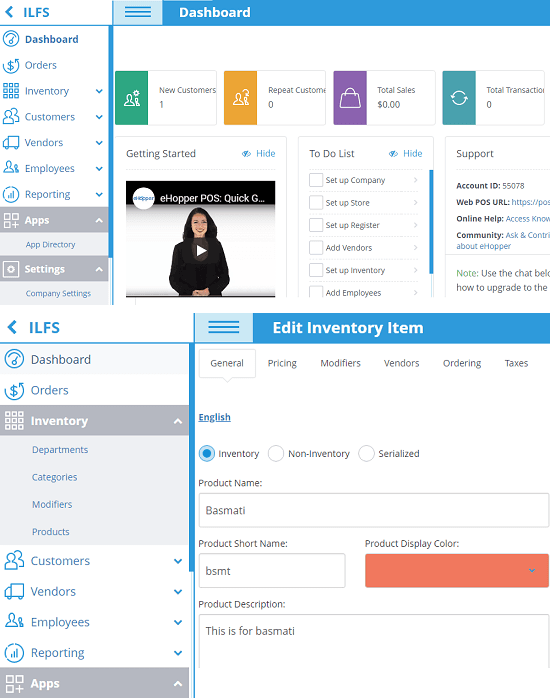
eHopper is an actually a freemium POS software that runs on multi platforms that you can use. The free version is kinda limited but is a powerful POS for small businesses. it offers a very intuitive interface where you can manage sales and the inventory. It works with a lot of POS hardware and there is a very detailed knowledge base for general users on its main website. You can use it online as well as in Windows, iOS and Android. Just like other POS systems mentioned above, you can use it in the same way. Sign up for free account, create your store and inventory and ten start using this. Track reports for each day’s sale and analyze them.
The free version of this POS system is best suited for small businesses. Use the online version of this POS to create store and manage the products. There are various video demos as well which will help you getting started with this. Create an account there and it will email you the account ID which will b used for sign in. After that, create categories and add different items in them. Add the relevant details about the products like cost price, sell price, tax, margin like details, In addition to all this, you can add details about the vendors as well.
When you are done with the setup you can simply start using the actual POS. Download the software and then start selling. But make sure that you keep the account ID and pin that it sends you after signing in as that will used at various places. You can use the discount and loyalty program and there is even a customer management module as well. So, if you think this is the right POS system for you then you can use it.
PosXP
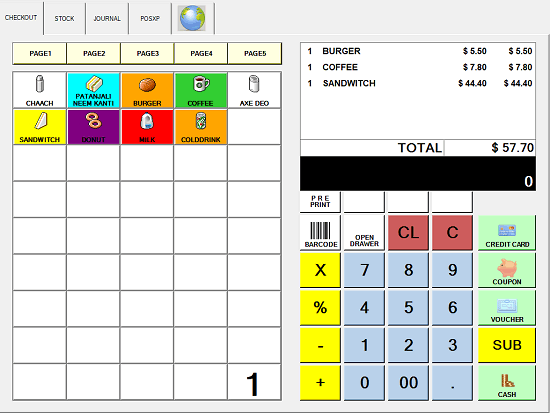
PosXP is a simple and lightweight POS software for small bars and shops. It offers you a minimal interface with all major features and you can easily use it. It runs on Windows in full screen mode. This software is specifically designed to be used with touch screen monitors. It uses some bold icons and buttons and there other modules like inventory manager, sales report like things are there. On the main page, you can add some common products to quickly add them in the billing list. You just install this software, create the inventory, assign codes and then start using it simple as that. And do note that, it requires you to install an additional tool called Microsoft Pos.net support.
Simply install this software by downloading it from above link. After that, just start creating the inventory and then simply do whatever you want. A good thing is that you can use this software without doing the heavy database configuration. You just get it and then use it right away. On the main cashier screen, you can create the bill for the customer and print it. In the inventory, you can specify the TAX, price, and quantity like details and analyze the report of the sales at the end of the day. You can read the detailed review of this software here.
Final thoughts
These are the best free POS software for small business. You can use any software from this list and then manage all the sales and inventory for your business or shops easily. There are numerous features that are pretty amazing in these software that you will surely like. Based on your business and your technical knowledge, you can pick a software from this list and then use it in real world scenario. Personally, I will recommend you to use uniCenta POS, Sultan, and PosXP. But you can give try other others as well if you want to. Also, if there is another good POS software for small shops you are using then you can tell me.