Here are 5 free unknown device identifier software for Windows. Using these software, you can easily find unknown devices on your PC that you have installed recently. These software scan all the devices connected to your PC and list the names of unknown devices that won’t show in the device manager of Windows. Not only detect the unknown device, most of these software also lets you download device drivers for that. And in the following list, I have added 5 such software that can do this very easily.
Sometimes, Windows is unable to recognize some devices, especially the old ones like web cameras, old disk drives, graphic cards, etc. And to find the correct drivers for them becomes difficult. That’s where these free unknown device identifier come in handy. All you have to do is just run them and sit back. They will only require your interaction to download the drives for your device.
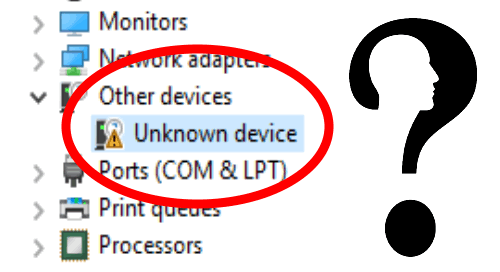
So, now let’s see more about these free unknown device identifier software for Windows.
5 Free Unknown Device Identifier Software for Windows
Hardware Identify
Hardware Identify is one of the best free unknown device identifier software for Windows. First, it scans your PC, takes some time for that and then lists all the devices available on your PC. In the scan list, you will see some devices listed as “Unknown”. It will show the name of the devices and the hardware ID in further details, that will help you download the drivers for that device. Though, the software doesn’t download the drivers nor updates them for you, but it will allow you to search the drivers on Google by the device name or its hardware ID.

Hardware Identify comes as a standalone installer and a portable software. So, depending on what suits your needs, you can download it from the above link. After that, open it up and it will automatically start scanning your computer for detecting unknown hardware. When the scan completes, it will list all the devices according to their category. And one of the category in the list is Unknown. When you double-click the Unknown node, it will open a pop-up window where you will see the details like hardware ID, name, etc of the device. You can then search for the drivers for your device using the “Search Google For Drivers” button from the pop-up window. See the above screenshot.
DriverIdentifier
DriverIdentifier is another very powerful tool to identify unknown devices on your PC. The software is actually an official freeware client from “Driveridentifier.com” and a very good software to detect an unknown device and download the corresponding drivers. The software first scans all the devices connected to your PC and then it uploads the results to its main website and then shows you the details about the devices of your PC. It shows you the name and hardware Id of the device in the report and the link to download the drivers for it.
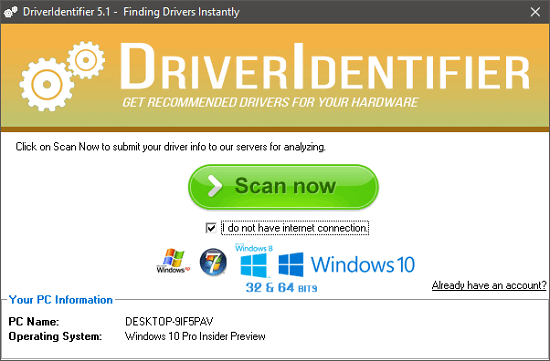
Identifying an unknown device using DriverIdentifier is very simple. Just download and install it from the above link and then open it up. After that, you will see the Scan now button that you have to click in order to start the device scan. Do note that for working of this software an internet connection is required. And if your PC isn’t connected to internet, then you can check the “I don’t have internet connection” option. And in that case, it will create an HTML file that you can open on any other PC which has the internet connection. The HTML file that it create will redirect you directly to its website where you will see the report about the devices of your PC.
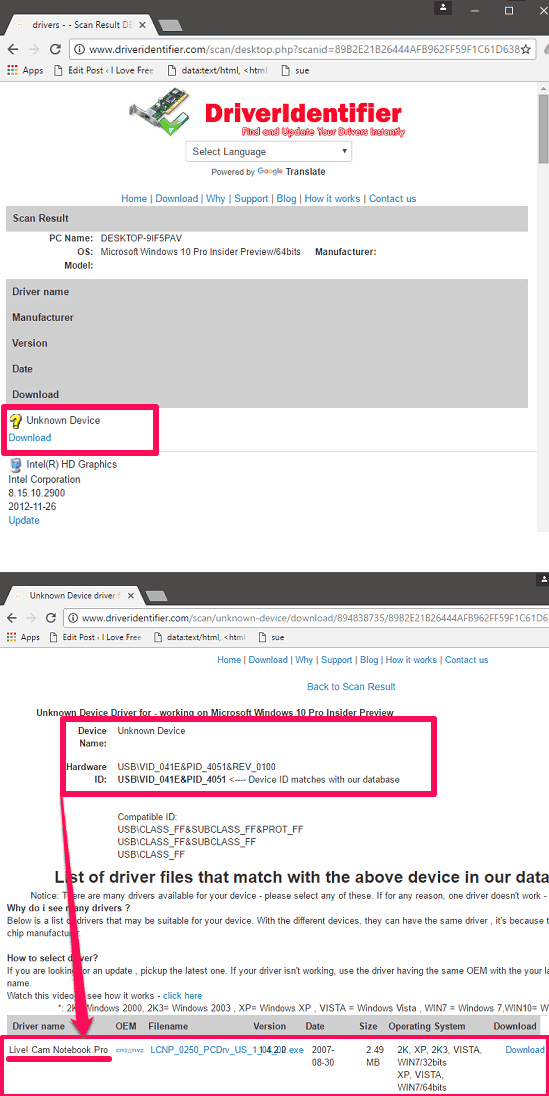
If your PC is connected to the internet, then it will open your browser and will load its website where it will show you the scan result of your PC. In the result, there is a section Unknown device, which has the details about the unknown device. And when you click on the download link which is given in front of “Unknown device”, it will show you the name of the device, its hardware id and link to the corresponding drivers if there is any. After that, you can download the drives for your device if you want to. You can see the above screenshot.
Unknown device Identifier
Unknown device Identifier is a free software to identify unknown devices on your PC. The software is very simple to use and can easily find the details about the unknown device. It scans your PC to detect all the hardware and then list them. But, the software works differently as it doesn’t categorize the unknown devices but adds the device in the list with its name. So, you will have to manually identify it, if you know what kind of device you have inserted in your PC. For example, I have an old webcam from Creative labs and the software has listed its name in the result, rather than categorizing in the separate list. Additionally, you can search for the drivers for the device by searching on Google. Also, the software allows you to export the device list to a file.
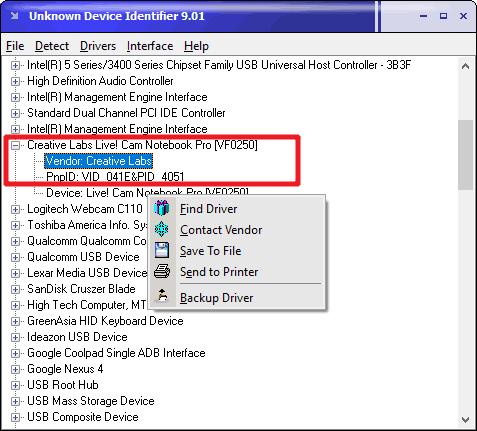
Download and install this software from above link and then open it up. As you open it, it will start scanning your computer and will take some time to complete the scan. After completion of the scan, it will show you the list of all detected devices and unknown devices will also be there. You will see that it organizes them by their name. The software doesn’t update the device drivers automatically, but allows you to search the drivers on Google. And you can do that by right clicking on the device name. See the above screenshot.
Unknown Devices
Unknown Devices is another free unknown device identifier software for Windows. The software comes as a portable software and is quite helpful in identifying a particular unknown device in your system. It lists the devices according to the type and places the unknown devices in Other devices section. You can then see the details about those devices by expanding the Other devices tree node. However, the software didn’t show the name of the device in my case, but was able to show vendor name. It also shows other information such as hardware id, class, id, enumerator, etc. And this information is enough to find the name and drivers of the device.
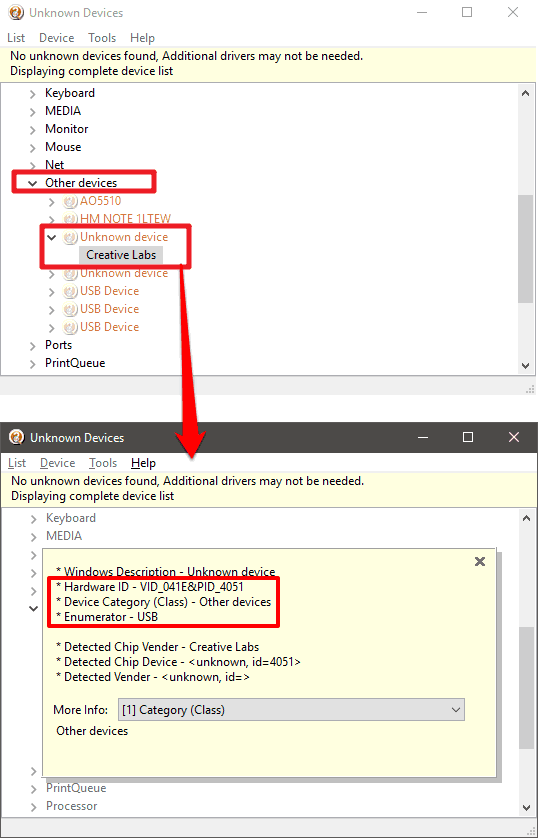
You don’t really have to install the software in order to make it work. Just grab its executable using the above URL and then launch it. After running the application, it will start searching the devices on your PC. And when the scan completes, it will list all the devices on its interface according to their type. And the unknown devices are listed under the Other devices section. Expand the Other devices section and click on the unknown device, and it will show the vendor name of the device. When you double-click on the device entry, it will show you more details like hardware ID, enumerator, etc. You can search the hardware id directly on the internet to get to know the device name, drivers, etc.
Device Manager of Windows
Apart from using the third-party software as device identifier software, you can also use the Device Manager of Windows to do the same. This method will not be able to show you the name of the device, but can help you getting the name. Actually, we can use the hardware properties such as hardware id of the device to identify it. And it is very easy.
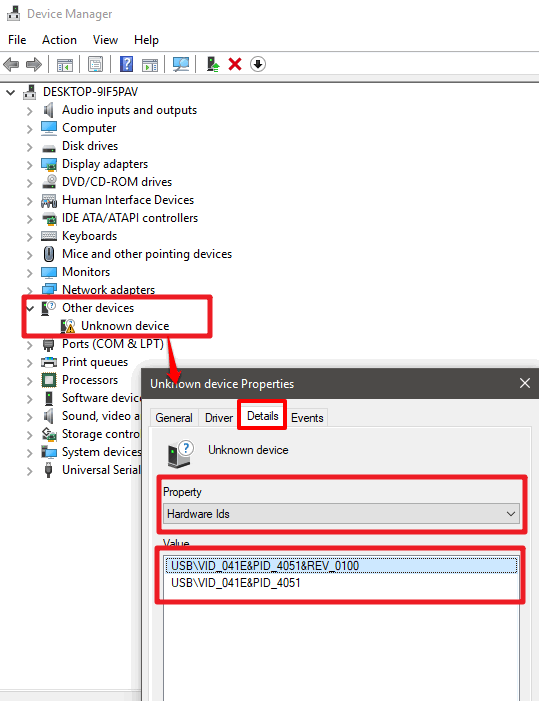
Open the Device Manger of Windows by typing “devmgmt.msc” in the run dialog. Or, you can also open it by searching in the Start. When you have opened it, you will see the list of all devices connected to your PC. Navigate to the Other devices type and right-click on the “Unknown device”. Now, choose the properties and then the properties window will open; navigate to the Details tab.
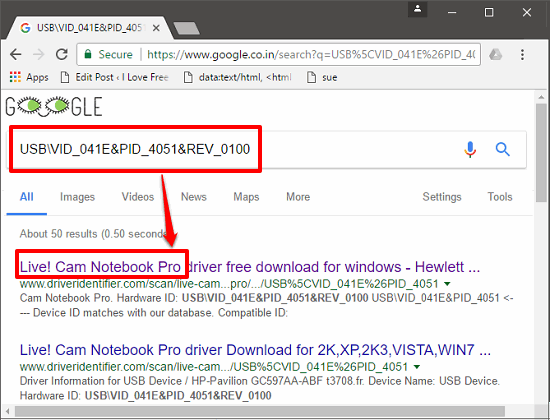
Now, from the property drop down, select “Hardware Ids” and the corresponding values will be displayed. You can copy any value by right-clicking on it and then directly search it on Google. After that, you will be able to see the corresponding name for the hardware id. See the above screenshot.
Final Words
These were some very good unknown device identifier software that I have found. All of these worked fine for me and were able to give me the name of the unknown device. Also, I was able to download the correct version of drivers for my device. And that’s what I like most about some of these software that they help you find correct drivers for your device. So, if you are looking for some free unknown device identifier software, this list will be helpful.