This article covers 7 Best Free Websites to View a KML file: Online KML Viewer. All these websites provide a free KML viewer tool. Using that, you can easily open and view a KML file. These websites use Google Maps for mapping the KML files.
A KML file contains geographic data which can be displayed on a map. You can easily create a KML file by following this tutorial, How To Create Custom Map KML File. In a KML file, you can define a custom map along with navigation routes and share it with others.
Let’s begin the list of best free online KML Viewer websites.
GPSVISUALIZER.COM
Gpsvisualizer.com is a free website with lots of great tools. KML viewer is one of those great tools that GPS Visualizer provides for free. In this tool, you upload a KML file and it will visualize it on a map for you. It provides you various options for mapping your KML file. You can map it on Google Maps, Google Earth, or create an SVG (Scalable Vector Graphic) drawing. You can also create a PNG or JPEG map file for your KML file.
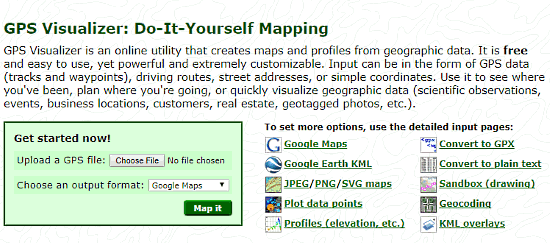
Once you map your file, it shows you a preview of the output. You can also download the output for your KML file. Here is a preview of a KML file opened in GPSVisualizer KML Viewer.
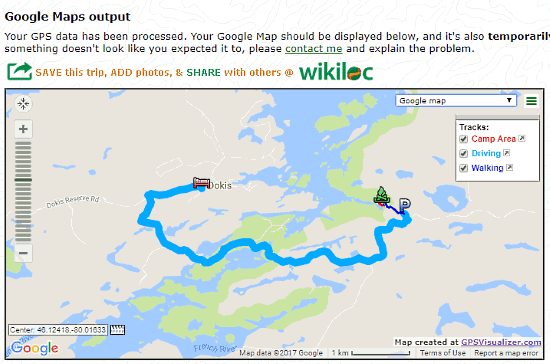
IVANRUBLEV.ME
IvanRublev.me is the next entry in this list of free online KML viewer. This KML viewer website is created by a web developer, Ivan Rublev. As you open this website, it asks you to drag-drop your KML file. Once you do that, it will process your KML file locally in your browser. Then, it maps your file on Google Maps and shows it to you. You can switch between Map view and Satellite view. This one is easiest and straightforward KML viewer website in this list.
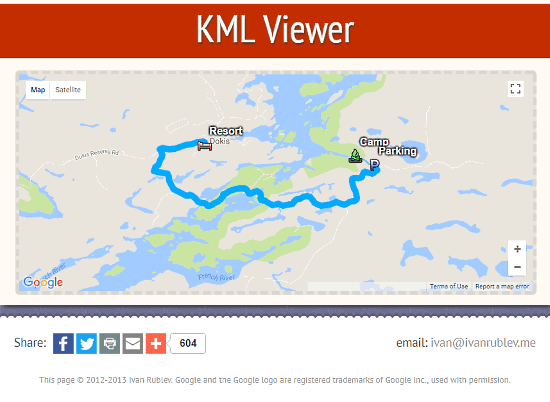
KMLVIEWER.NSSPOT.NET
Kmlviewer.nsspot.net is another free online KML Viewer tool where you can view a KML and KMZ file. Apart from others, here you can import a KML file directly from Google Drive. And you can also open a KML file by pasting URL to that file. It uses Google Maps for mapping the KML file.
In this online KML viewer tool, you can map multiple KML files at the same time. All the KMZ/ KML file you upload will be indexed in the table at right. You can choose which file you want to map from that table. You can map the files one by one as well as all at once in the same map and the information from all files will be displayed on the map.
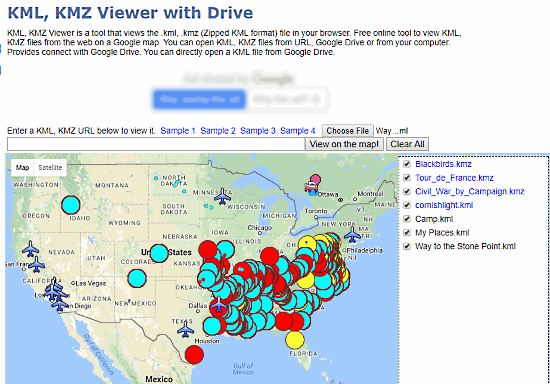
DOOGAL.CO.UK
Doogal.co.uk is a website that provides free geocoding tools. With its KML Viewer tool, you can easily open a KML file here. To view a KML file on Doogal, browse to your file by clicking on Choose file and click Upload. Doogal also supports file from a URL. In that case, enter the KML URL into the URL section and click Load. Your KML file will be mapped on Google Maps. This website generates a URL for your file mapping, you can share the results with others by sharing that URL. It also generates geo-tag for your KML file which you can use to embed the map on your website or blog.
This website generates a URL for your file mapping, you can share the results with others by sharing that URL. It also generates geo-tag for your KML file which you can use to embed the map on your website or blog.
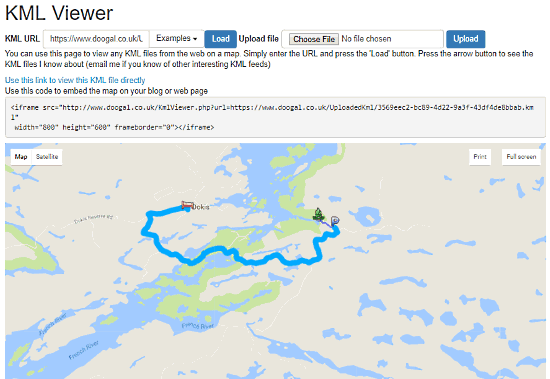
SUNEARTHTOOLS.COM
Sunearthtools.com is another website to view a KML file online. Along with KML Viewer, this website also offers some additional useful tools. Once you upload your KML file, it will be mapped on Google Maps. It shows the coordinates and addresses respectively to your file. You can perform a bunch of operation on your file. You can create a pdf file of the mapping, you can create CSV and GPX file from your KML file. If you specified a route in your file, it will show you the distance of that route as well.
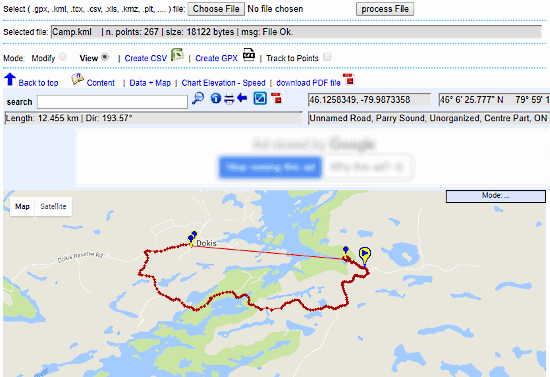
DISPLAY-KML.APPSPOT.COM
Next entry in our list to view a KML file is display-kml.appspot.com. This one is little different from the others. Here, you don’t have to upload a KML file for mapping. Instead, you have to paste the KML code in the KML section. If you have a KML file, you can easily copy the KML code by opening that KML file in any compatible text editor (Notepad, Notepad++, etc.). Paste the KML code and click on Show it on map! button to view that KML file on map.
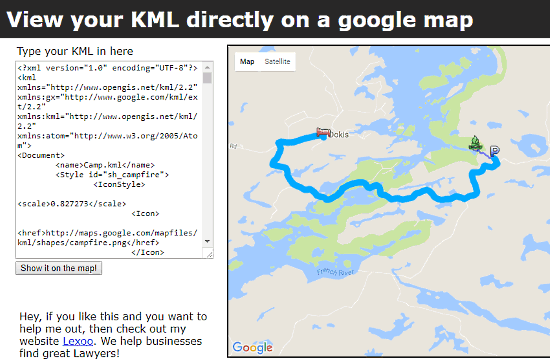
FREEOPENGIS.BLOGSPOT.IN
Freeopensourcegis.blogspot.in is another simple KML code based mapping blog. Here, you can map various files on the map by paste the code in the box. It supports GeoJson1, GeoJson2, GPX, KWT, and KML code. To map any file on the map, all you have to do is, paste the code and parse it. It will instantly map the information from the code to the map.
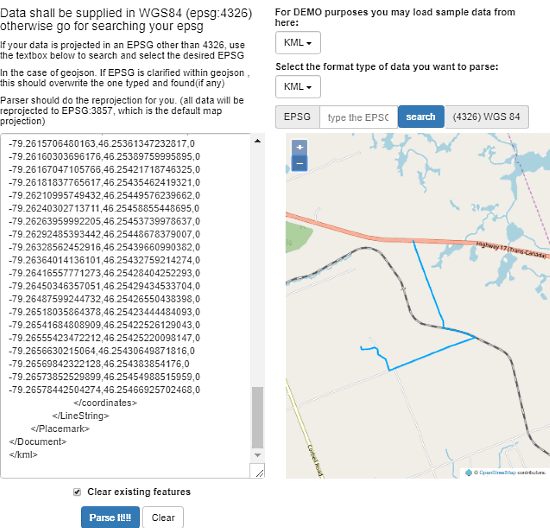
Closing Words:
All the websites covered in this article are very easy to use to view a KML file. Some of these also provide other functionalities like conversion to CSV & GPX, distance calculator for routes, etc. Test these out and tell us what you think about them.