This tutorial covers how to create RSS for any Instagram user. Basically, I have used free services which convert profile URL of any Instagram user into RSS atom feed. After that, you can copy the RSS feed and add it to Feedly or some other RSS reader. Creating RSS for any Instagram user is very easy. You need to copy the Instagram profile URL, paste it to generate RSS, and use the output URL. Before using, you can also preview the output to check that everything looks good.
Some services in this list have free and paid plans, while other services can be used without any account. There are limitations in the free plans of the services, but one thing is sure that you will be able to generate RSS for any Instagram user. I have covered all the steps for every single service to help you easily create RSS for an Instagram user.
Let’s start with the first service.
Instatom
Instatom is one of my favorite services to create RSS for any Instagram user. The reason is that it doesn’t come with any type of plans (free or paid). Also, there is no sign up hassle, so you can quickly generate RSS feed to check latest posts of any Instagram user. For a particular RSS feed, it shows up to 20 posts, which is the highest number provided by any service in this list. This is another reason that I prefer this service.
Step 1: Here is the link using which you can open the homepage of this service. On its homepage, there is a box where you can type the username of a person whose Instagram RSS feed you want to generate.
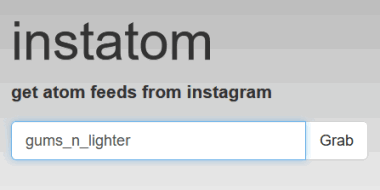
Step 2: Press Grab button and you’re done. RSS feed of that Instagram user will be in front of you. You can view the number of posts, media file URL related to every single post, and copy the RSS feed URL.
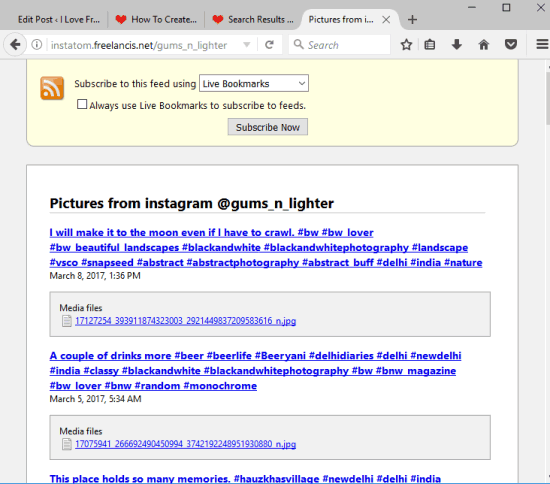
You can repeat the above steps to generate RSS for other Instagram users and add those feeds to your favorite RSS reader.
WEBSTAGRAM
WEBSTAGRAM (Webstagram) is actually an Instagram image viewer (you can call it a Instagram client), but it can also be used to create RSS feed for any Instagram user. It also doesn’t need any sign up. Also, there are no plans. So everything is free.
Step 1: Open the homepage of this service. After that, enter the username of an Instagram user in the Search box and press enter.
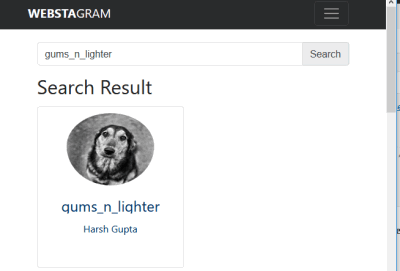
The search result will show the name and username of that particular user. Click on it.
Step 2: Now the service will show the photos of that particular Instagram user. You don’t have to browse photos. Simply copy the URL available in the address bar.
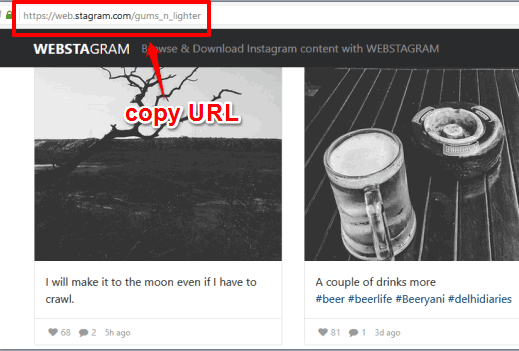
Now you can add that URL in Feedly or any of your favorite RSS reader and done.
QueryFeed
QueryFeed is quite useful service to create RSS for any Instagram user. You can also use it to generate Facebook and Twitter RSS feeds. Its free plan lets you view 10 items in a particular RSS. However, there is no limit to generate RSS feeds (as per my knowledge). Also, the RSS cache time is 3 hours. So RSS feed is updated regularly and automatically after 3 hours.
Step 1: Open the homepage of QueryFeed service and scroll down to go to the Instagram section. After that, enter the Username of any Instagram user whose RSS feed you want to generate. Then click on the Search button.
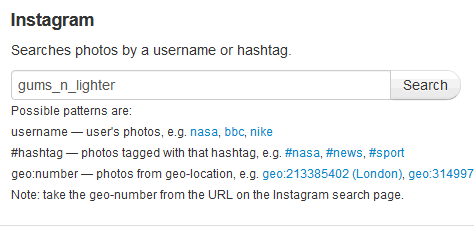
Step 2: That’s it! The service automatically generates RSS for that particular Instagram user. You can preview the output including the image link available in each individual post.
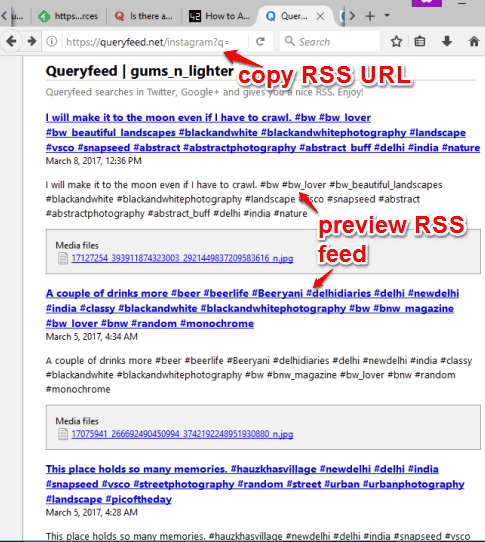
Copy the RSS feed and use it wherever you need.
FetchRSS
FetchRSS is one of the useful and easy to use service to create RSS for any Instagram user. Its free plan has limitations but it won’t stop you from creating RSS feed for a particular Instagram user. In its free plan, you can create maximum 5 RSS, so RSS of 5 different users can be generated. You can delete an added feed to create more feeds. Also, Feeds are updated every 24 hours, so there is lot of delay between when you see latest Instagram posts in RSS feed. You will also see ads in the free plan and RSS is deleted automatically after 7 days when not active. So free plan has lot of restrictions.
Step 1: Open the homepage of FetchRSS service and paste the profile URL of any Instagram user in the available box. Click on Continue button and move to the next step.
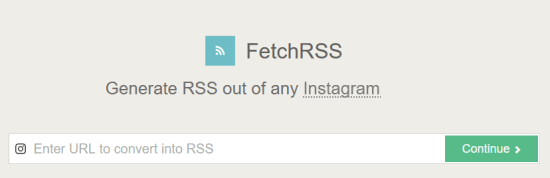
Step 2: It will show the example (or preview) of your RSS feed. You will be able to see the photos, title of each individual photo, and description. Now to get the RSS feed URL, you have to sign up.
Step 3: As soon as you will sign up, it will generate and open the RSS feed URL of that particular Instagram user. You can preview the output and then copy the RSS URL.
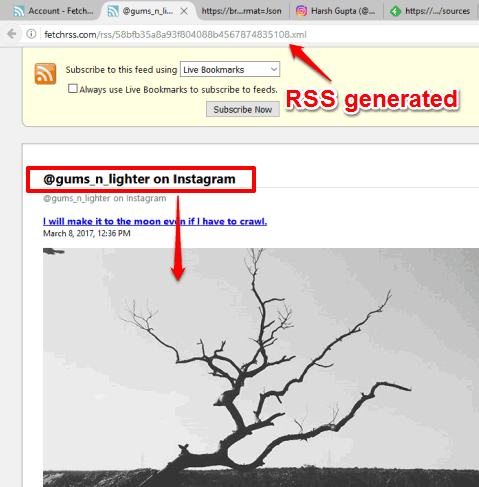
Now you can add it on any RSS reader and enjoy watching latest photos of a particular Instagram user directly from your RSS reader app or software.
Free RSS Bridge
Free RSS Bridge supports dozens of services to generate RSS feed. Among those services, it supports Instagram also, known as Instagram Bridge. This service also doesn’t require any sign up.
Step 1: Open this service and scroll down to find Instagram Bridge section. After that, you need to enter Instagram username in the search box and press Atom button.
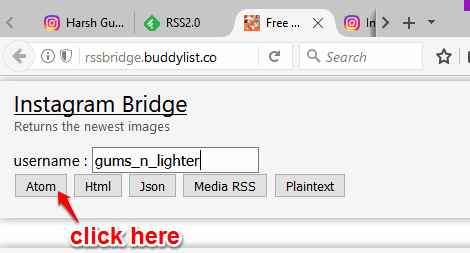
Step 2: Now you will be able to preview the RSS generated by this service for that particular user. You can view post description, title, and photo.
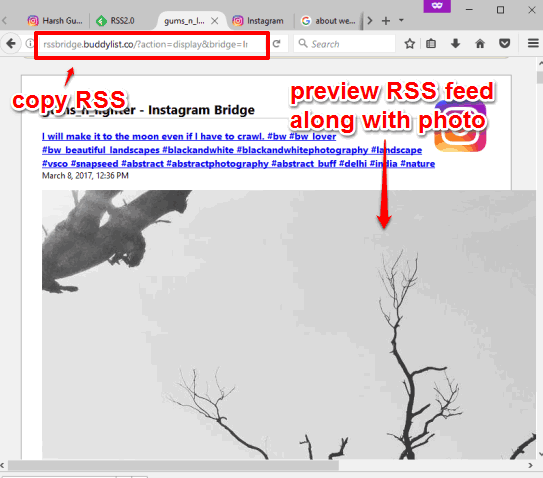
Copy the feed URL and use it in any supported RSS reader of your choice.
The Verdict:
So these are some very good services to create RSS for any Instagram user. These are handy when you want to remain updated with latest posts of a particular Instagram user, but don’t want to use Instagram specially to see what he/she has posted. Just create the RSS URL and add it to your favorite RSS reader. My favorite in this list is definitely “Instatom”.