This post lists some best free WordPress plugins to migrate WordPress site. With these, plugins, you can migrate a WordPress site anywhere you want. Basically here you take backup of all the WordPress database along with all the user and posts data and then migrate that to some another server. Some services here lets you migrate the current WordPress installation to other host directly. And some of these services give you a WordPress archive that you can download first and manually transfer that to new host where you want to migrate your website.
If for some reasons, you want to migrate your WordPress website to some other host then plugins I have mentioned here will help you. You just install them and get the archive file and then upload that to new server. You will need the same plugin to import the backup that you used to create export package. Also, in some of them you don’t have to do that as they come with integration of remote services such as FTP, Google Drive, etc.

5 WordPress Plugins to Migrate WordPress Site of any Size:
WPvivid
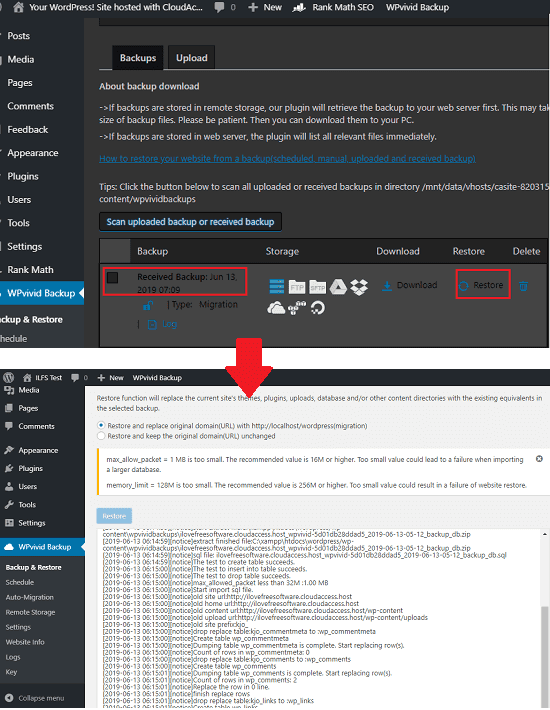
WPvivid is one of the best free WordPress plugin to migrate a WordPress site in just one click. It comes with a remote storage feature by which you can transfer the data archives from current WordPress installation to the remote WordPress installation. Along with this, it supports scheduled backups as well. After installing this WordPress plugin, you only have to configure it once. After that, you only have to use one click to migrate your site
You can easily use WPvivid plugin to migrate WordPress website. But that is not the actual use of the plugin. Basically, this plugin is created for pushing changes between live and staging websites, but works for WordPress migration as well. The plugin is super fast and some additional features that it has include is scheduled backups to cloud services such as Google Drive, Dropbox, FTP, etc.
We have covered all about this WordPress plugin in this separate post. For more detailed review and beginners guide, you can go through the post. No matter where you want to transfer your WordPress site, you will be easily able to do that with WPvivid.
All-in-One WP Migration

All-in-One WP Migration is quite a powerful WordPress migration plugin which you can use. Here it supports local and remote destinations to save all the WordPress data and you can easily use it. However, in the free plan the remote destinations such as Google Drive, Backblaze, OneDrive, FTP are not supported. You can only export all the WordPress data on your PC though this plugin and then import it on a new server with ease. Other options are available with the help of different addons.
After activating this extension, you will see its icon on in the WordPress sidebar. There are three options for export, import, and backup. So, first use the export option and then download the WordPress archives on your PC. The process will take time depending on the content is there. Also, you will have to make sure that there is enough free space on server to keep the archive.
When you have the backup archive with, you can then get it ready to upload on the destination server. On the blank WordPress installation, simply install the same plugin. After activating it, you use the option and then upload the backup archives that you already have. Wait for it to restore WordPress data and then you are simply done. This is all you can do in the free plan of this plugin. If you want then you can purchase the extension for remote locations and cloud services.
WordPress Migration
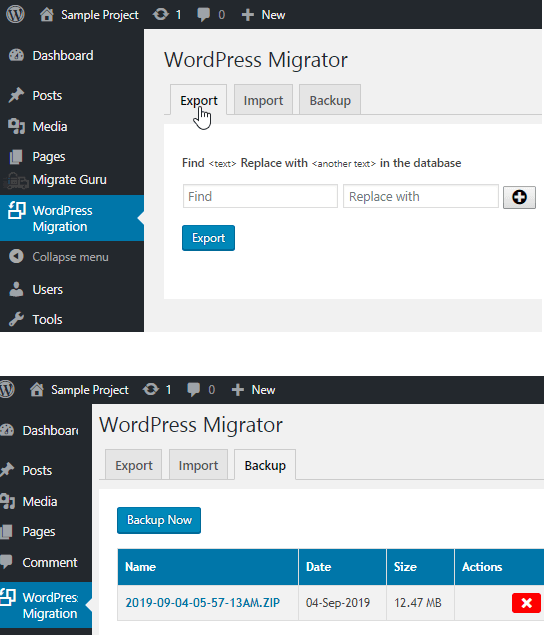
WordPress Migration is another free WordPress plugin you can use to migrate your WP site. This plugin works pretty much like the plugin I have mentioned above. The only difference here is that here is no paid plan or support for remote locations to save the websites backup. You just export the website data to a ZIP archive that you can simply import on the new WordPress site to easily restore it. It is simple as that.
Using this plugin to migrate is very simple. It is very straight forward tool and after activating it, you can easily get started. There are three operations that it supports which include import, export, and backup. You will have to install this plugin on the source WordPress site as well as the destination WordPress site in which you want to import the data. Next, just export the WordPress data from the source website and import it to the destination website. The process can take time depending on how much data it has to archive.
Migrate Guru
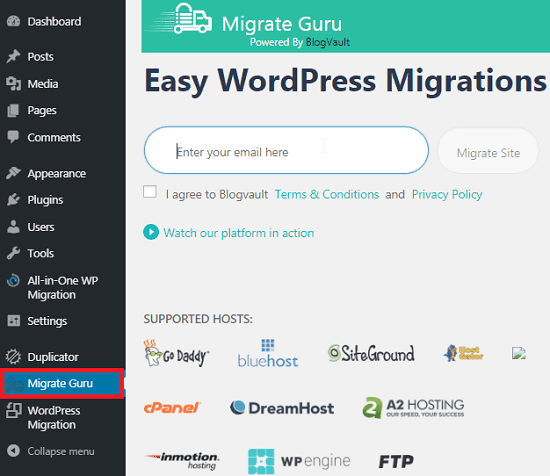
Migrate Guru is yet another free WordPress plugin to migrate your WordPress site from one place to another. Here it lets you simply migrate your website to an FTP server or directly to a host. This plugin doesn’t come with remote storage integration such as Google Drive, Dropbox, etc. Here it has a simple interface where you just choose the destination where you wan to migrate your WordPress site and then you are simply done.
The list of hosts that it supports to migrate tour WordPress websites are:
- Go Daddy
- Blue Host
- CPanel
- SiteGround
- Host Gator
- Inmotion Hosting
- DreamHost
- A2 Hosting
- WpEngine
You can see the list of available hosts where it can move your WordPress installation. So, if you want to migrate your websites to any of these hosts then simply choose any destination and then do whatever you want. After you choose host, you will have to authorize it via your account and then begin with the migration process. And if you want to do that manually then you can go with the FTP option.
This is a very simple plugin and you can easily find it in the WordPress plugin directory. After installing it, simply activate and begin with the migration process. Here you will have to specify your email address in order to start the migration process. The interface of the tool looks like as shows in the images above. You just choose the destination based on your choice and then migrate current WordPress site with ease.
Duplicator
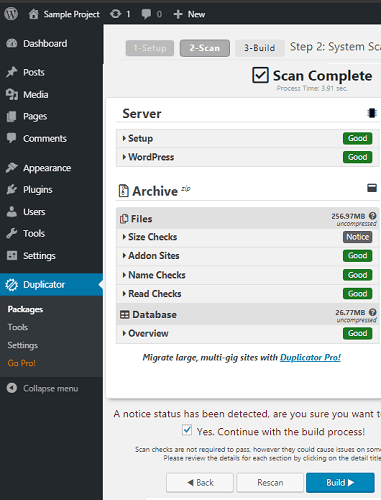
Duplicator is the last WP plugin in my list which you can use to migrate your WordPress websites from one place to other. In the free plan, of this plugin, are allowed to migrate a website of any size. However, the free plan of this plugin lacks support of cloud services and scheduled backups support. The free plan, lets you build the export package which you can simply import on a new server easily.
Duplicator basically lets you create a ZIP file that you can download on your PC. And then you can later import that on another server with ease. The plugin is simple and doesn’t require you to do any sign ups or asks for your email address. You just install it from the WordPress plugin directory and start using it.
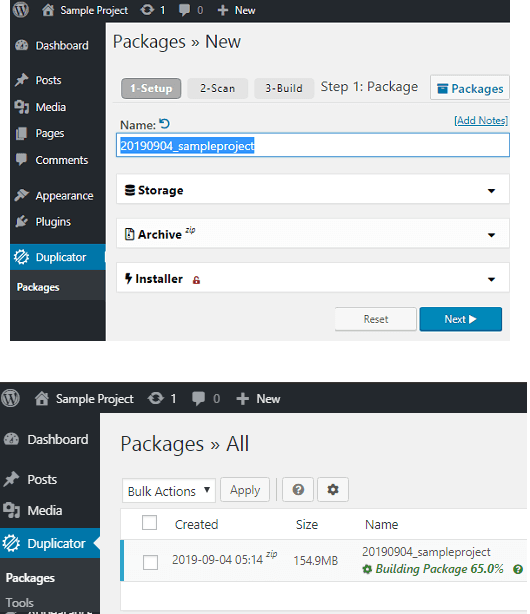
After activating the plugin, you start creating a new package. Access this plugin from the WordPress sidebar and then create your first projects. You can tweak some other settings of the plugin from the settings section. Next thing you have to do is just get the package that you have created here and then take that to new destination or host where you want to host the new WordPress site with your existing data.
Closing thoughts
These are the best free WP plugins to easily migrate a WordPress site to other destination. All you have to do is just select the destination and then get started with the migration process. Also, you can go with the manual method to transfer the current WordPress site data to other host or server. I have added some plugins for that here. So, if you are looking for some free ways to migrate a WordPress of unlimited size then you have come to the right place. Just use any plugin from this list migrate your WordPress site from one host to other with ease.