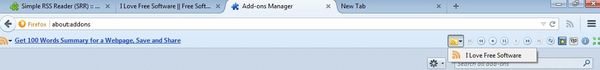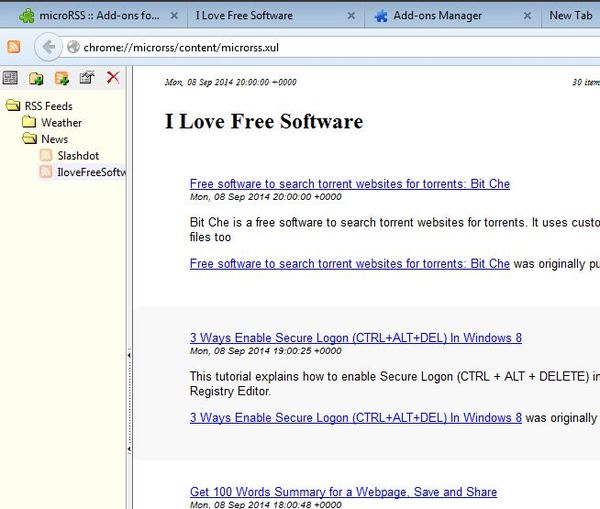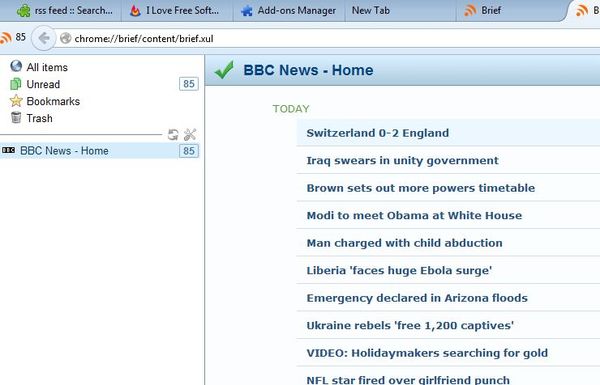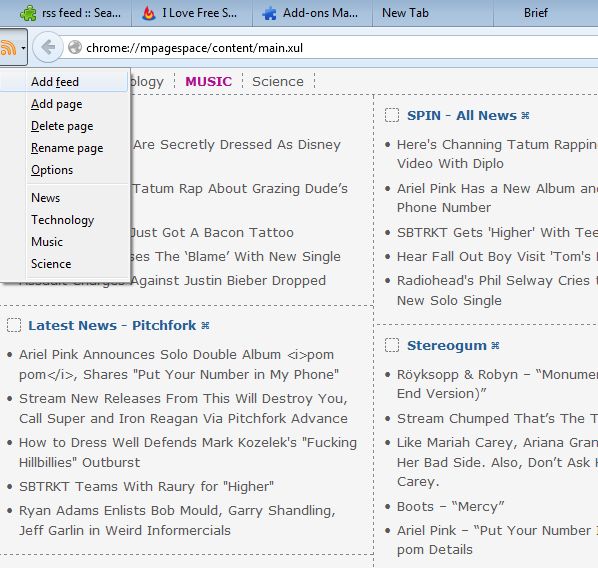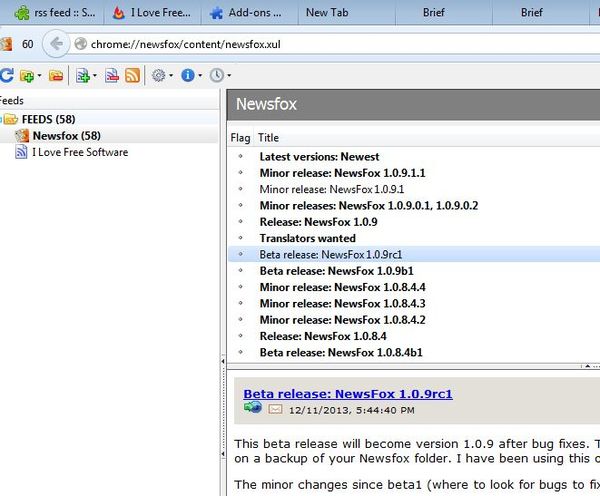Here’s a list of 5 RSS feed reading addons for Firefox which you can use to more easily manage and read RSS feed updates from your favorite websites. Keeping track of what’s going on on the web, staying in the loop about all the new articles, news and updates that websites put up isn’t easy, because there’s a lot of content that needs to be weeded out. RSS feeds try to bring some order into the chaos, and having RSS feed addons in Firefox makes things that much easier.
Simple RSS Reader (SRR)
Simple RSS Reader adds an RSS toolbar strip under the address bar of Firefox. From there you’ll be able to keep track of updates of the websites you subscribed to, using Live Bookmarks put up through their RSS feeds.
Not all of the feeds you subscribe to will show right away. You’ll first be asked which feeds should be showed. Player controls allow you to pause and play updates. Preferences allow you to additionally configure settings, like the character length for RSS updates, number of updates per feed, etc.
microRSS
microRSS is actually a full-fledged RSS feed reader addon for Firefox, one that you can use instead of Live Bookmarks, the default feed reader that comes with Firefox.
All the feeds that you monitor elsewhere will have to be imported into microRSS. Like the name of this RSS feed reading addon says, it’s very simple, without a lot of advanced options. You can only add feeds, group them in folders, and read them of course. Addon has a toolbar icon which after you click on it opens the feed reader in a new tab.
Get microRSS.
Also checkout 5 Free Website To Combine Multiple RSS Feeds Into A Single RSS Feed.
Brief
Think of Brief as an upgraded and improved version of microRSS, because it keeps the simplicity of microRSS, while at the same time it adds additional features to the mix.
To save an RSS feed to Brief, the RSS feed will have to be bookmarked into a special folder, called Subscribed Feeds. As soon as you do that, the addon icon starts showing the current number of feed updates in a notification, both on the icon, and in the bottom right corner of the screen as a pop-up. Clicking on the notification icon shows the actual reader, see image above.
Get Brief.
mPage
mPage works pretty much the same as previously mentioned RSS feed reading addons for Firefox, but with some additional features.
One thing that I’d like to mention is the support for OPML feed imports. Export is also supported. As you can see, the feed layout is a bit different, but the addon is pretty simple and straightforward. Add feeds or open up settings by left clicking on the addon icon.
Get mPage.
Also checkout 5 Free RSS Ticker Software To Show Scrolling RSS Feeds on Deskto.
NewsFox
NewsFox is a RSS feed reader, which works and looks like an email client.
microRSS and Brief are the same, but NewsFox comes closest to emulating an email client window, see image above. It can pick up and use your current subscriptions that you’ve made using Live Bookmarks.
Get NewsFox.
Conclusion
I can only say that all the addons tested above worked great and they can all be used just fine, without any kind of problems. NewsFox and Brief might have a slight advantage in my book because they have smooth interfaces, with lots of options, but any of the RSS feed readers mentioned above can be used just fine, they all get the job done. Let me know what you think in comments down below.