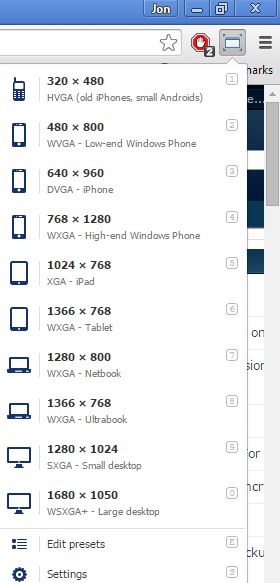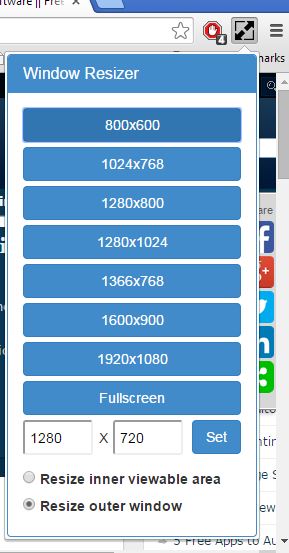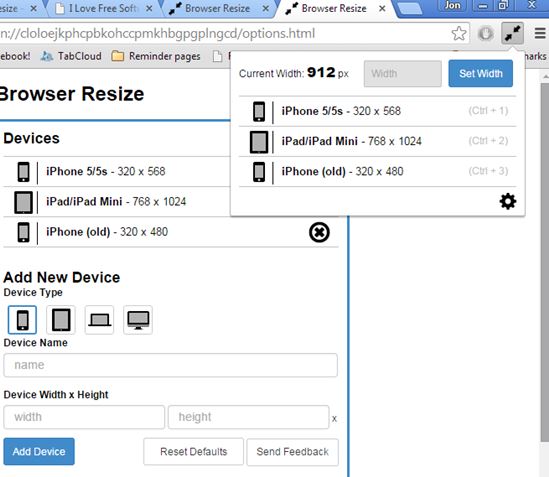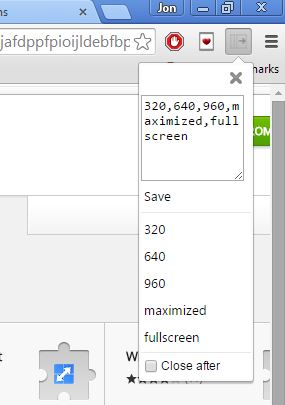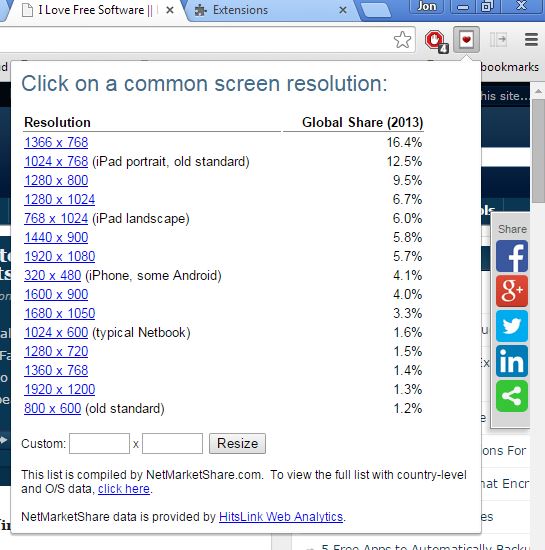Here’s a list of 5 window resizer extensions for Chrome which can be used to easily change window size when using Chrome. Window resizing is important for web developers, who have to check how websites will behave and look like when viewed at different screen resolutions. Changing window size emulates smaller resolutions, which allows you to check how the website is going to be seen by someone browsing it on a phone with smaller resolution, for example.
Let’s look at these extensions below.
Window Resizer by Ionut
Window Resizer is a window resizer extension for Chrome which comes with a list of 10 common screen resolutions (like 720p, WXGA, HVGA, etc.). Extension allows you to add your own custom resolutions or remove existing ones that you don’t need.
To change window size to one of the available window sizes from the list you just need to click on it. If a window size that you need can’t be found on the list, you just need to open up extension settings and add the window size that you need.
Get Window Resizer.
Window Resizer by LawfulGood
Window Resizer by LawfulGood has a much simpler settings manager than the one that Windows Resizer by Iout has, but the extension itself has several interesting features.
What’s interesting is that you get 2 types of window resize. You can resize the actual window (Resize outer window option) or the size of the main website container (Resize inner viewable are option). Next to the 8 default window sizes, there’s also an option for entering a custom window size at the bottom.
Get Window Resizer.
Also, have a look at 5 User Agent Switcher Extensions For Google Chrome.
Browser Resize by AndrewQuinn
Browser Resize comes with 3 window sizes setup by default, and next to these 3 default windows sizes, it also allows you to enter browser window width manually.
New window size profiles can be added by opening the extension settings. Keyboard shortcuts are supported which means that you setup a keyboard shortcut for cycling between window sizes.
Get Browser Resize.
Browser Resize by Graham
Browser Resize by Graham changes only the width of the browse window and by default it comes with 5 window resize options, as you can see from the image above.
At the very top of the window resize widths, there’s going to be a button called “Change window widths”. Clicking on it opens up a window size editor, which lets you change available window resize options and their ordering (don’t forget, they need to be separated with commas). For all the available options, make sure to open up extension settings.
Also, have a look at Chrome Extension See Multiple Tabs in Form of Grid.
Screen Resolution Tester
Screen Resolution Tester has a fixed number of window sizes that you can select, but what’s interesting is that it has global usage shares shown next to each resolution on the list.
All the popular screen sizes are covered with the default set of resolutions. Users who are looking for something special, there’s an option for adding a custom window size all the way at the bottom of the list.
Get Screen Resolution Tester .
Conclusion
Window Resizer by LawfulGood is in my opinion the best choice out of all the window resizer extensions that I covered on the list above. Let me know what you think in comments down below.