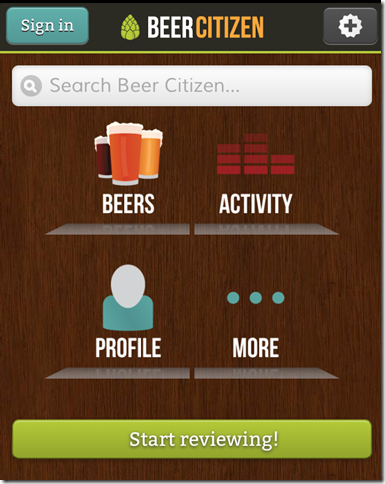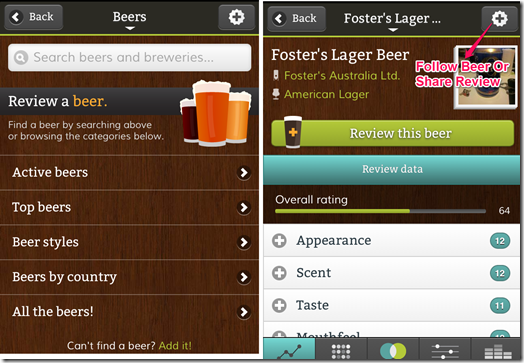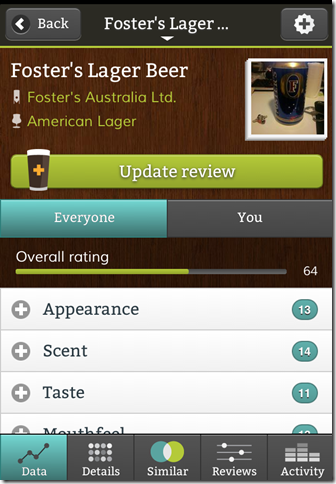Beer Citizen is a free iPhone app which lets you read, share, and submit reviews on beer. The app has a very large collection of reviews on almost all types of beer.
You can also submit your own reviews to the app. All the beer reviews on the app are based on various categories like beer’s taste, appears, color, scent, etc.
The app lets you follow the beer and other beer citizens to stay updated about any new reviews or anything related with beer. You can also read the information about any beer to know more about its origin and history.
Using The Beer Citizen App For iPhone:
The Beer Citizen app can be downloaded by either going to iTunes App Store or by clicking on the link given at the end of this review. You can read the reviews about any beer directly without any registration with the app. You can search for the beer using the search bar or by tapping on the Beers icon at the home screen but if you are looking to submit any review, then you need to sign-up with the app first. You can sign-up with the app using either Facebook, Twitter, Tumblr, Google or email address.
After registering, tap on Start Reviewing to submit any review. The app will ask you to search for the beer about which you want to submit the review. You can either search it via search bar or you can even use the categories. The app has divided the beers in following categories: Active Beers, Top Beers, Beer Styles, Beers by Country, and All the Beers. Choose the option according to the type of beer you are going to review.
If you are still unable to find it, then you can add it by tapping on the Add it option at bottom of the screen. In case you are looking to follow the beer or share the already written reviews about it, then tap on the icon labeled in the screenshot below. You can also add the beer to your wish list using this option.
When you find the beer, tap on it to get the overview of the beer. Here, you can check the overall ratings given to it by others. To submit your own review, tap on Review This Beer.
Now, there are basically 3 categories on the basis of which you will review the beer: Data/Traits, Opinion, and Finish.
- Data/Traits: Here, you have to give the ratings (on scale of 100) to the beer based on its Appearance, Scent, Taste, and Mouthfeel. You can add various sub-categories to these 4 traits to make your review more meaningful.
- Opinion: In this step, you have to give an overall rating to the beer and you can also write a personal comment on the beer.
- Finish: This is the last step, here you can opt to add the location from where you are adding the review or you can simply skip it too. Tap on Save Review to save it.
Once the review is saved, you can compare the ratings given by you with the ratings given by others. You can also check the Details of Beer, Similar Beers, Other Reviews, and also the Activities related with beer.
You may also like iBeer to convert your iPhone into a beer glass reviewed by us.
Final Verdict:
Beer Citizen is a very good app for all the beer lovers out there. Its a great place to read and share reviews about beer to know more about them. The app also includes the details regarding the history of each beer. If you are a beer lover, then you will definitely love this app.