Frontback is a free iPad camera app to take the front and back photo in a single photo. It means that whenever you will capture a photo using this app, you will see the complete frame divided into two parts: Front cam and Back cam. You can click the front and back photos separately and then save or share them as a single one.
After clicking the photos, you can choose to switch their position and even use them as a mirror image. Apart from this, app has its own community where you can explore photos clicked by others, comment on them, like them. You can explore the photos posted by others on the basis of recent, popular, nearby, staff picks, and trends. The app even lets you follow other users to stay updated about the photos they will share.
You can also check Frontback app’s Android version.
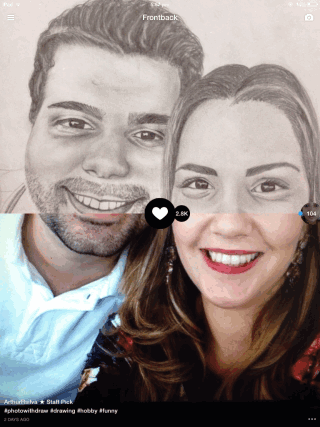
Using this iPad Camera App to Take Front, Back Photo in Single Photo:
For using Frontback, you have to sign-up with the app using either email address or via Facebook account. After that, you will see the home screen of the app, which is set to Home option. It’s like your feed from where you can check the photos shared by those users whom you are following. You can also check the number of likes and comments on the photo.

For clicking your own photo, you have to tap on three bar icon at top left corner. It will show interface as shown below, with options. From here, tap on Camera icon at top right corner to launch your iPad’s camera.
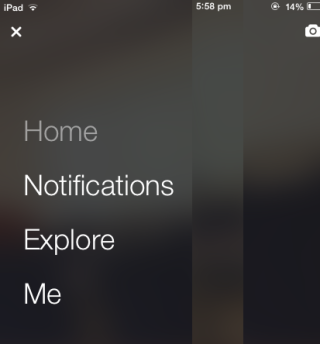
You will see the area divided into two parts horizontally. The top part is for the back camera photo, while the bottom part is for the front camera photo. You have to click photos from both cams one by one. On clicking the photo, you will see the interface shown below.
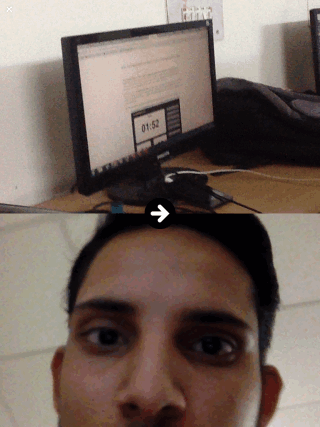
If you want to click it again, then tap anywhere on the screen, otherwise tap on the Arrow icon at center to go to the next step. In the next step, you can add a caption, tag friends, tag location, and choose the social networks on which you want to share the photo along with Frontback app community. The option for saving the image to the library is at bottom of the screen. For sharing photo on app’s community, tap on Post option.
This way, you can click photos and save, share them easily.
Other Options of this iPad Camera App:
The other options of this iPad camera app are: Notifications, Explore, and Me.
- Notifications: Use this options to check notifications about posting of new photo, new comment, new like, new mention, and any new follower.
- Explore: Check out photos uploaded by other users on the basis of categories like Recent, Nearby, Popular, etc..
- Me: Check your profile, number of followers, and the number of following users from here.
You may also like: iPhone Camera App with Gesture Controls.
Final Verdict:
Frontback is an awesome iPad camera app to take the front, back photo in a single photo. As they say, a picture is worth a thousand words; then this app makes them worth million words. Do give it a try, it’s definitely worth it.