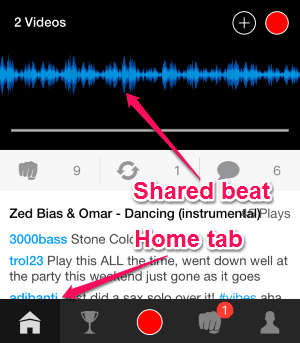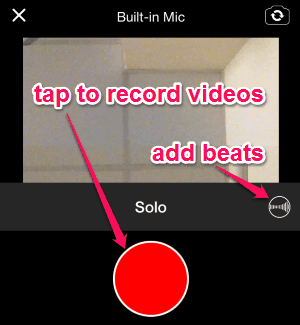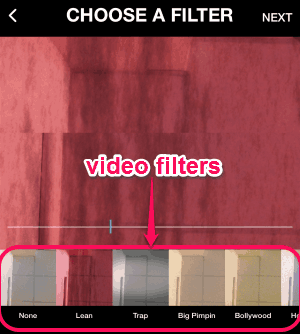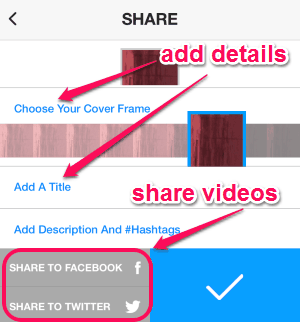Brapp is a free iPhone app to make mini music videos with beats by collaborating with artists all over the world. You can discover tons of your favorite beats and perform on them to share with your friends. It lets you share your own beats (up to 60 seconds) with the world either from your Dropbox or Google Drive account. That means, every single user on Braap can find and perform on your uploaded beats to collaboratively make a mini music video. One of the interesting features of this app is that it shows a “Braap Chart” in which all the top beats and music videos are listed. So make your mini music videos look awesome to get on the top of Braap Chart.
No more using core video editors, music video makers, or online websites to make a music video, as this app provides one of the best and easiest ways to discover and create music videos with collaborations. When you choose a beat and record your performance, this app automatically balances your audio with the beat. Before sharing a music video, you can add various video filters to make the video look astonishing.
The following screenshot shows the app interface with “Home” tab.
Using this app, you can follow your favorite artists to see their feeds and they can also do the same by following you. Whenever someone performs on your uploaded beats, you will get a notification on the app. You can discover beats using various filters like artists name, hashtags, trending beats, etc. This app easily lets you connect your Facebook, Twitter, SoundCloud, YouTube, and Instagram accounts for sharing music videos.
Note: To view your Brapp account or share your beats to the world, you can also use the website www.brapp.tv from your PC.
How to Make Mini Music Videos Collaboratively with Beats:
This amazing app can be downloaded from the App Store or from the link provided at the end of this post. As soon as you install and open up the app, you will be able to see beats and music videos posted by the people around the world in the “Home” tab. Now, let us see how to make a mini music video with beats.
How to record a music video:
Simply tap the red circle icon at the bottom of the screen to start recording a music video. It will ask you to allow access to your iPhone’s camera and microphone. You can toggle the front and rear camera before recording a video. It lets you record video either in solo mode (no beats added) or by adding any of your favorite beats. The following screenshot shows how to record a mini music video.
How to find and add beats:
If you decide to add a beat to your video then simply tap the “Beats” icon in the camera interface. You can find and add beats filtered by hashtags, users, trending, and your saved beats. The following screenshot shows how to find and add beats to a music video.
How to apply filters to a video:
When you’re done with adding beats and recording videos, it lets you apply tons of video filters to make your mini music videos look astonishing and great. The available video filters are Lean, Trap, Big Pimpin, Bollywood, Hollywood, and much more. The following screenshot shows how to apply video filters.
How to share your own mini music video:
As soon as you apply the video filters, the mini music video will be ready to share. You can choose the video cover frame, add a title, add a description and a hashtag before sharing. Simply post the music videos on the app or share it with your friends via Facebook, Twitter, etc. The following screenshot shows how to post and share a mini music video.
My Final Verdict:
Braap is quite an interesting app for iPhone to make mini music videos by collaborating with people all over the world. Discover and add trending beats to your videos and apply filters to make them beautiful. You can follow your favorite artists to view their feeds (beats and videos).
Try the app from the link here.