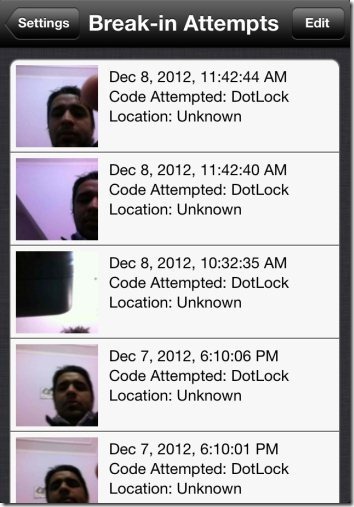Dot Lock Secure Media Locker Lite app is a free iPhone app to secure media files on iPhone. This iPhone pattern lock app lets you secure all your media files with a secure pattern or password lock. Media files in the app include only photos and videos. You can only hide your photos and videos in the app.
I am reviewing about this secure media locker app because this is first app which I found in App Store that allows you to secure your media files via pattern lock. Pattern lock is mostly used in Android devices. But now, you can secure your media files with pattern lock on iPhone too.
Capture Photo if Someone Tries to Break-In:
The best and unique part of this iPhone Pattern Lock app is that if someone tries to unlock the app with a wrong pattern, it captures the image from front facing camera of your iPhone. The app captures the image of the person who tried to unlock the pattern lock which you have set.
The app provides certain folders with the name of downloads, music, videos, and my files. I tested the app and I did not find the reason why these folders are included in the app. All these folders do not provide any option to save a particular media file. You can save all the media files in the default album folder in the app.
Built-In Browser:
This iPhone pattern lock app provides a built-in browser. You can easily browse websites in the built-in browser and download images and videos to save directly in the app. You can download the images and videos from internet and hide them directly in the app.
Also check out Hide It Pro app for iPhone and Android reviewed by us.
Features Of This iPhone Pattern Lock App to Hide Media Files:
- The app allows you to hide all the media files via pattern or pin lock.
- Media files supported by the app include photos and videos.
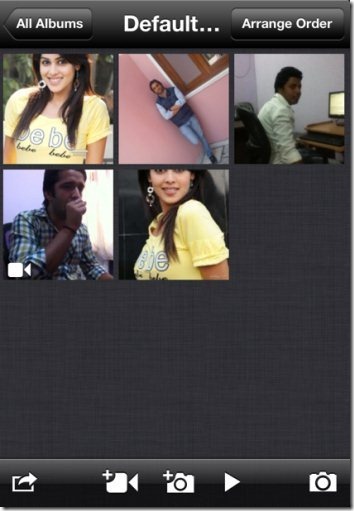
- The app clicks the photo of the person who tries to access the file and folders which you have saved in the app.
- Built-in browser in the app to search the media files to download and directly hide them in the app.
- The app is simple and easy to use on iPhone.
- You can share the media files saved via email.
- Copy any file to clipboard.
- Click a new photo and save it in real-time.
Also, check out best free Android Pattern Lock apps reviewed by us.
Install Dot Lock Secure Media Locker Lite App:
Dot Lock Secure Media Locker Lite can be downloaded and installed from Apple App Store.
Dot Lock Secure Media Locker Lite app makes your media files secured from being accessed by somebody else. Just secure all your personal media files via pattern or pin lock. Also, browse the media files securely with the secure browse provided by the app.