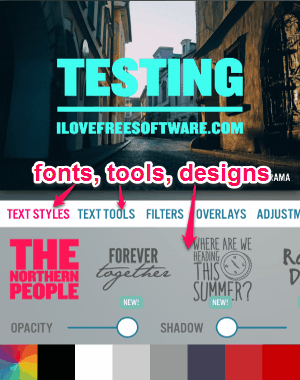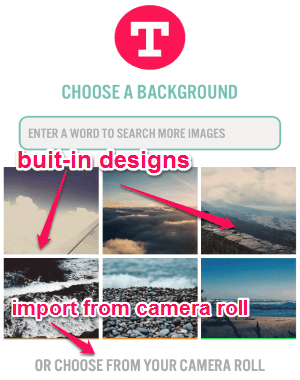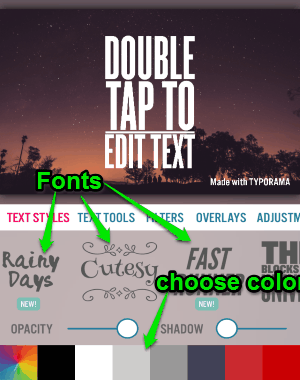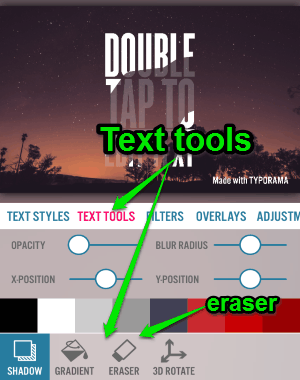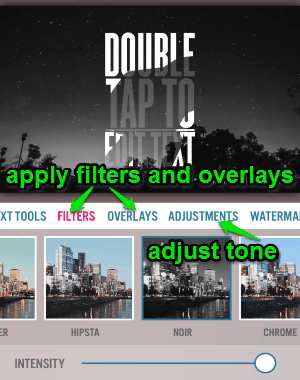Typorama is a free typography generator app for iPhone to make text graphics with tons of fonts, filters, and designs. If you love making text graphics, then my friend this app is definitely for you as it turns your photos and text into stunning designs. No more use of complex fonts creator software, to create fonts at first and then using them for typography. Simply use “Typorama” and get access to tons of stylish text fonts, layouts, 3D-distortion, color gradients, and much more to make a perfect typography design.
All you have to do is select a background (built-in or import from your camera roll) and type something, that’s all, your design will be ready to download or share. It lets you create astonishing text layouts with various typefaces or fonts. You might have used many flyer creator or poster creator which consumes hours of your precious time, but this app lets you create amazing posters or flyers with just a few taps.
The following screenshot shows a text graphics created with this app.
Note: In the free version, there will be a small watermark at the bottom of the design which doesn’t really effect the typography. And if it bothers you much then simply crop it out using your default photo editor.
How to Make Stunning Typography Designs using “Typorama”:
Are you a typography lover? If the answer is yes, then download and install this app from the link provided at the end of this post or from the App Store.
How to choose a background:
As soon as you open the app, it will ask you to select a background from built-in designs or upload from your camera roll. There are more than 100+ built-in background designs available which are nothing but beautiful. The following screenshot shows how to select a background.
How to add text styles:
After selecting a background, double-tap the design to enter the text editor mode. You can choose dozens of text fonts with typefaces (a family of fonts with same characteristics). Tap twice on a font to apply different font style of the same typeface. There are more than 25+ free font types with color, opacity, and shadow controller. The following screenshot shows how to choose a text font.
How to use the text tools:
You can use the text tools to adjust opacity, blur radius, x and y-position, and change text color. It also lets you apply color gradients and 3D-orientation to the text. If you don’t like the font color intensity then use the eraser tool to remove the color intensity. The following screenshot shows how to use the text tools.
How to apply filters and overlays:
As we have already discussed that, it also allows you to apply filters to the design. In addition to that, you can add overlays and make tone adjustments like brightness, exposure, contrast, saturation, etc. The following screenshot shows how to apply filters.
My Final Verdict:
Typorama is an amazing and interesting app for iPhone to create beautiful and visually appealing typography designs. It offers tons of text fonts, background designs, text tools, filters, overlays, etc. to make your text and photos come into life. Personally, I am in love with this app, and the watermark doesn’t even bother me as I can easily cut it out with my default photo editor after saving.
Try this app from the link here.