In this tutorial, you will learn how to create a poll in Github Issues. Github contains tons of repositories and codes. People add their repositories on GitHub so others can access them easily. Anyone having an issue using any repository or code can submit their issue on Github. But sometimes when you need people’s opinion, text-based comments are not ideal in that situation. Instead of that, creating a poll is much better. It saves time and gives precise results.
How To Create Poll In GitHub Issues?
There is no such default option for creating a poll on GitHub. To create a poll in GitHub Issues, you have to write a code for that. But it’s a complex process, not everyone can do that. So, here is a website that will help you to create the code for your poll.
- Go to GitHub Polls website. A simple page will open up, asking options for the poll.
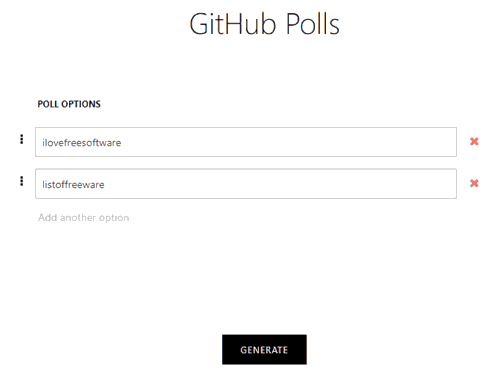
- Enter the poll options in the given fields. You can add as many options as you want. Deleting an already added option is easy; just click the cross icon next to it. After adding the options, click on Generate.
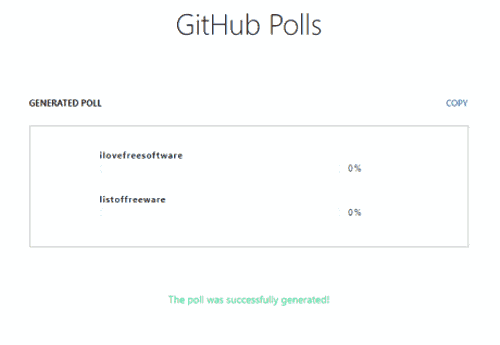
- It will show the generated poll with a message at the bottom “The poll was successfully generated!“. A Copy option will be shown next to the poll. Click on that Copy option to copy the code into the clipboard. Now go to the Repository on Github in which you want to create a poll.
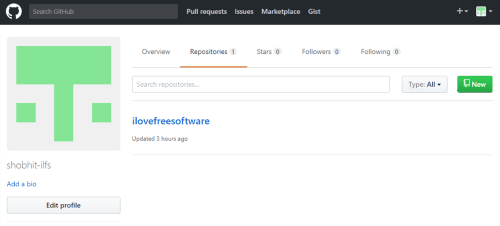
- Open the repository and go to the Issues tab of that repository. Click on New Issue to create a new issue under that repository.
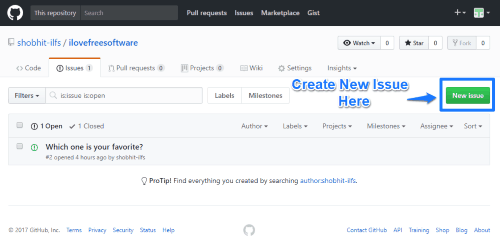
- Now enter a title for the issue and paste the code you copied from GitHub Polls in the comment section, that’s all. You can preview the poll before posting it; click on the Preview next to Write for that. Click on Submit new issue to post the poll.
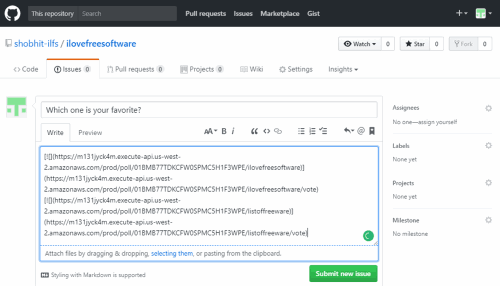
- Now, a poll is added in the issue, where people can vote. You can see how many people voted for which option.
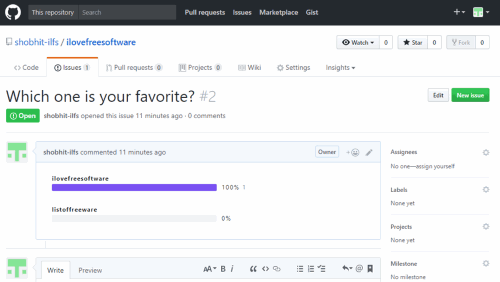
This way, you can easily create polls in GitHub issues.
Closing Words:
If you posted a repository on Github, but cannot decide which functionality you should add in your repository, a poll can be used to decide by getting people’s opinion on that. So, creating a poll in Github issues can be very useful and time-saving. And this website makes it pretty easy to create a poll in GitHub.