Database Diagram is a free online entity relationship diagram generator. It does that by taking the text input from you. You just have to define the database structure as pseudo-SQL like syntax, and it will take care of the diagram generation.
You can define all the relationships between the tables here and it will draw a diagram that you can inspect and save on your PC as PNG file.
We have covered database diagram generators before but here this one is faster and can generate those diagrams from text input. You can generate a visual entity relationship diagram of a simple as well as a complex database with it in just a matter of seconds.
There is not even a registration or sign up required to use it. The interface is simple and zoom into the diagram on their workspace to inspect all the relationships.
Free tool for Database ER Diagram Generator from Text/Code
Basically, here this tool is a WYSYSIG database diagram generator. You can access it on this URL. Since there is no registration needed, you can start using it right away. The main UI looks like this.
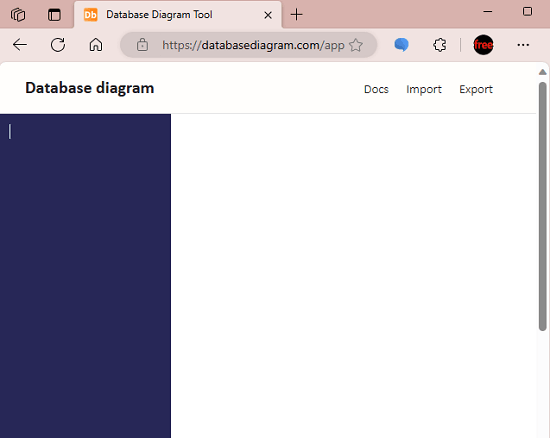
Now, you need to enter some text as code in the left column. Basically, enter the information about the tables and then relationships between them. It uses a specific syntax for that. You can read about the syntax on the documentation page.
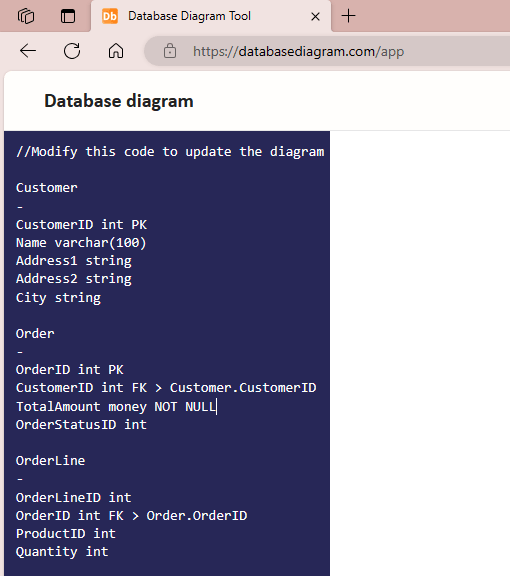
Once you have entered the code and there are no mistakes, it will simply render the database diagram for you. The generated ER diagram will show all the tables and all the relationships to you. You can see this in the screenshot below.
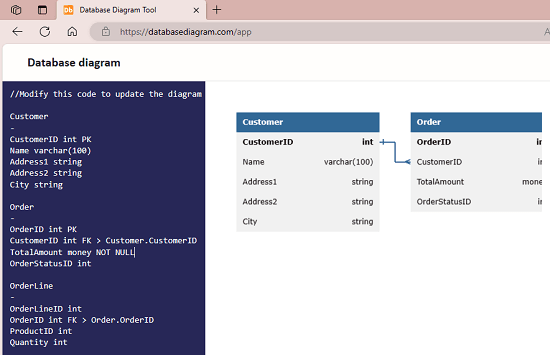
After the diagram has been generated, you can simply export it. The options to export the diagram, are on the top right side. You can save the diagram as DBD file that you can later import in the tool to continue from where you left off. Or you can simply save the diagram as PNG image.
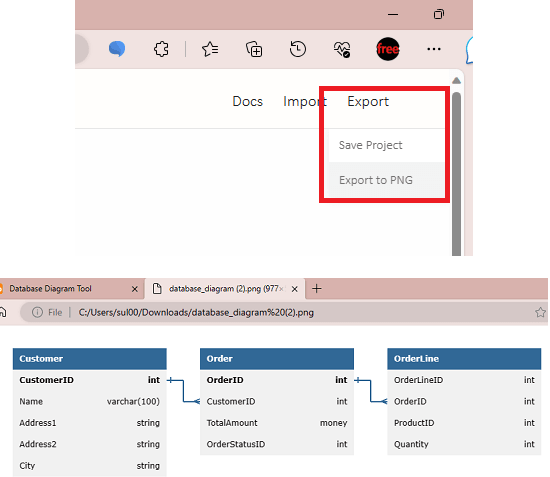
In this way, you can keep using this tool to design the database diagram using code and text. But before getting started, you must go through the docs to see the syntax to define the characteristics of tables and relationships.
Closing thoughts:
If you are looking for a free database diagramming tool, then you are at the right place. Use the tool mentioned here that help you draft and export the database diagram of your choice in a matter of minutes. You can design the database in the way you want it’s just, the only little downside is that the output is not in SQL format. So, I hope they develop mor eon this and include SQL output.