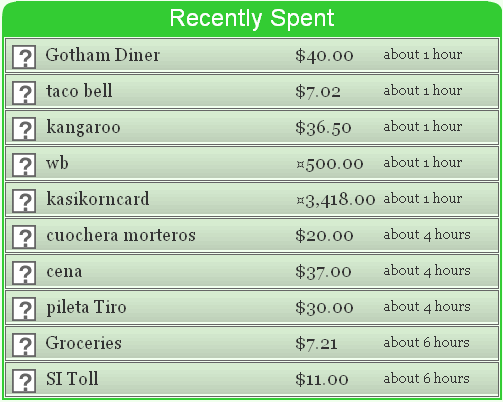Today I came a very intelligently created service based on Twitter: TweetWhatYouSpend. This free service lets you track all your spendings through Twitter. Sounds unbelievable? Read on.
TweetWhatYouSpend is a very unique Twitter based service that makes it extremely easy for you to track all your spendings just by sending tweets on Twitter. To start using this service, you create a free account on TweetWhatYouSpend, and follow @twys.
After that, whenever you make some expense, just send a Direct Message to @twsy. TweetWhatYouSpend will track that direct message, will extract expense amount, description, and category from that, and will add these to your online journal. As you keep on sending DMs, your expenses automatically keep getting added to your online journal. Whenever you want, you can login to your TweetWhatYouSpend account, and see all your expenses nicely arranged in different categories. It really can’t become simpler.
When I first read about this service, first thing that concerned me was privacy of my Twitter messages. Then when I realized that TweetWhatYouSpend actually works on direct messages only, which are completely private, my concern went away.[subscribe-to-us]
Because it is based on Twitter, so you can essentially send Twitter messages from anywhere, including, your cellphone, Email, Outlook, Excel, or even your Twitter client. This means that you do not need to rely on any particular software on your computer to track your expenses. You can truly use any medium, and from anywhere.
TweetWhatYouSpend makes it extremely simple to include all the information in your Twitter message. Also, you can send multiple expenses in one Twitter message. For example, if you want to send expense for coffee and lunch, you can send a DM like:
d twys coffee 2, lunch 5
This simple DM will add these two expenses to your online journal. Apart from that, you can also add category name to your DM, and then expenses will be categorized in relevant category too.
I really like TweetWhatYouSpend for its simplicity. It is especially useful for those who do not want to use a full fledged Finance Manager Software. This is a good way for them to start tracking their expenses.