This tutorial demonstrates how to get stock quotes on WhatsApp. You can now easily see the stock price of any company you want right on WhatsApp. By default, WhatsApp doesn’t have any native option to show you stock quotes of companies. I have even gone through tons of WhatsApp tricks just to see is there any way I can get stock quotes. But, I failed. However, today I have managed to find a simple method which can help you do that with ease. Actually, there is a free service called “Duta” which provides you with a WhatsApp contact for getting stock quotes.
You can simply create a new WhatsApp group and add this number to it such that you can get stock quotes. It lets you easily ask for the stock quote of any company and get an instant reply with the current stock price and the price change. The source of the stock quotes used by Duta is NasdaqGS.
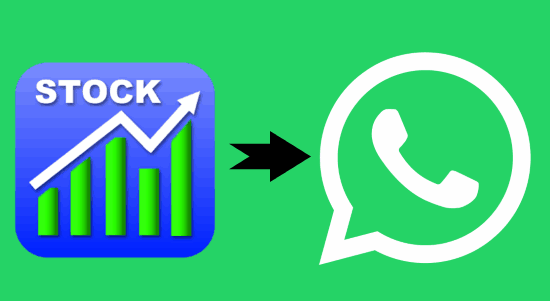
We have also covered how to get stock quotes on Facebook Messenger, Slack, and Telegram.
How to Get Stock Quotes on WhatsApp:
To get started, the first thing you would need to do is visit the homepage of Duta on your phone browser. After that, you will see a “Click Here” link in the first step of “How to Join Duta” section. Simply, click on this link and then it will download a contact (VCF) file which you need to save to your phonebook. I have saved it to my Android phone.
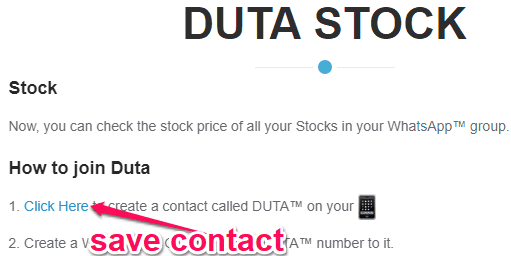
After that, you would need to create a WhatsApp group and add the Duta number to the group. You can add any of your friends to the group but make sure you have added Duta as well.
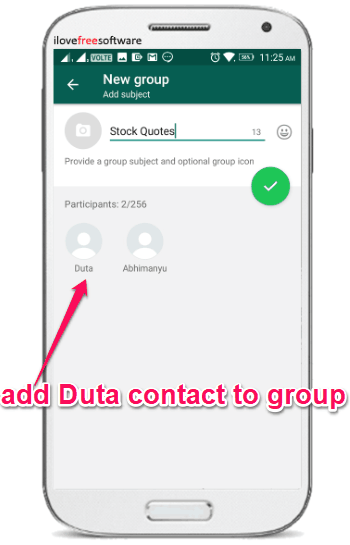
When you’re done with creating the group, you will be all set to get stock quotes on WhatsApp. To get the stock price of any company, all you gotta do is type “*finance [Company ticker]” and send it to the group which you have created in the above step. For example, let’s say you want to get the stock quotes of Google, then simply send “*finance GOOGL” to the group.
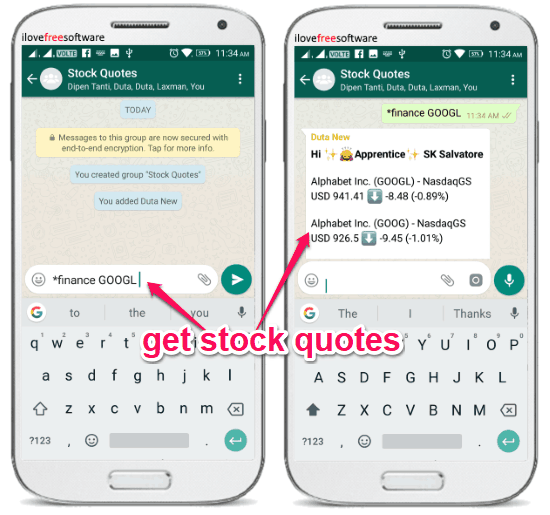
As soon as you do that, Duta will automatically reply to the group with the stock quotes of the company ticker which you have selected. You will be able to see the current stock price in USD and the percentage of price rise or price drop down. The results are displayed from NasdaqGS stock exchange.
Closing Words:
This is how you can get stock quotes of any company you want on WhatsApp. Adding the “Duta” contact to your group makes it super simple to find the current stock price and price change percentage of stock tickers. Personally, I like Duta, as it is not a third-party app and also doesn’t require you to download anything to get stock quotes.