In this post, I will show you how to automatically rename all layers of Figma design in1 click. Figma Autoname is name of the plugin that allows you to rename layers of your design using AI. All you have to do is activate the plugin on any layer in your design and depending on the contents and how it looks, it will rename it accordingly.
When you are designing something on Figma, you know that it names layers with a random name what shape you draw. In case you want to give it later a more meaningful name then you have to manually edit it. But with Figma Autoname plugin, you can automate this process.
The plugin that I am talking about here is AI based and can help you prevent having messy and random layer names in your designs. All you have to do is just activate it and forget it. See below, how to use it and see how it actually works.
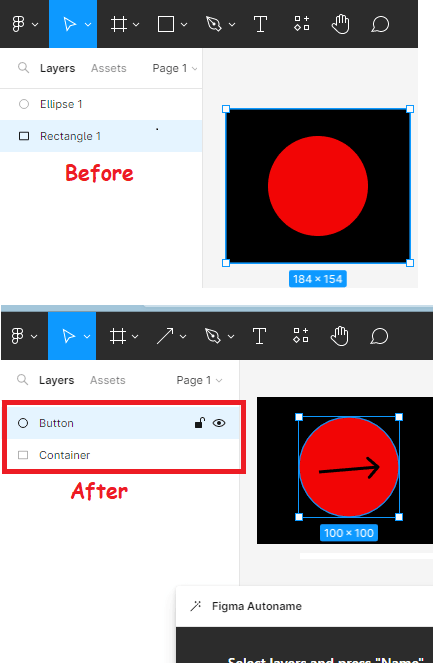
How to Automatically Rename all Layers of Figma Design in 1 Click?
Getting started with Figma Automate plugin is very simple. It is totally free and there is no sign up or third party authentication in order to use it. Just go the plugin page here and then simply add it to your Figma account.
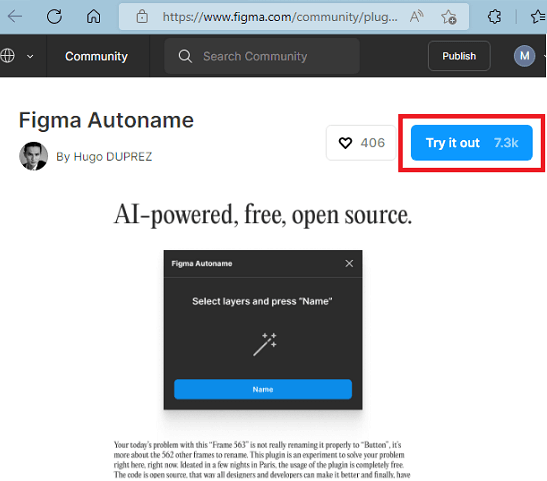
Now, it is time to use it. Click on the plugins section and then simply activate. Click on Run and then it’s simple interface will show up in the Figma editor.
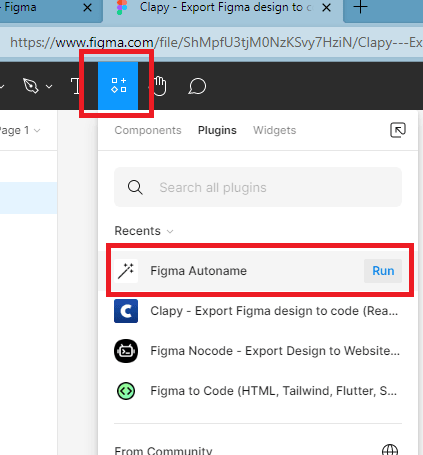
Now, you just need to select a layer that you want to rename. After that, click on the Name button in the popup window of Figma Autoname plugin. See this in the screenshot below.
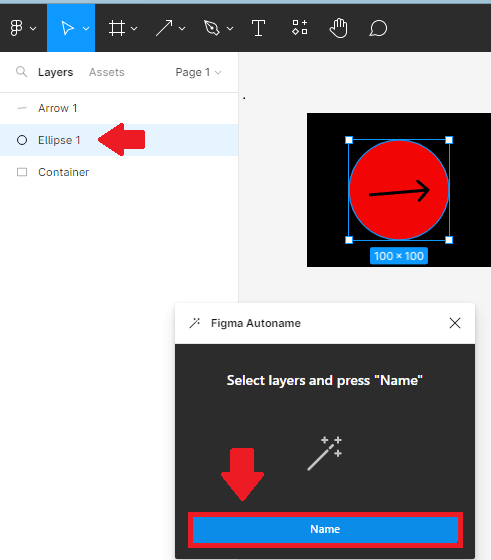
Give it a few seconds and then it will rename your layer with the most appropriate matching name. In all cases, you will not like the generated name. And if that happens then you will have to manually rename the layer.

In this way, you can keep using this plugin right inside Figma. You only need to activate it once and use it to rename single or multiple layers in your design. It doesn’t matter what content is in a specific layer. The AI algorithm that it uses will try to guess what it is and will rename the layer accordingly.
Final thoughts:
As a Figma user if you often struggle to come with an appropriate name for your design layers then this plugin here can come in handy. Just give it a try as there is no sign up required in order to use it. For now, it works as it is supposed to. And since it is based on AI, I hope they keep improving the model.