This tutorial explains how to enable tracking protection in Google Chrome against 3pCD. The new update in Chrome Canary now allows you to block trackers on the websites you visit. The new tracking protection settings will allow users greater control over which third-party websites can use cookies. Right now, this feature is not enabled and turned on by default. You will have to tweak a Chrome flag to enable it and I will show you how.
3PCD stands for Third-party Cookie Domain Tracking and there’s been talks lately around this that Google is working to add this feature soon in the stable build.3PCD cookies are a privacy concern, allowing websites and advertisers to track users across different websites. But if you want to opt out then there is a built-in option in Chrome to do that. You just have to enable it.
How to enable tracking protection in Google Chrome against 3PCD?
The very first thing you have to do is enable the tracking protection. This feature is in its early stage, so you need Google Chrome Canary build to try it.
Open Canary build of Chrome and type chrome://flags in the address bar.
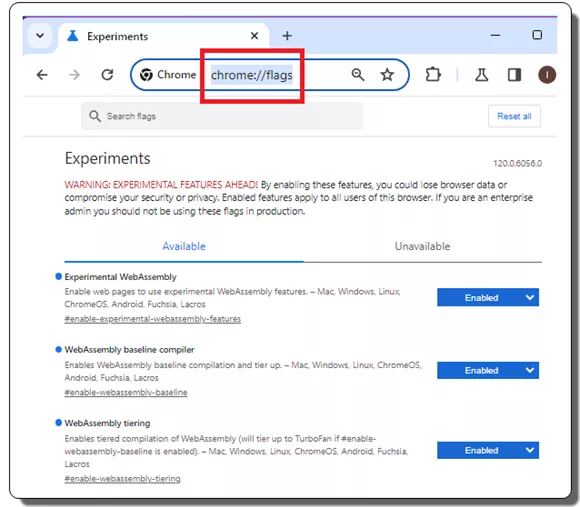
Now, when the Flags page opens, search for “tracking” and enable these two flags: Tracking Protection for 3PCD and Tracking Protection Onboarding Flow. You can see them in the screenshot below.
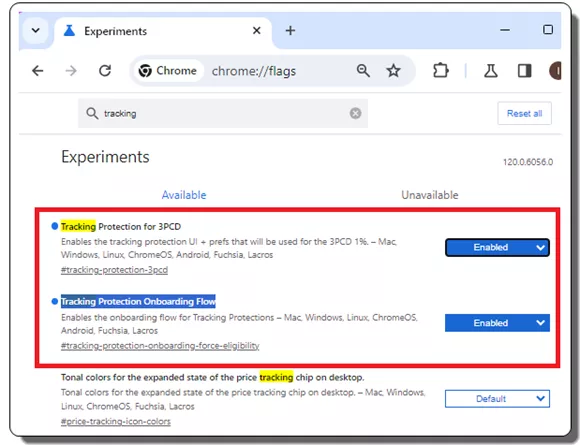
Now, you need to restart Chrome and go to Chrome Settings > Privacy and security > Tracking Protection. Alternatively, you can just paste “chrome://settings/privacy” in the address bar to reach this page.
![]()
From this page, you can turn on the toggle to block third party cookies. Also, here it also gives you an option to Send a “Do Not Track” request with your browsing traffic. You can enable both these options to prevent tracking while you are surfing online.
There you have it. In this way, you can now enable tracking protection in new Chrome. Soon, you will get this feature update in the stable Chrome build and till then you can just try it out in the Canary build. However, you need to keep one thing in mind that enabling this option may cause some websites to not work properly.
Closing thoughts:
Many people are worried about online privacy these days. They use private browsers or extensions to block fingerprinting scripts or other trackers, but they also need a strong mechanism built-in to the browsers they use every day. Google is taking the lead by introducing a new tracking blocker feature. I hope this will be a big success in the near future.