In this tutorial, I will explain how to install Chrome extensions in Opera. By the method in this tutorial, you can install Chrome extensions in Opera as Opera add-ons. So, if you want to use some of your Chrome extension in Opera and unfortunately they are not available for it then this tutorial will be handy for you. For it, I will use an Opera add-on that will simply let you add Chrome extensions in Opera. After downloading this Opera add-on, you can add any Chrome extension from Chrome Web Store and use it as you would in Chrome. Do note that you can’t install Chrome apps in Opera as it doesn’t support them.
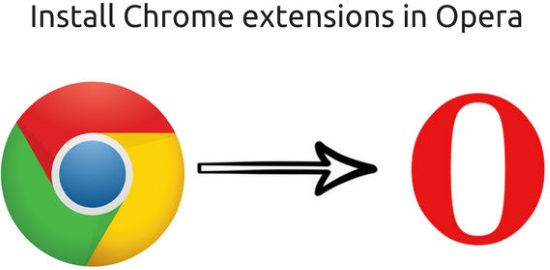
As you might know that Opera provides free unlimited VPN service to its users. It is a pretty good feature provided by Opera and I really miss this in Chrome. So, if you want to use Opera for its VPN feature, and also enhance its functionality by using Chrome extensions, then you can do that. Of course, there are options for free unlimited VPN in Chrome as well.
There is also a method to install Chrome extension in Firefox but I’ll cover this tutorial another day.
For now, let’s see how to use Chrome extensions as Opera add-ons.
How to install Chrome extensions in Opera:
The method is quite simple; you just have to download an Opera add-on which will let you install Chrome extensions in Opera. Do note that this method might not work with some Chrome extensions, but for the ones it work, it works pretty well. The best part is that you can use them just as in Chrome browser. This seems pretty exciting to me as I have got a couple of Chrome extensions that I am dying to check out on Opera. If you ask me then I am going to check out these Chrome gestures extensions on Opera and see how they work.
Let’s now see the steps to install Chrome extension in Opera:
Step 1: Download “Download Chrome Extension” from the link at the end of this tutorial.
Step 2: Now you can install any Chrome extension in Opera. Just open Chrome Web Store in Opera and click on the “Add to Opera” button.
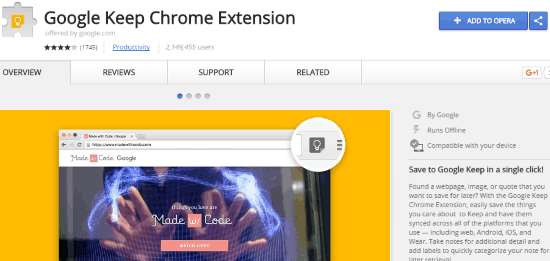
After that, go to Opera extensions and see whether the Chrome extension is shown in the list. If it doesn’t then try this step again after restarting your browser. If you can see the Chrome extension then click on the Install button. Opera will then download that Chrome extension and install it as an add-on.
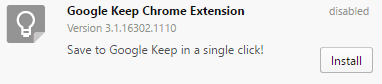
That’s it, you have successfully added a Chrome extension on Opera. As I mentioned, you can use it just as you would use it on Chrome, as shown in the screenshot below.

Verdict:
In this tutorial, I introduced you to an easy method by which you can install most of the Chrome extensions in Opera. You just have to download “Download Chrome Extension” Opera add-on and then you can install Chrome extensions in Opera from Chrome Web Store. Stay tuned for my next article, in which I will tell you how to install Chrome extensions in Firefox.